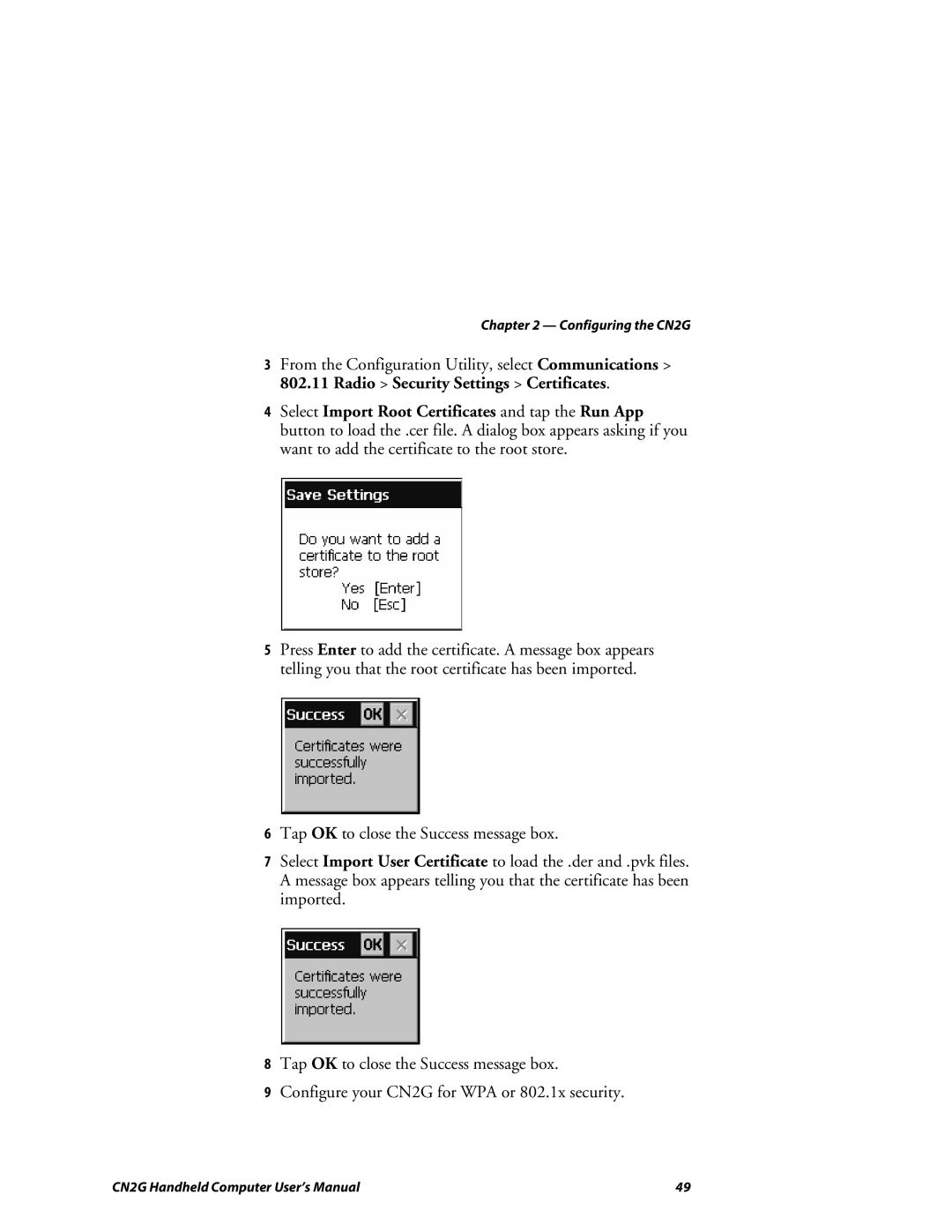Chapter 2 — Configuring the CN2G
3From the Configuration Utility, select Communications > 802.11 Radio > Security Settings > Certificates.
4Select Import Root Certificates and tap the Run App button to load the .cer file. A dialog box appears asking if you want to add the certificate to the root store.
5Press Enter to add the certificate. A message box appears telling you that the root certificate has been imported.
6Tap OK to close the Success message box.
7Select Import User Certificate to load the .der and .pvk files. A message box appears telling you that the certificate has been imported.
8Tap OK to close the Success message box.
9Configure your CN2G for WPA or 802.1x security.
CN2G Handheld Computer User’s Manual | 49 |