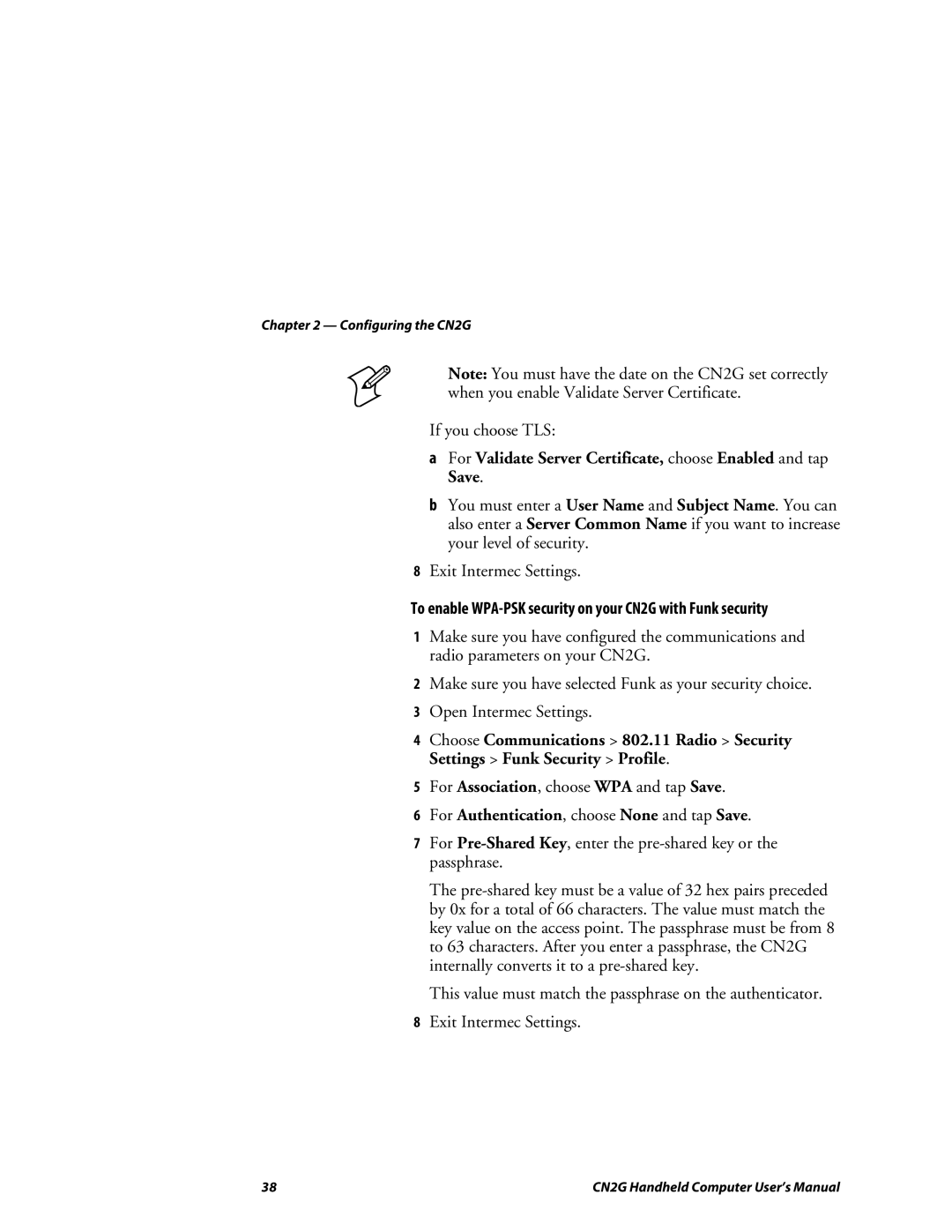Chapter 2 — Configuring the CN2G
Note: You must have the date on the CN2G set correctly when you enable Validate Server Certificate.
If you choose TLS:
aFor Validate Server Certificate, choose Enabled and tap Save.
bYou must enter a User Name and Subject Name. You can also enter a Server Common Name if you want to increase your level of security.
8Exit Intermec Settings.
To enable WPA-PSK security on your CN2G with Funk security
1Make sure you have configured the communications and radio parameters on your CN2G.
2Make sure you have selected Funk as your security choice.
3Open Intermec Settings.
4Choose Communications > 802.11 Radio > Security Settings > Funk Security > Profile.
5For Association, choose WPA and tap Save.
6For Authentication, choose None and tap Save.
7For
The
This value must match the passphrase on the authenticator.
8Exit Intermec Settings.
38 | CN2G Handheld Computer User’s Manual |