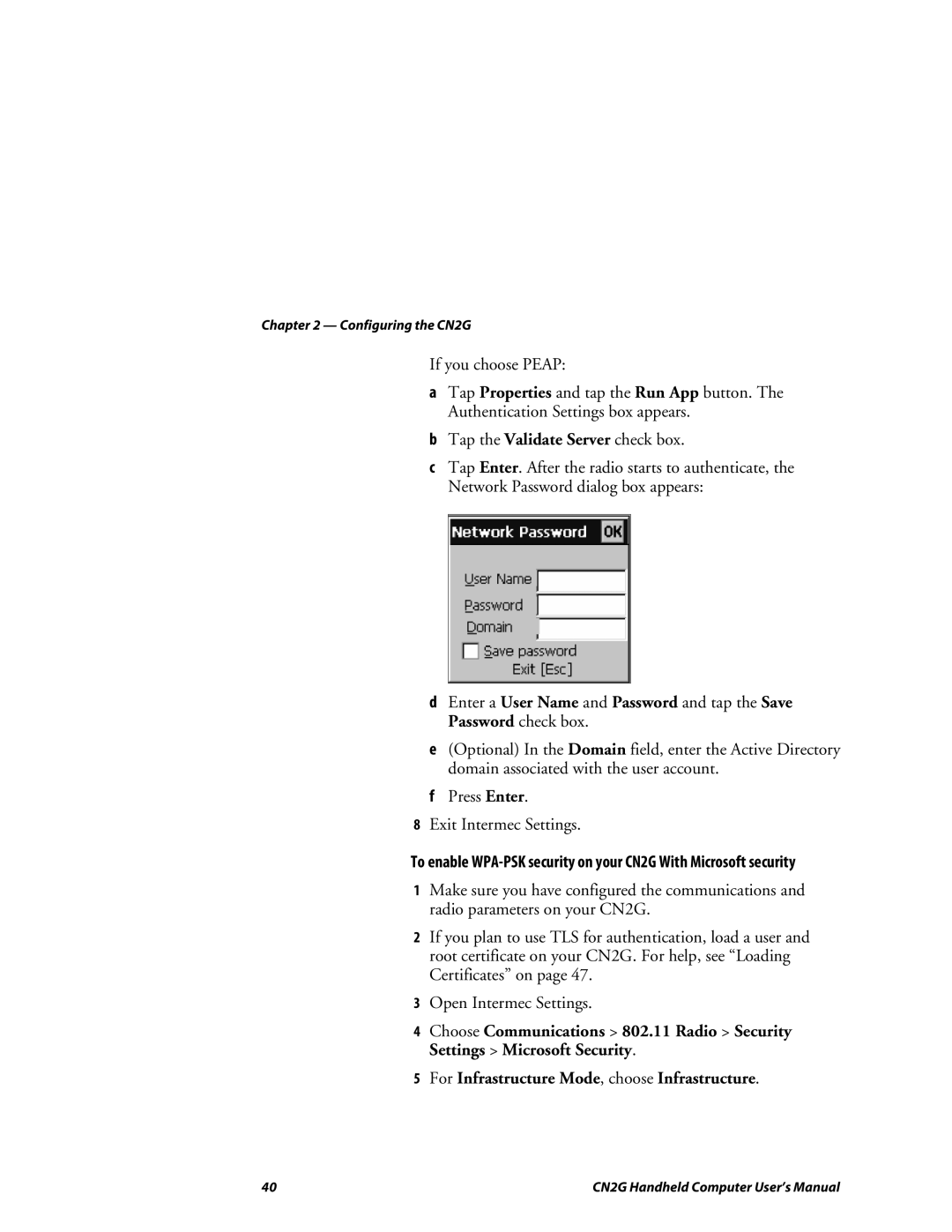Chapter 2 — Configuring the CN2G
If you choose PEAP:
aTap Properties and tap the Run App button. The Authentication Settings box appears.
bTap the Validate Server check box.
cTap Enter. After the radio starts to authenticate, the Network Password dialog box appears:
dEnter a User Name and Password and tap the Save Password check box.
e(Optional) In the Domain field, enter the Active Directory domain associated with the user account.
fPress Enter.
8Exit Intermec Settings.
To enable
1Make sure you have configured the communications and radio parameters on your CN2G.
2If you plan to use TLS for authentication, load a user and root certificate on your CN2G. For help, see “Loading Certificates” on page 47.
3Open Intermec Settings.
4Choose Communications > 802.11 Radio > Security Settings > Microsoft Security.
5For Infrastructure Mode, choose Infrastructure.
40 | CN2G Handheld Computer User’s Manual |