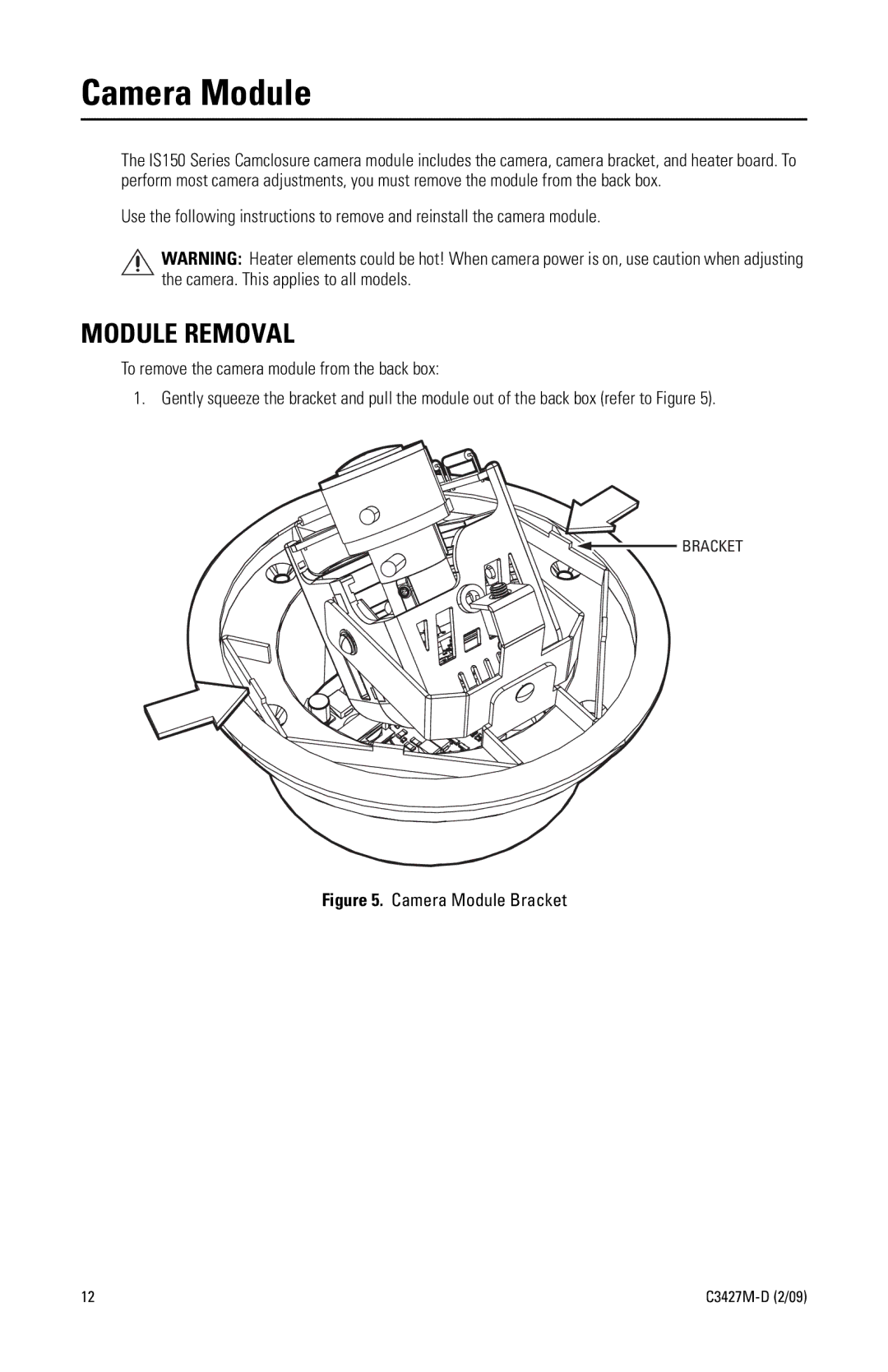Camera Module
The IS150 Series Camclosure camera module includes the camera, camera bracket, and heater board. To perform most camera adjustments, you must remove the module from the back box.
Use the following instructions to remove and reinstall the camera module.
WARNING: Heater elements could be hot! When camera power is on, use caution when adjusting the camera. This applies to all models.
MODULE REMOVAL
To remove the camera module from the back box:
1. Gently squeeze the bracket and pull the module out of the back box (refer to Figure 5).
![]() BRACKET
BRACKET
Figure 5. Camera Module Bracket
12 |