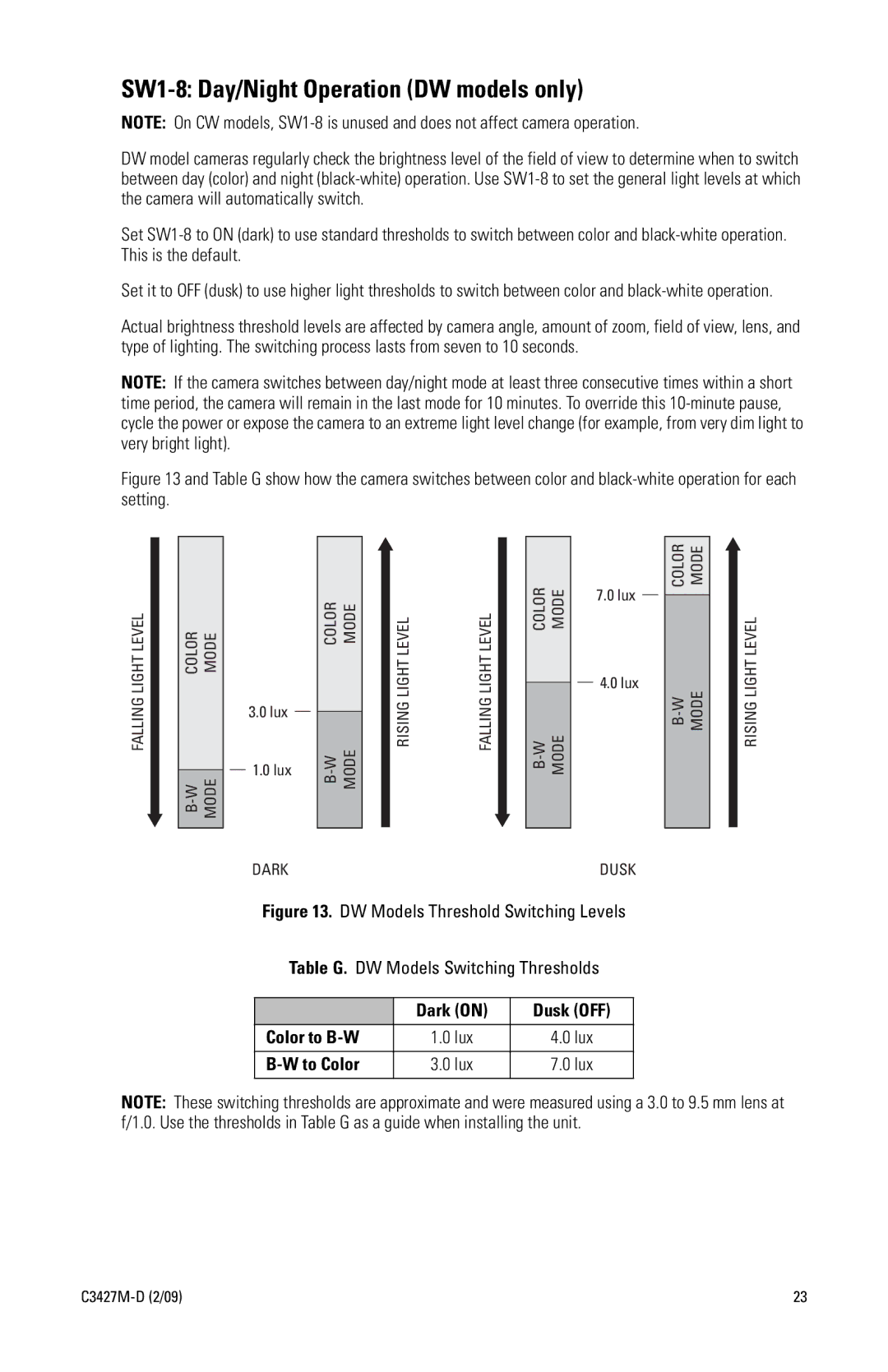SW1-8: Day/Night Operation (DW models only)
NOTE: On CW models,
DW model cameras regularly check the brightness level of the field of view to determine when to switch between day (color) and night
Set
Set it to OFF (dusk) to use higher light thresholds to switch between color and
Actual brightness threshold levels are affected by camera angle, amount of zoom, field of view, lens, and type of lighting. The switching process lasts from seven to 10 seconds.
NOTE: If the camera switches between day/night mode at least three consecutive times within a short time period, the camera will remain in the last mode for 10 minutes. To override this
Figure 13 and Table G show how the camera switches between color and black-white operation for each setting.
|
|
|
|
|
|
|
|
| COLOR | MODE |
| |
|
|
|
| MODEMODE |
|
| MODEMODE | 7.0 lux |
|
| ||
FALLING LIGHT LEVEL | MODEMODE |
| RISING LIGHT LEVEL | FALLING LIGHT LEVEL | 4.0 lux | MODE | RISING LIGHT LEVEL | |||||
3.0 lux | ||||||||||||
1.0 lux | ||||||||||||
| ||||||||||||
|
|
| DARK |
|
|
|
|
|
| DUSK |
|
|
Figure 13. DW Models Threshold Switching Levels
Table G. DW Models Switching Thresholds
| Dark (ON) | Dusk (OFF) |
Color to | 1.0 lux | 4.0 lux |
|
|
|
3.0 lux | 7.0 lux | |
|
|
|
NOTE: These switching thresholds are approximate and were measured using a 3.0 to 9.5 mm lens at f/1.0. Use the thresholds in Table G as a guide when installing the unit.
23 |