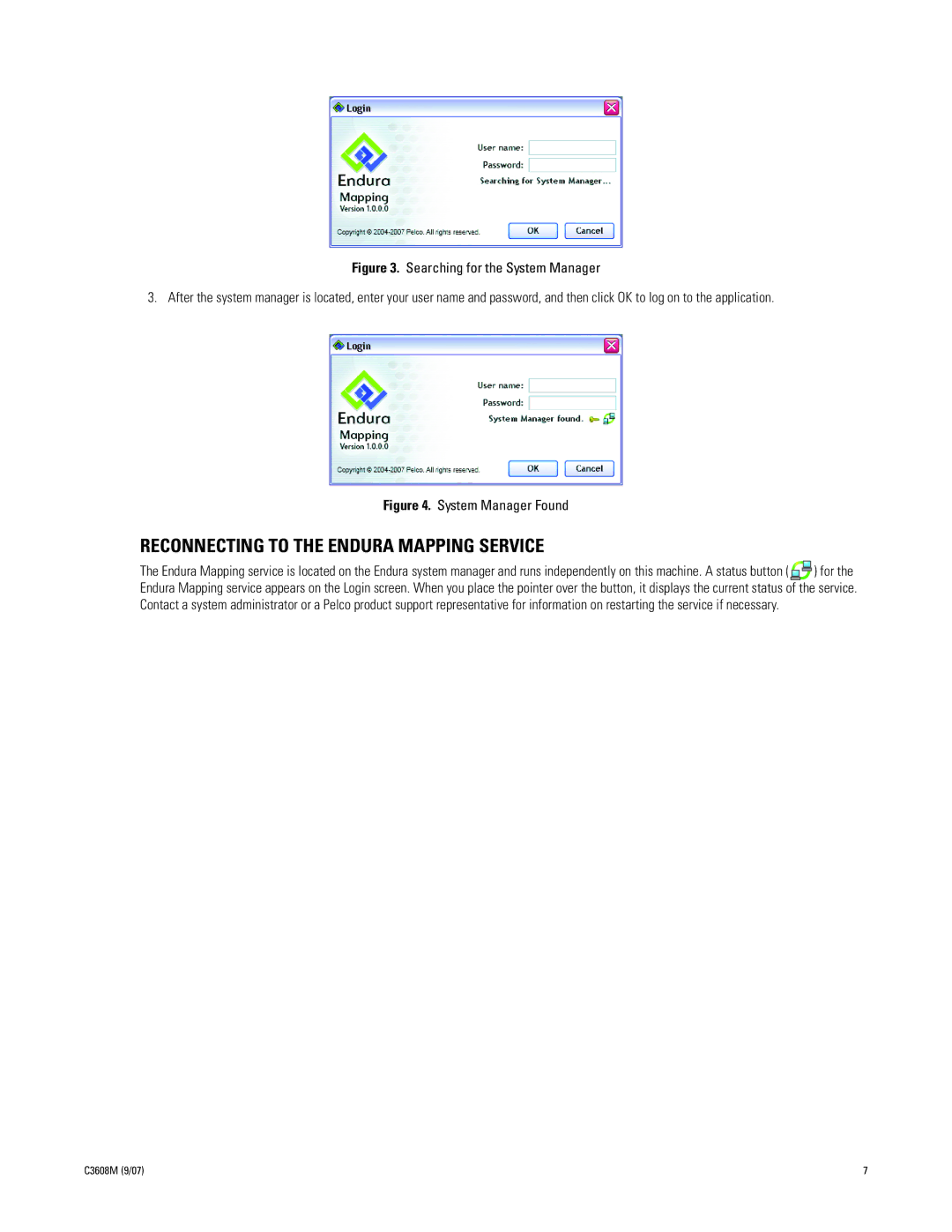Figure 3. Searching for the System Manager
3. After the system manager is located, enter your user name and password, and then click OK to log on to the application.
Figure 4. System Manager Found
RECONNECTING TO THE ENDURA MAPPING SERVICE
The Endura Mapping service is located on the Endura system manager and runs independently on this machine. A status button ( ![]()
![]() ) for the Endura Mapping service appears on the Login screen. When you place the pointer over the button, it displays the current status of the service. Contact a system administrator or a Pelco product support representative for information on restarting the service if necessary.
) for the Endura Mapping service appears on the Login screen. When you place the pointer over the button, it displays the current status of the service. Contact a system administrator or a Pelco product support representative for information on restarting the service if necessary.
C3608M (9/07) | 7 |