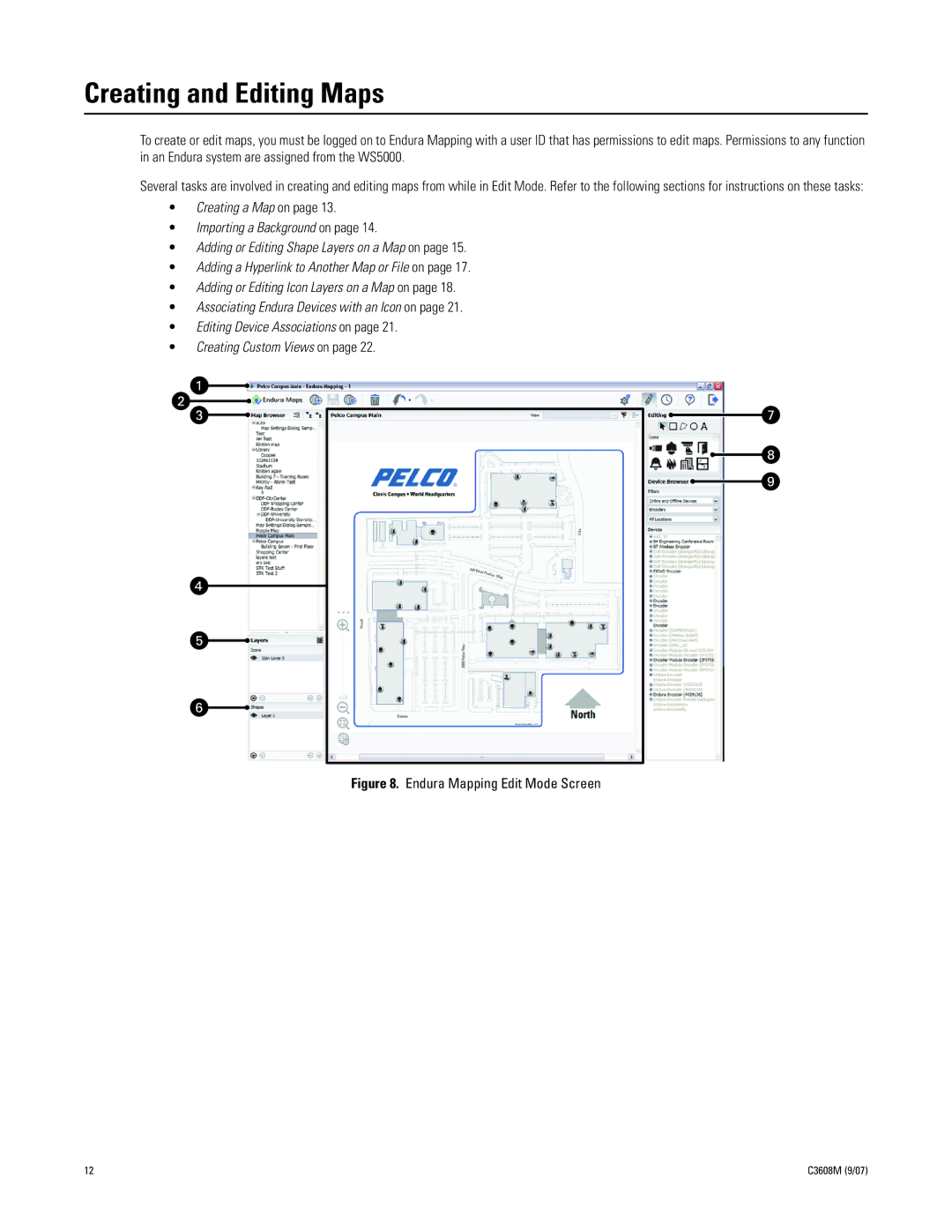Creating and Editing Maps
To create or edit maps, you must be logged on to Endura Mapping with a user ID that has permissions to edit maps. Permissions to any function in an Endura system are assigned from the WS5000.
Several tasks are involved in creating and editing maps from while in Edit Mode. Refer to the following sections for instructions on these tasks:
•Creating a Map on page 13.
•Importing a Background on page 14.
•Adding or Editing Shape Layers on a Map on page 15.
•Adding a Hyperlink to Another Map or File on page 17.
•Adding or Editing Icon Layers on a Map on page 18.
•Associating Endura Devices with an Icon on page 21.
•Editing Device Associations on page 21.
•Creating Custom Views on page 22.
Figure 8. Endura Mapping Edit Mode Screen
12 | C3608M (9/07) |