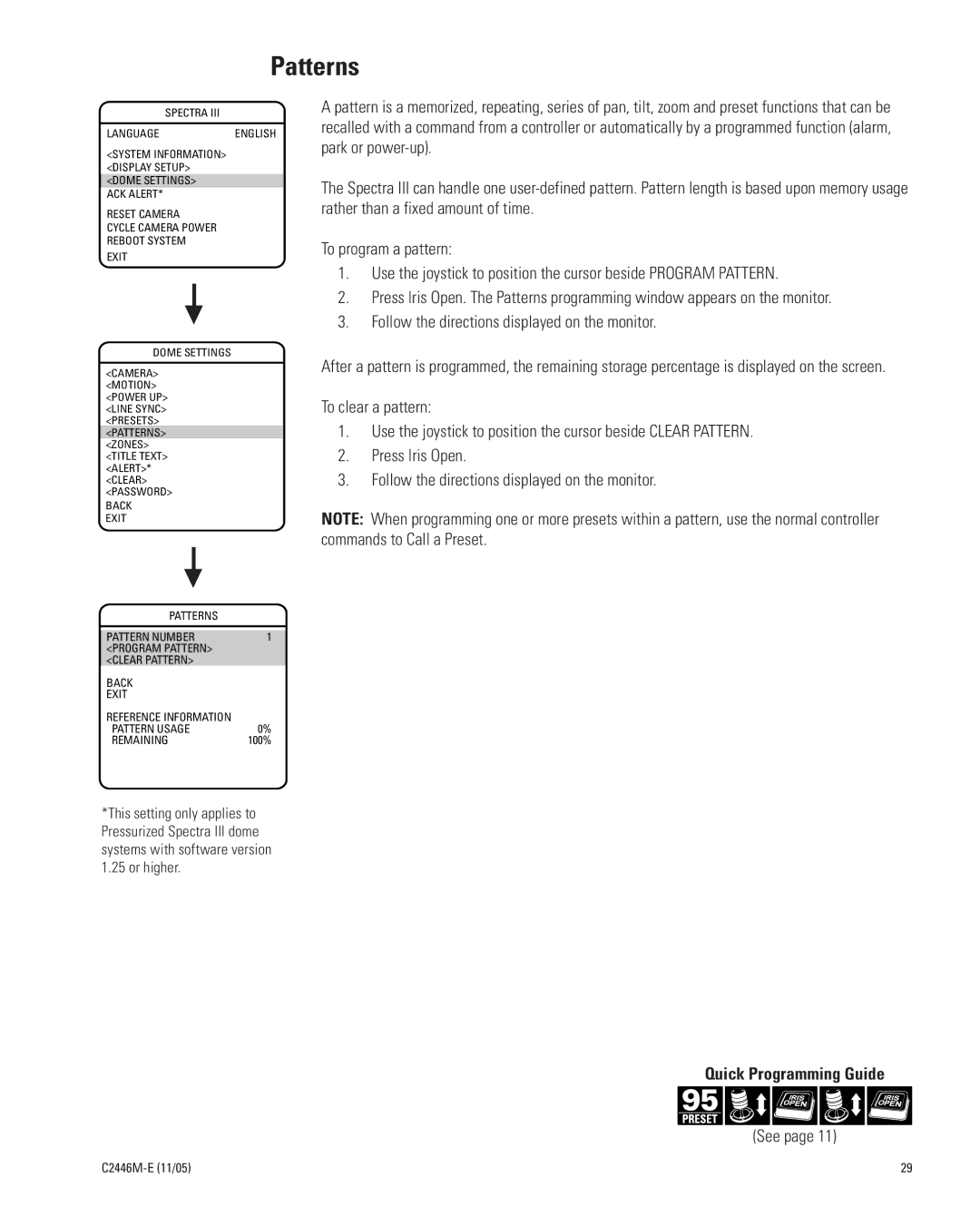Patterns
SPECTRA III
LANGUAGEENGLISH
<SYSTEM INFORMATION> <DISPLAY SETUP> <DOME SETTINGS>
ACK ALERT*
RESET CAMERA
CYCLE CAMERA POWER
REBOOT SYSTEM
EXIT
A pattern is a memorized, repeating, series of pan, tilt, zoom and preset functions that can be recalled with a command from a controller or automatically by a programmed function (alarm, park or
The Spectra III can handle one
To program a pattern:
1.Use the joystick to position the cursor beside PROGRAM PATTERN.
2.Press Iris Open. The Patterns programming window appears on the monitor.
3.Follow the directions displayed on the monitor.
DOME SETTINGS
<CAMERA>
<MOTION> <POWER UP> <LINE SYNC> <PRESETS> <PATTERNS>
<ZONES>
<TITLE TEXT> <ALERT>* <CLEAR> <PASSWORD>
BACK
EXIT
PATTERNS
PATTERN NUMBER | 1 |
<PROGRAM PATTERN> |
|
<CLEAR PATTERN> |
|
BACK |
|
EXIT |
|
REFERENCE INFORMATION |
|
PATTERN USAGE | 0% |
REMAINING | 100% |
*This setting only applies to Pressurized Spectra III dome systems with software version 1.25 or higher.
After a pattern is programmed, the remaining storage percentage is displayed on the screen.
To clear a pattern:
1.Use the joystick to position the cursor beside CLEAR PATTERN.
2.Press Iris Open.
3.Follow the directions displayed on the monitor.
NOTE: When programming one or more presets within a pattern, use the normal controller commands to Call a Preset.
Quick Programming Guide
(See page 11)
29 |