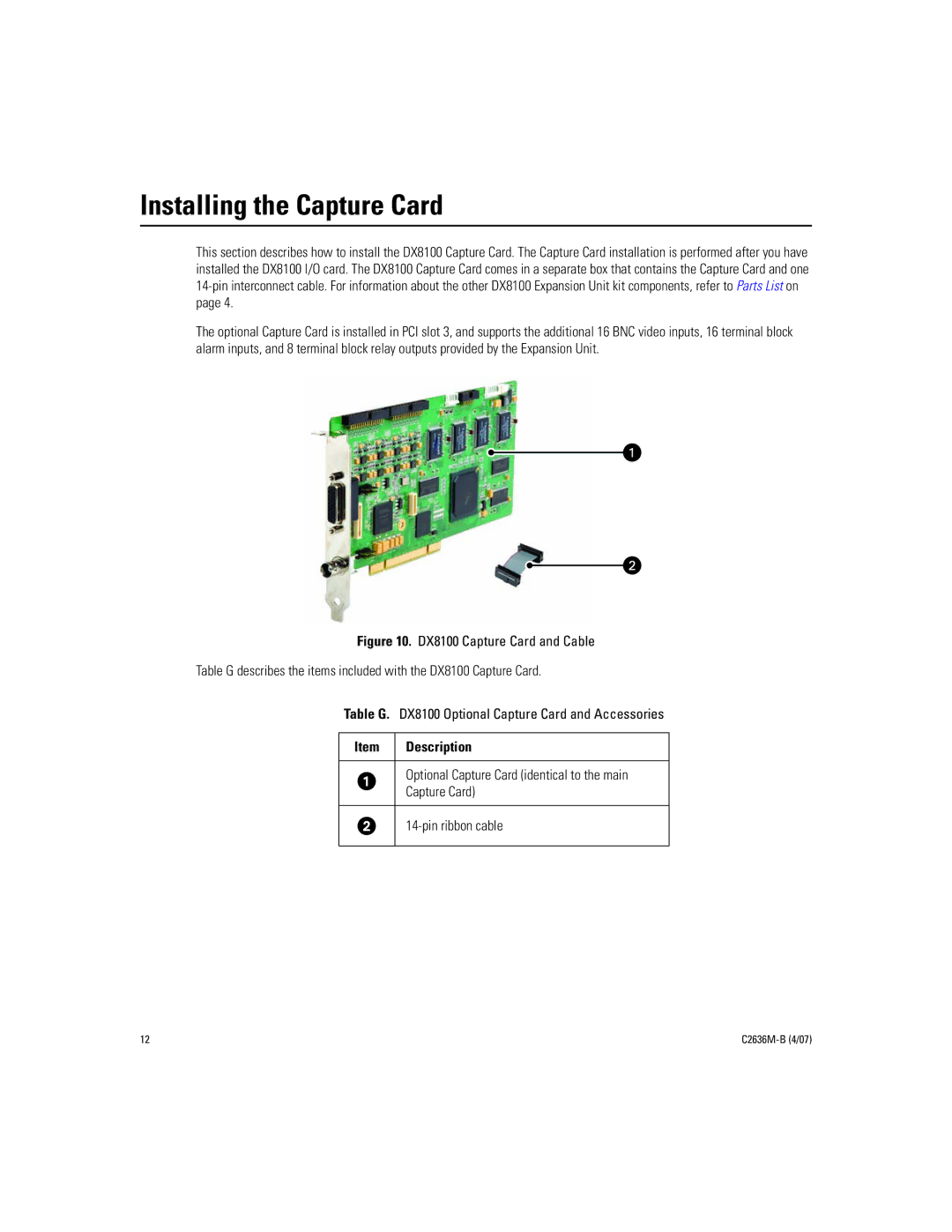Installing the Capture Card
This section describes how to install the DX8100 Capture Card. The Capture Card installation is performed after you have installed the DX8100 I/O card. The DX8100 Capture Card comes in a separate box that contains the Capture Card and one
The optional Capture Card is installed in PCI slot 3, and supports the additional 16 BNC video inputs, 16 terminal block alarm inputs, and 8 terminal block relay outputs provided by the Expansion Unit.
Figure 10. DX8100 Capture Card and Cable
Table G describes the items included with the DX8100 Capture Card.
Table G. DX8100 Optional Capture Card and Accessories
Item | Description | ||
|
|
|
|
|
|
| Optional Capture Card (identical to the main |
|
|
| |
|
|
| Capture Card) |
|
|
| |
|
|
|
|
|
|
|
|
|
|
|
|
12 |