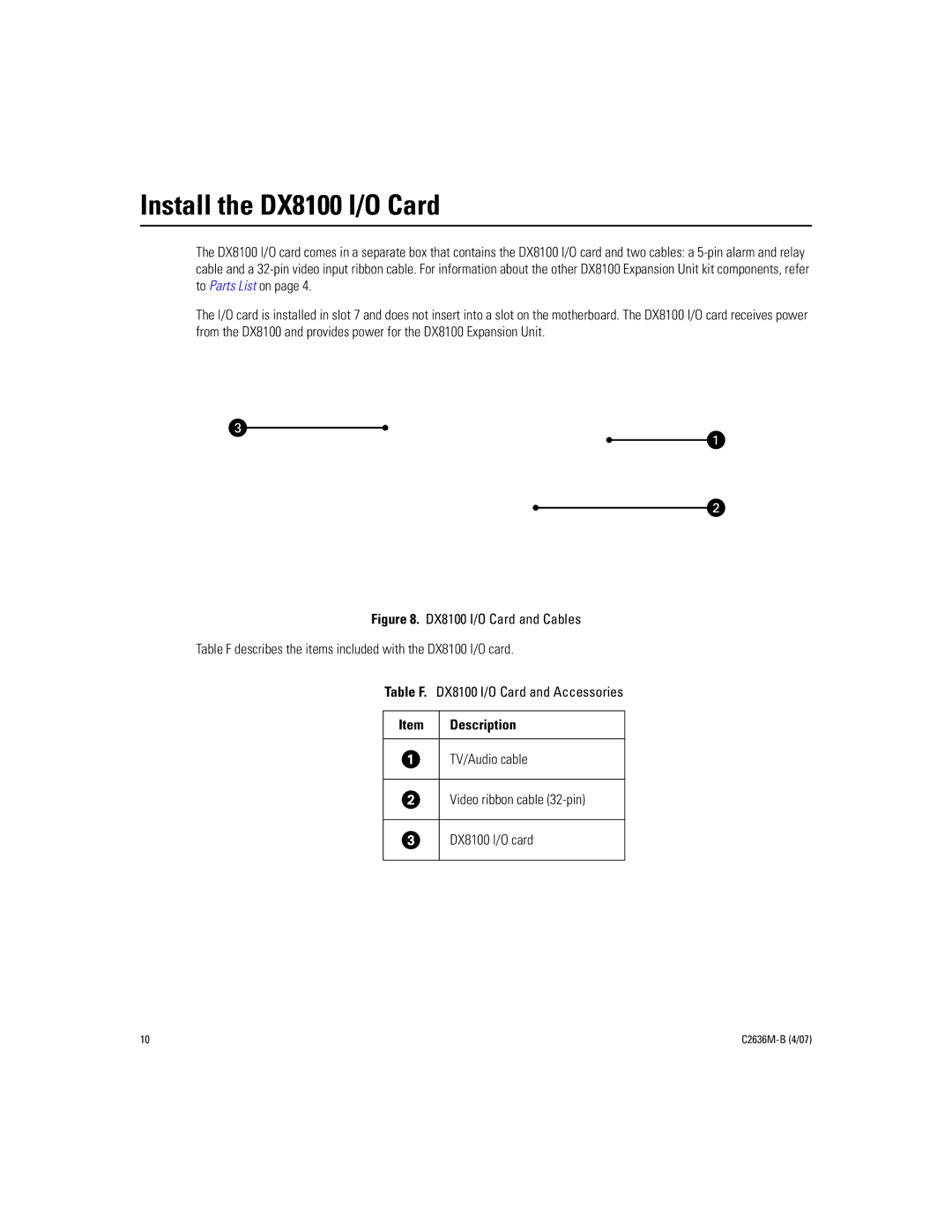Install the DX8100 I/O Card
The DX8100 I/O card comes in a separate box that contains the DX8100 I/O card and two cables: a
The I/O card is installed in slot 7 and does not insert into a slot on the motherboard. The DX8100 I/O card receives power from the DX8100 and provides power for the DX8100 Expansion Unit.
Figure 8. DX8100 I/O Card and Cables
Table F describes the items included with the DX8100 I/O card.
Table F. DX8100 I/O Card and Accessories
Item
Description
TV/Audio cable
Video ribbon cable (32-pin)
DX8100 I/O card
10 |