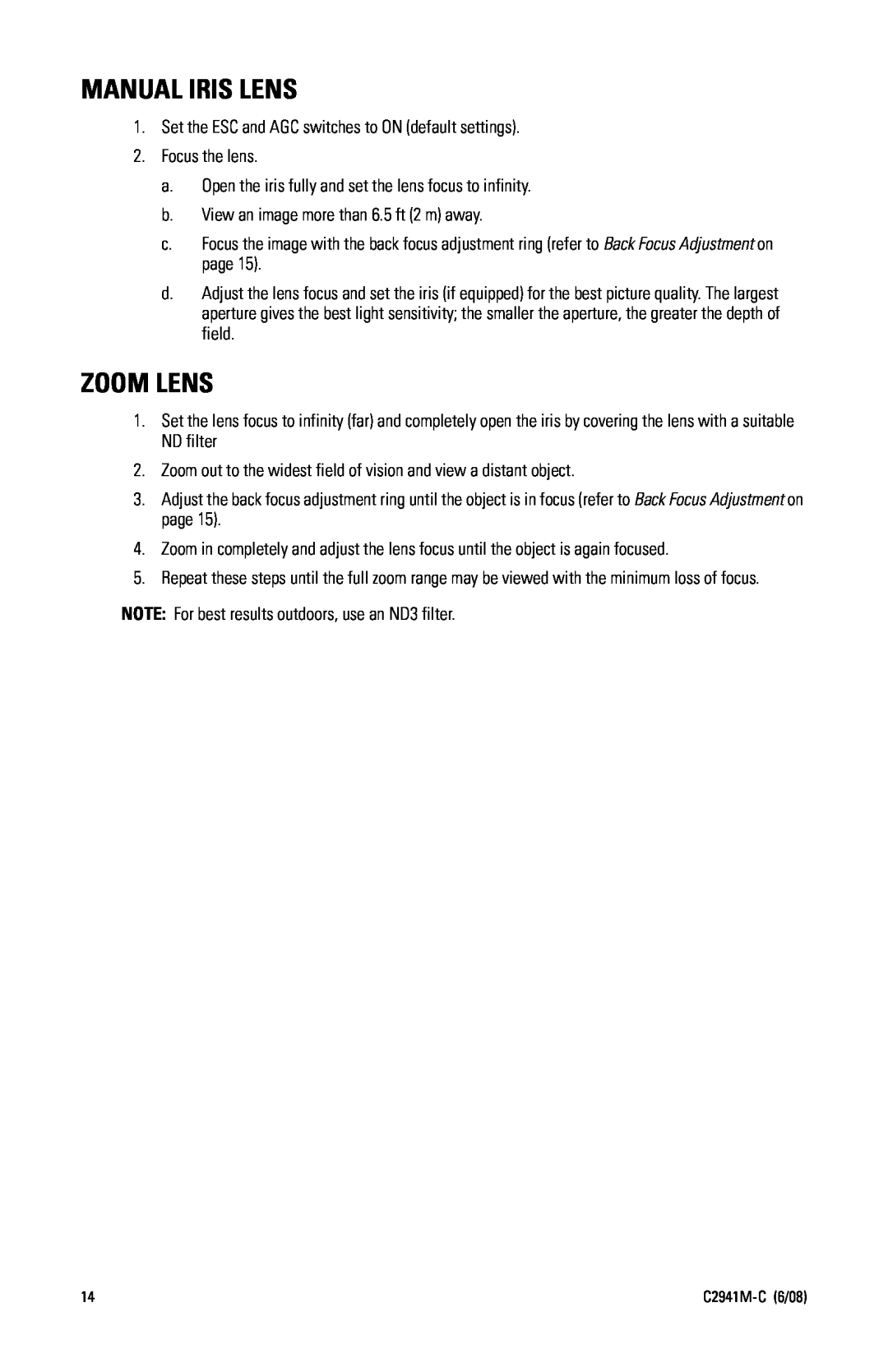MANUAL IRIS LENS
1.Set the ESC and AGC switches to ON (default settings).
2.Focus the lens.
a.Open the iris fully and set the lens focus to infinity.
b.View an image more than 6.5 ft (2 m) away.
c.Focus the image with the back focus adjustment ring (refer to Back Focus Adjustment on page 15).
d.Adjust the lens focus and set the iris (if equipped) for the best picture quality. The largest aperture gives the best light sensitivity; the smaller the aperture, the greater the depth of field.
ZOOM LENS
1.Set the lens focus to infinity (far) and completely open the iris by covering the lens with a suitable ND filter
2.Zoom out to the widest field of vision and view a distant object.
3.Adjust the back focus adjustment ring until the object is in focus (refer to Back Focus Adjustment on page 15).
4.Zoom in completely and adjust the lens focus until the object is again focused.
5.Repeat these steps until the full zoom range may be viewed with the minimum loss of focus.
NOTE: For best results outdoors, use an ND3 filter.
14 |