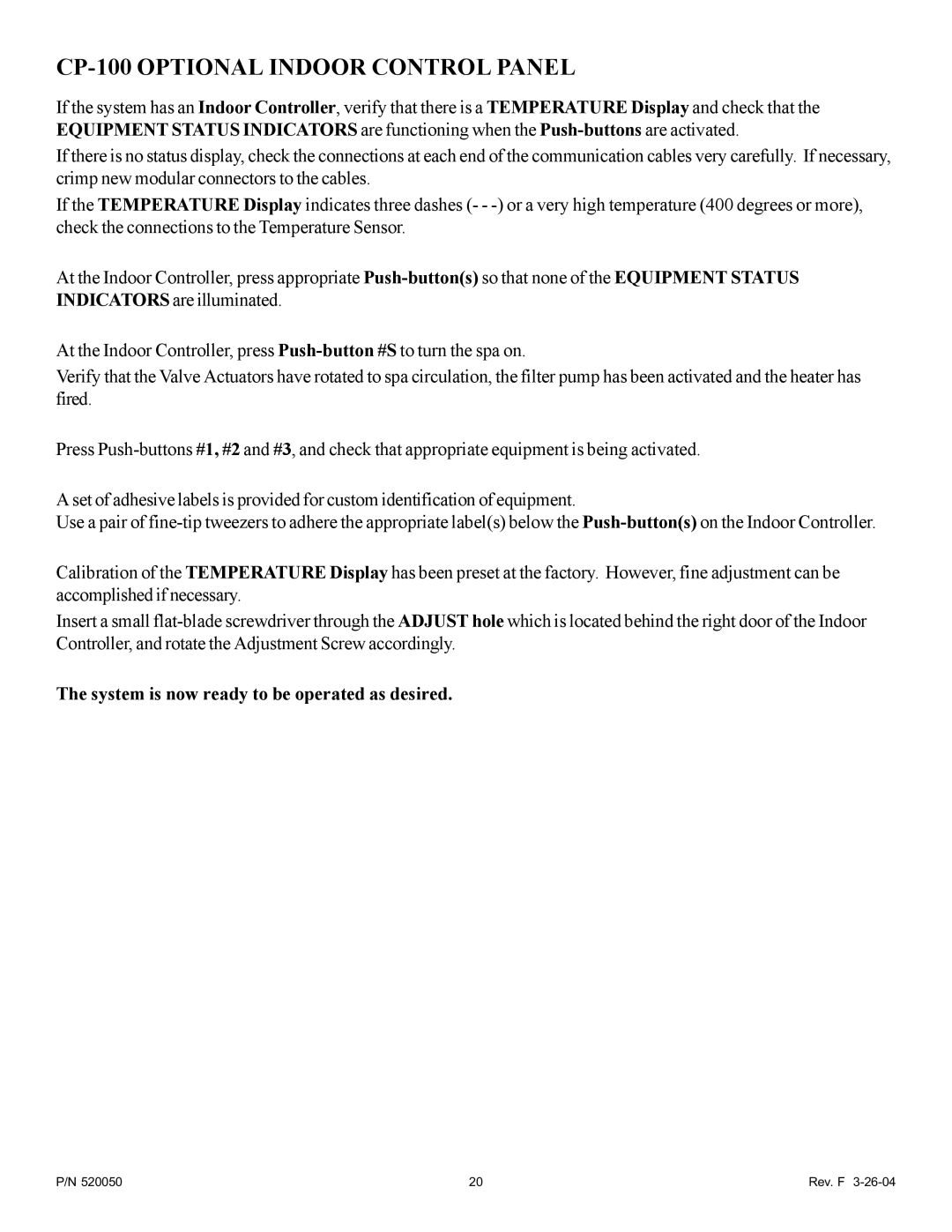CP-100 OPTIONAL INDOOR CONTROL PANEL
If the system has an Indoor Controller, verify that there is a TEMPERATURE Display and check that the EQUIPMENT STATUS INDICATORS are functioning when the
If there is no status display, check the connections at each end of the communication cables very carefully. If necessary, crimp new modular connectors to the cables.
If the TEMPERATURE Display indicates three dashes (- -
At the Indoor Controller, press appropriate
At the Indoor Controller, press
Verify that the Valve Actuators have rotated to spa circulation, the filter pump has been activated and the heater has fired.
Press
A set of adhesive labels is provided for custom identification of equipment.
Use a pair of
Calibration of the TEMPERATURE Display has been preset at the factory. However, fine adjustment can be accomplished if necessary.
Insert a small
The system is now ready to be operated as desired.
P/N 520050 | 20 | Rev. F |