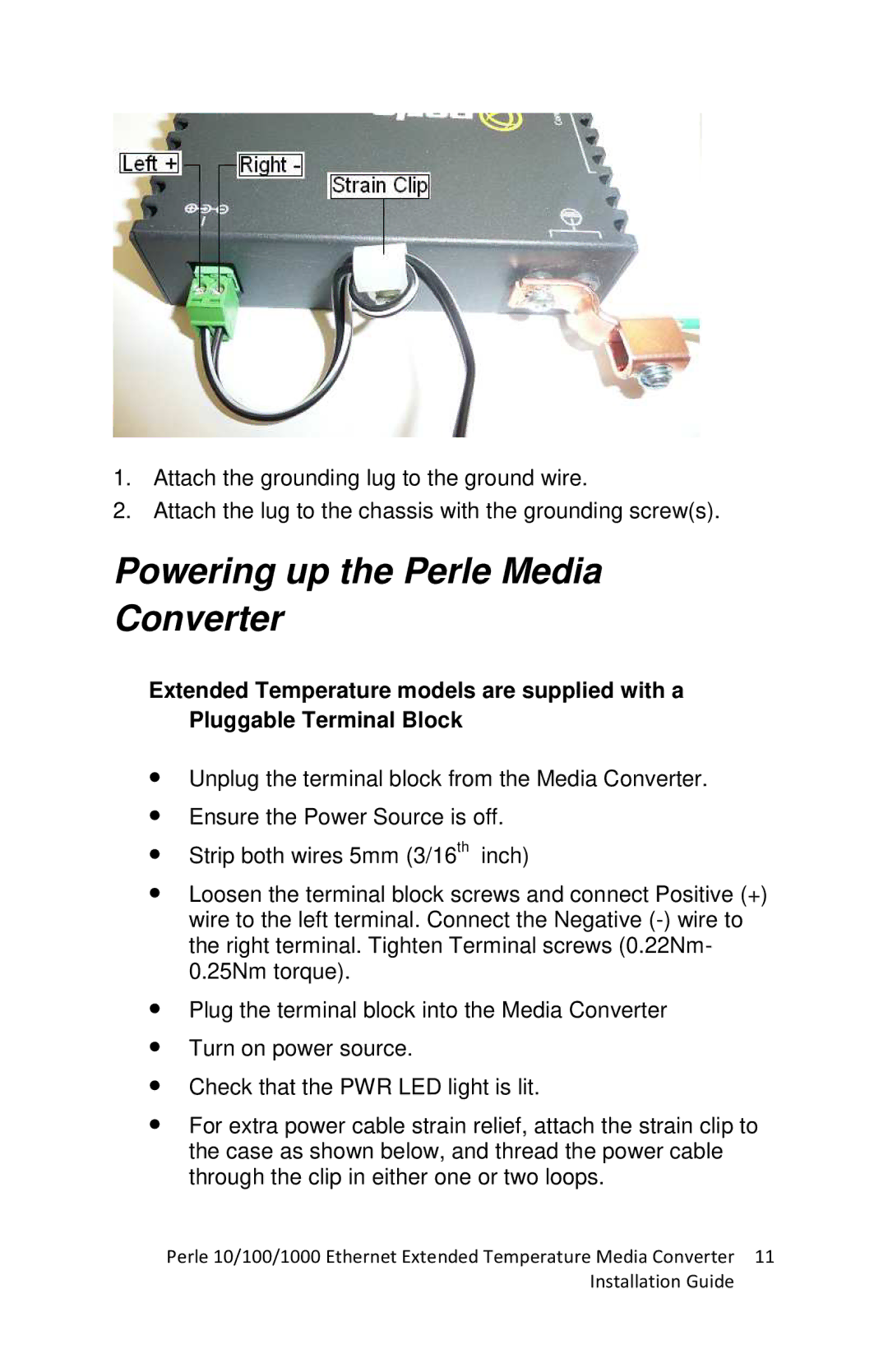1.Attach the grounding lug to the ground wire.
2.Attach the lug to the chassis with the grounding screw(s).
Powering up the Perle Media
Converter
Extended Temperature models are supplied with a Pluggable Terminal Block
∙Unplug the terminal block from the Media Converter.
∙Ensure the Power Source is off.
∙Strip both wires 5mm (3/16th inch)
∙Loosen the terminal block screws and connect Positive (+) wire to the left terminal. Connect the Negative
∙Plug the terminal block into the Media Converter
∙Turn on power source.
∙Check that the PWR LED light is lit.
∙For extra power cable strain relief, attach the strain clip to the case as shown below, and thread the power cable through the clip in either one or two loops.
Perle 10/100/1000 Ethernet Extended Temperature Media Converter | 11 |
Installation Guide |
|