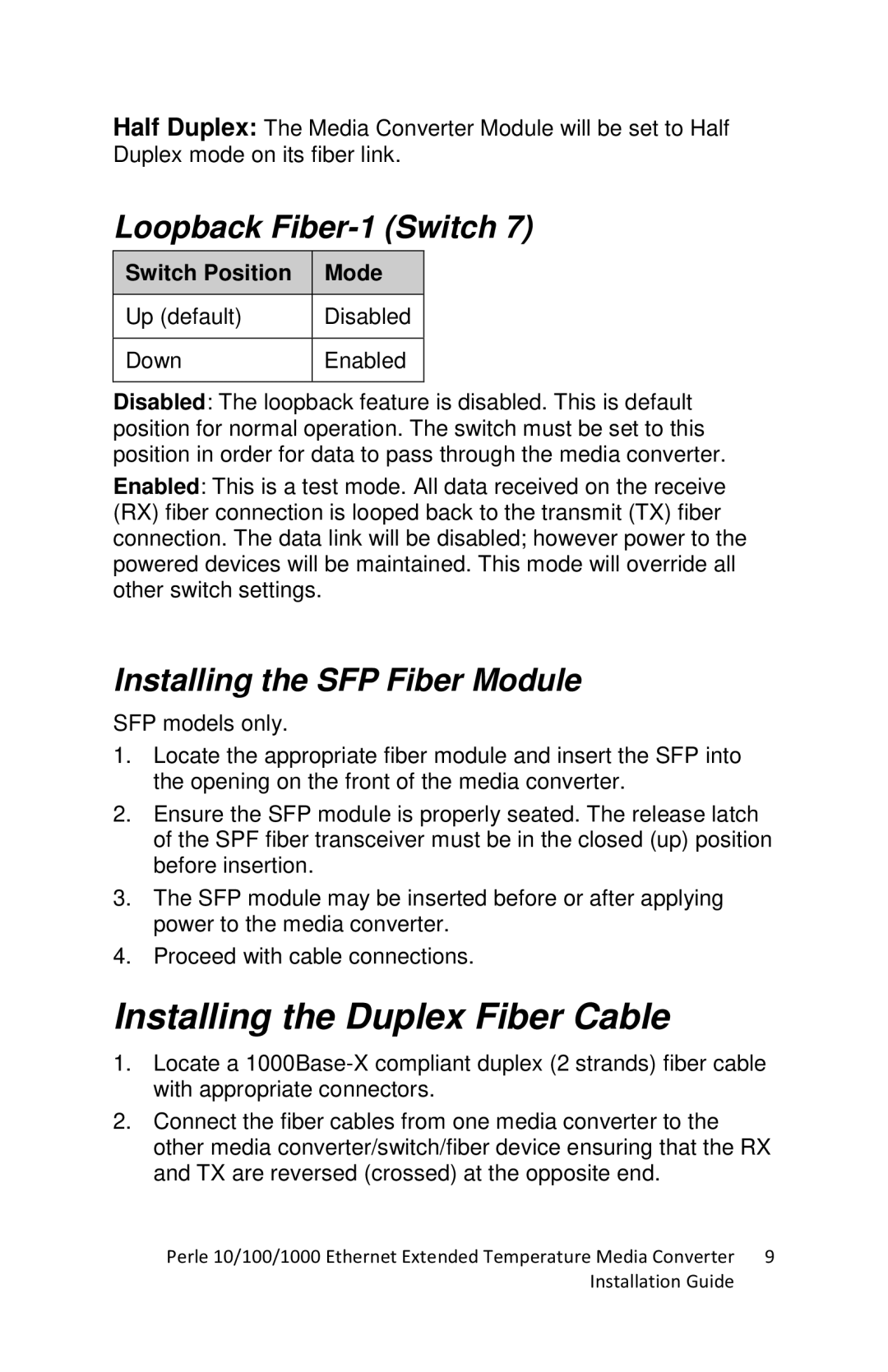Half Duplex: The Media Converter Module will be set to Half Duplex mode on its fiber link.
Loopback Fiber-1 (Switch 7)
Switch Position | Mode |
|
|
Up (default) | Disabled |
|
|
Down | Enabled |
|
|
Disabled: The loopback feature is disabled. This is default position for normal operation. The switch must be set to this position in order for data to pass through the media converter.
Enabled: This is a test mode. All data received on the receive (RX) fiber connection is looped back to the transmit (TX) fiber connection. The data link will be disabled; however power to the powered devices will be maintained. This mode will override all other switch settings.
Installing the SFP Fiber Module
SFP models only.
1.Locate the appropriate fiber module and insert the SFP into the opening on the front of the media converter.
2.Ensure the SFP module is properly seated. The release latch of the SPF fiber transceiver must be in the closed (up) position before insertion.
3.The SFP module may be inserted before or after applying power to the media converter.
4.Proceed with cable connections.
Installing the Duplex Fiber Cable
1.Locate a
2.Connect the fiber cables from one media converter to the other media converter/switch/fiber device ensuring that the RX and TX are reversed (crossed) at the opposite end.
Perle 10/100/1000 Ethernet Extended Temperature Media Converter | 9 |
Installation Guide |
|