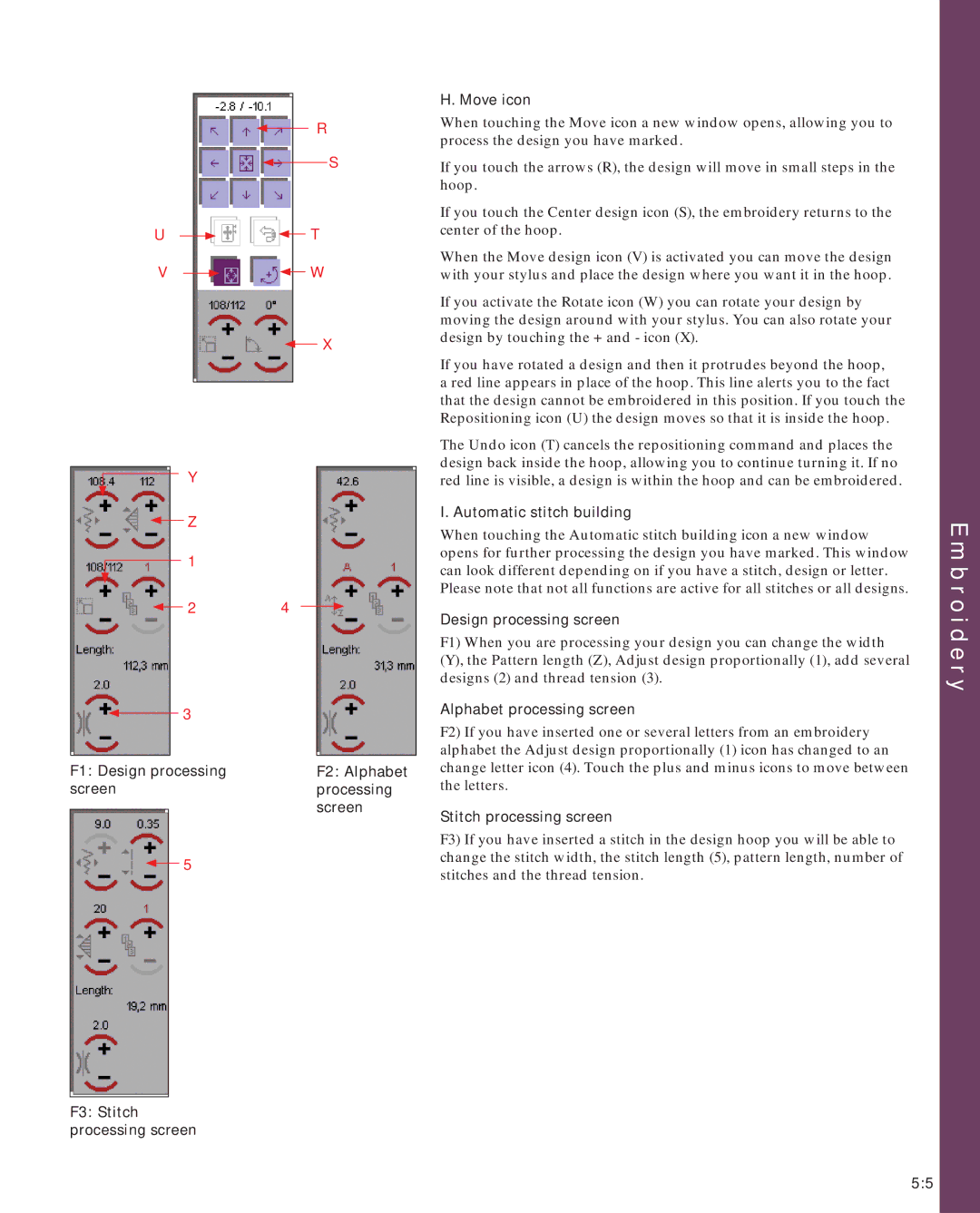2170 specifications
The Pfaff 2170 is an advanced sewing and embroidery machine that combines cutting-edge technology with user-friendly features, making it a fantastic choice for both hobbyists and professionals. With its exceptional design and performance, the Pfaff 2170 has carved a niche for itself in the sewing community.One of the standout features of the Pfaff 2170 is its built-in embroidery unit, which allows users to create intricate designs with precision. The machine boasts a spacious embroidery area, providing ample room for large projects. The high-resolution color touch screen interface simplifies navigation through menus and helps users easily select and customize patterns. This user-centric design reduces the learning curve and enhances creativity.
Another notable aspect of the Pfaff 2170 is its advanced stitching technology. With over 400 built-in stitches, including decorative, utility, and quilting stitches, crafters can easily find the right stitch for their projects. The machine also features a dual feed system, which keeps multiple layers of fabric aligned and prevents feed issues, especially when working with slippery or thick materials.
For those who appreciate customization, the Pfaff 2170 offers an impressive array of editing options. Users can resize, rotate, and mirror images, as well as combine multiple designs to create unique patterns. The machine's memory capacity allows for storing personalized designs, which can be accessed at any time.
Moreover, the Pfaff 2170 provides excellent speed control, enabling users to sew at their desired pace. This is particularly beneficial for detailed work that requires precision. The automatic thread cutter feature adds convenience, allowing users to cut threads seamlessly without interruption.
In terms of design, the Pfaff 2170 is equipped with an ergonomic workspace, complete with ample lighting to illuminate sewing areas, reducing eye strain. Its sturdy construction ensures durability, making it a long-term investment for enthusiasts and professionals alike.
Overall, the Pfaff 2170 is a remarkable sewing machine that meets the diverse needs of its users. With its advanced features, exceptional technology, and user-friendly design, it empowers crafters to unleash their creativity and achieve professional results. Whether for personal projects or larger sewing endeavors, the Pfaff 2170 stands out as a top-tier choice for modern sewers.