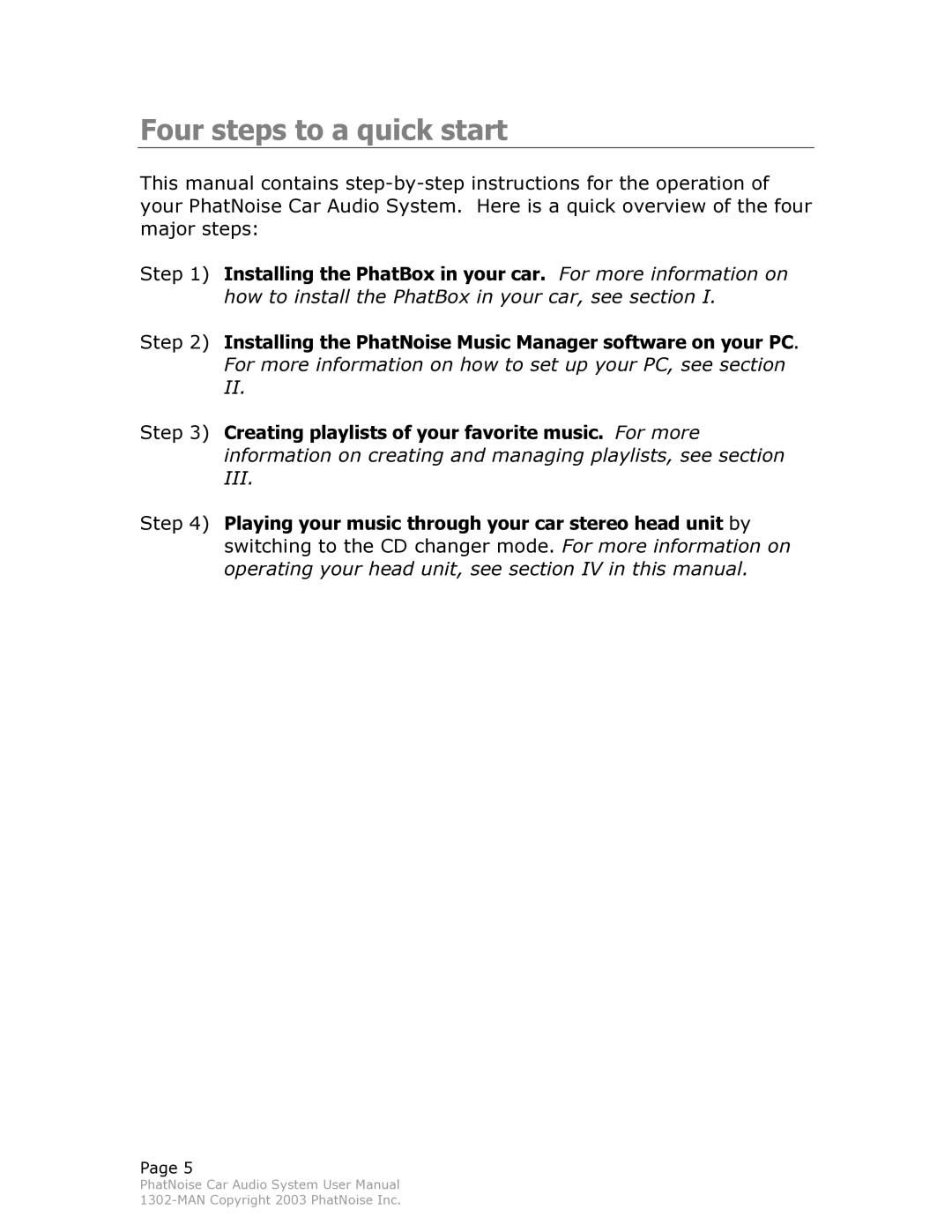Four steps to a quick start
This manual contains
Step 1) Installing the PhatBox in your car. For more information on how to install the PhatBox in your car, see section I.
Step 2) Installing the PhatNoise Music Manager software on your PC. For more information on how to set up your PC, see section II.
Step 3) Creating playlists of your favorite music. For more information on creating and managing playlists, see section III.
Step 4) Playing your music through your car stereo head unit by switching to the CD changer mode. For more information on operating your head unit, see section IV in this manual.
Page 5
PhatNoise Car Audio System User Manual