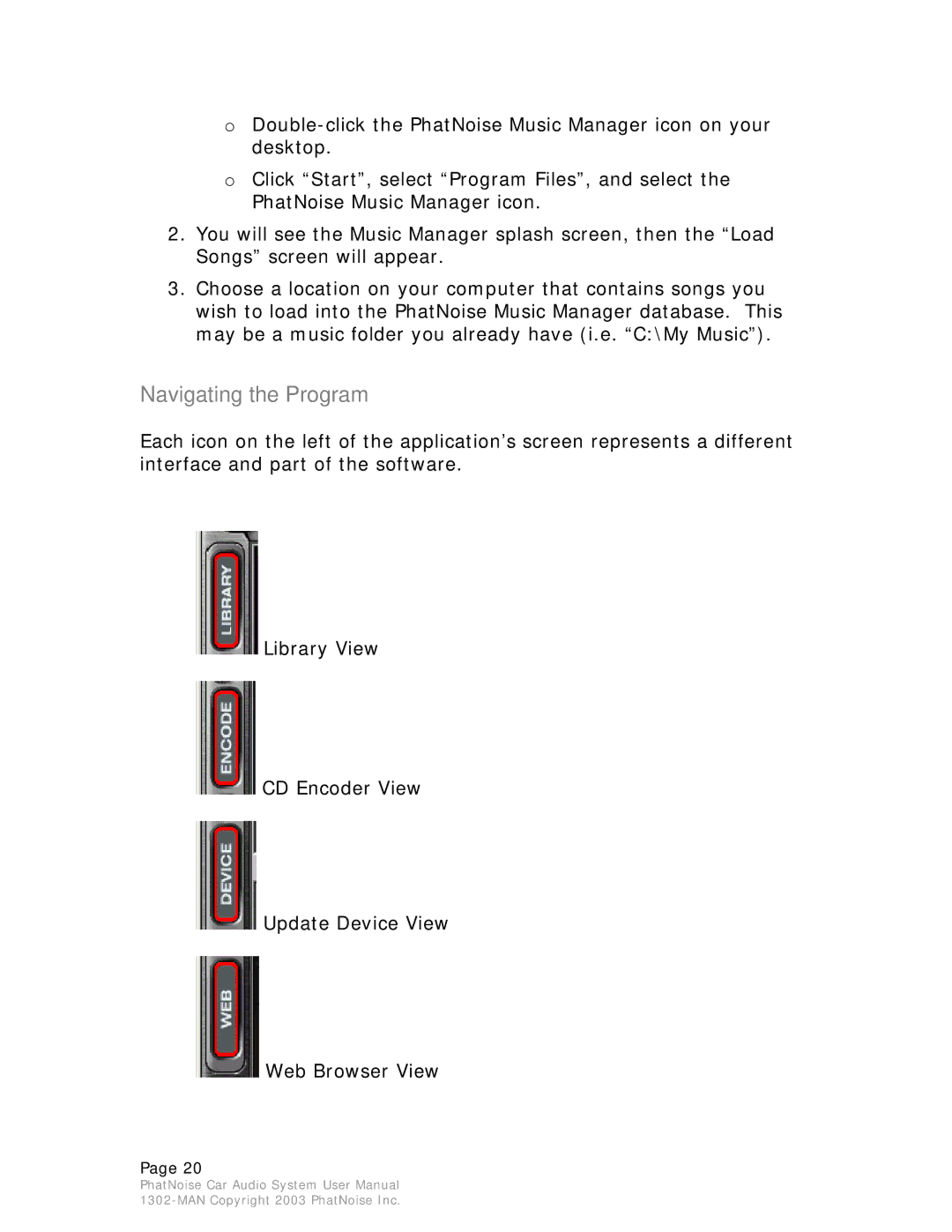o
oClick “Start”, select “Program Files”, and select the PhatNoise Music Manager icon.
2.You will see the Music Manager splash screen, then the “Load Songs” screen will appear.
3.Choose a location on your computer that contains songs you wish to load into the PhatNoise Music Manager database. This may be a music folder you already have (i.e. “C:\My Music”).
Navigating the Program
Each icon on the left of the application’s screen represents a different interface and part of the software.
 Library View
Library View
 CD Encoder View
CD Encoder View
 Update Device View
Update Device View
 Web Browser View
Web Browser View
Page 20
PhatNoise Car Audio System User Manual