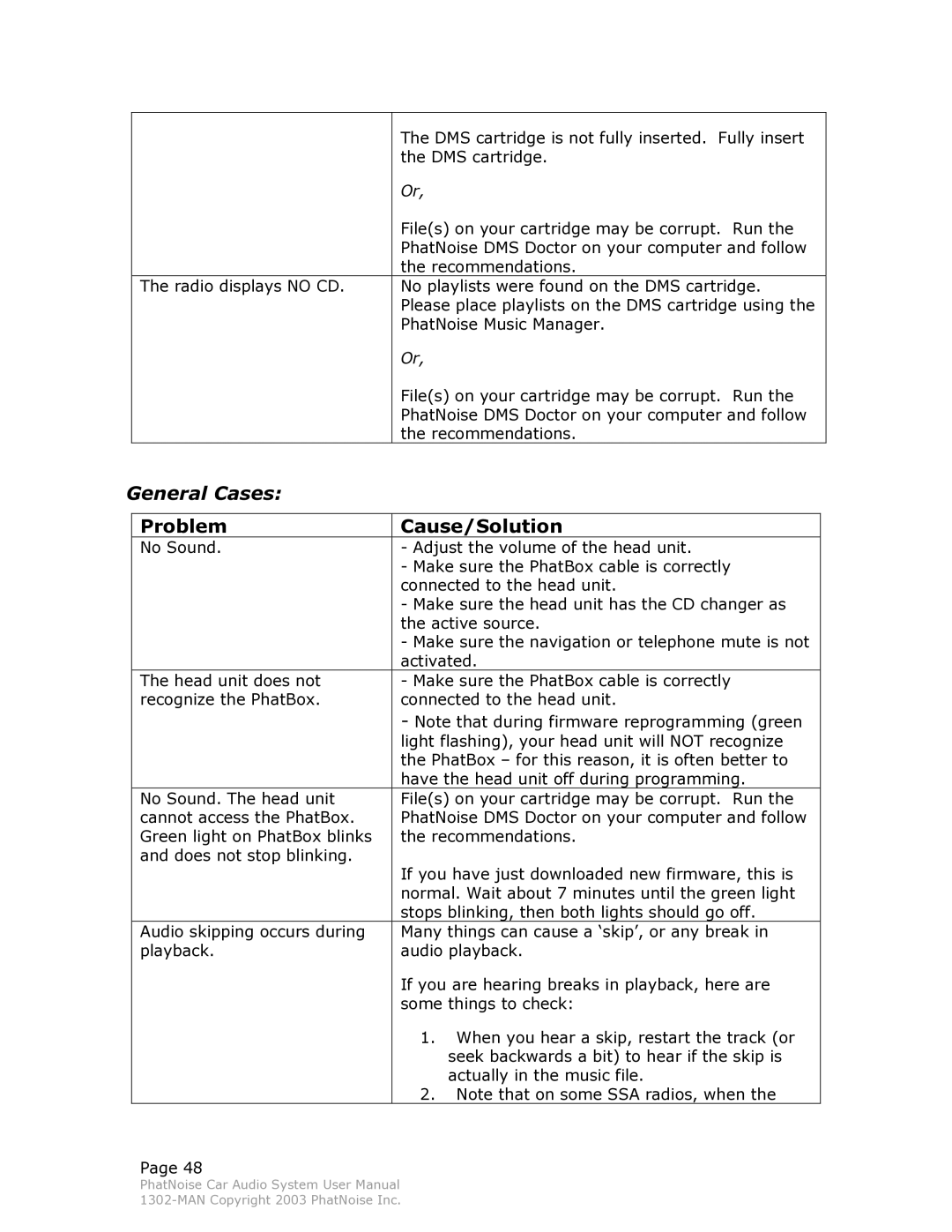| The DMS cartridge is not fully inserted. Fully insert |
| the DMS cartridge. |
| Or, |
| File(s) on your cartridge may be corrupt. Run the |
| PhatNoise DMS Doctor on your computer and follow |
| the recommendations. |
The radio displays NO CD. | No playlists were found on the DMS cartridge. |
| Please place playlists on the DMS cartridge using the |
| PhatNoise Music Manager. |
| Or, |
| File(s) on your cartridge may be corrupt. Run the |
| PhatNoise DMS Doctor on your computer and follow |
| the recommendations. |
General Cases:
Problem | Cause/Solution |
No Sound. | - Adjust the volume of the head unit. |
| - Make sure the PhatBox cable is correctly |
| connected to the head unit. |
| - Make sure the head unit has the CD changer as |
| the active source. |
| - Make sure the navigation or telephone mute is not |
| activated. |
The head unit does not | - Make sure the PhatBox cable is correctly |
recognize the PhatBox. | connected to the head unit. |
| - Note that during firmware reprogramming (green |
| light flashing), your head unit will NOT recognize |
| the PhatBox – for this reason, it is often better to |
| have the head unit off during programming. |
No Sound. The head unit | File(s) on your cartridge may be corrupt. Run the |
cannot access the PhatBox. | PhatNoise DMS Doctor on your computer and follow |
Green light on PhatBox blinks | the recommendations. |
and does not stop blinking. |
|
| If you have just downloaded new firmware, this is |
| normal. Wait about 7 minutes until the green light |
| stops blinking, then both lights should go off. |
Audio skipping occurs during | Many things can cause a ‘skip’, or any break in |
playback. | audio playback. |
| If you are hearing breaks in playback, here are |
| some things to check: |
| 1. When you hear a skip, restart the track (or |
| seek backwards a bit) to hear if the skip is |
| actually in the music file. |
| 2. Note that on some SSA radios, when the |
Page 48
PhatNoise Car Audio System User Manual