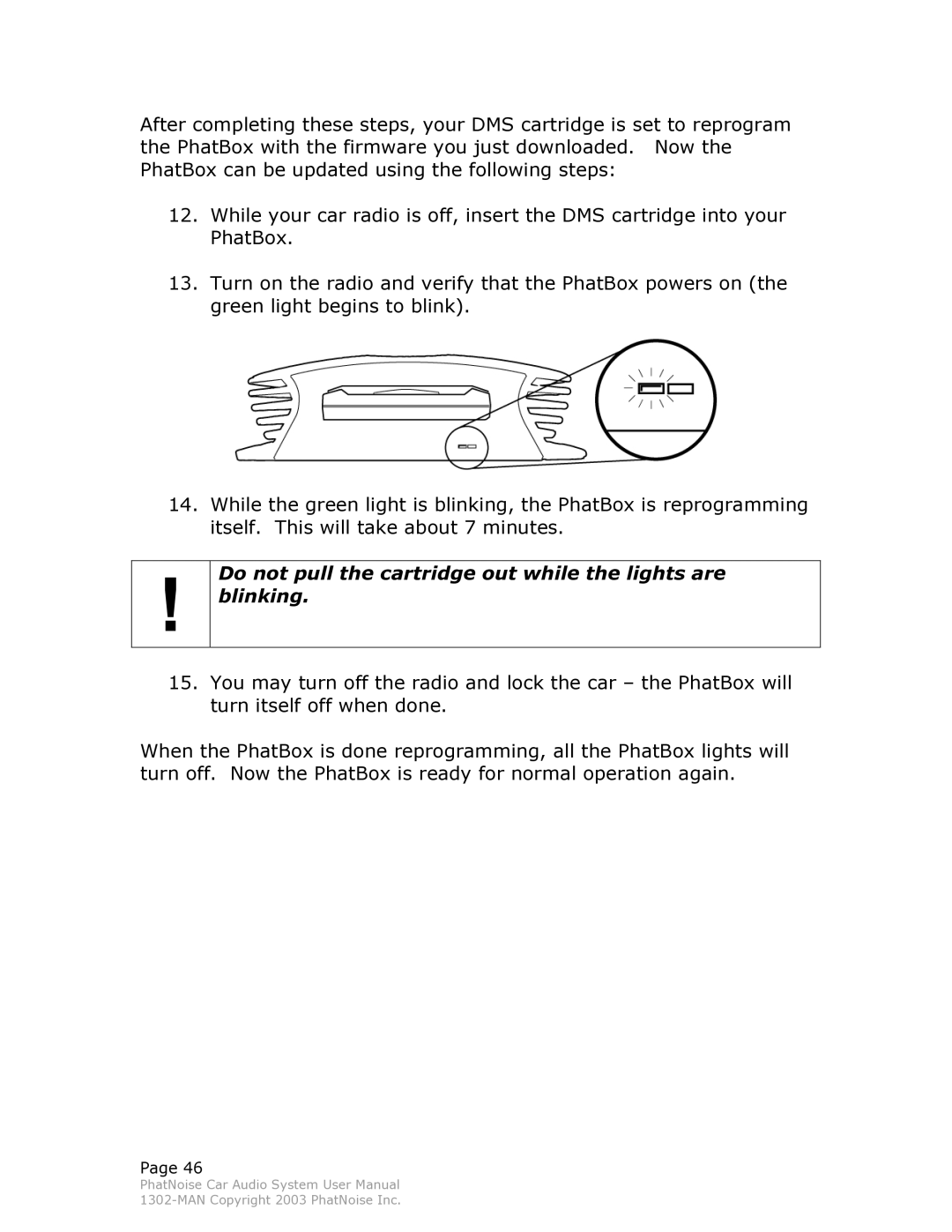After completing these steps, your DMS cartridge is set to reprogram the PhatBox with the firmware you just downloaded. Now the PhatBox can be updated using the following steps:
12.While your car radio is off, insert the DMS cartridge into your PhatBox.
13.Turn on the radio and verify that the PhatBox powers on (the green light begins to blink).
14.While the green light is blinking, the PhatBox is reprogramming itself. This will take about 7 minutes.
!
Do not pull the cartridge out while the lights are blinking.
15.You may turn off the radio and lock the car – the PhatBox will turn itself off when done.
When the PhatBox is done reprogramming, all the PhatBox lights will turn off. Now the PhatBox is ready for normal operation again.
Page 46
PhatNoise Car Audio System User Manual