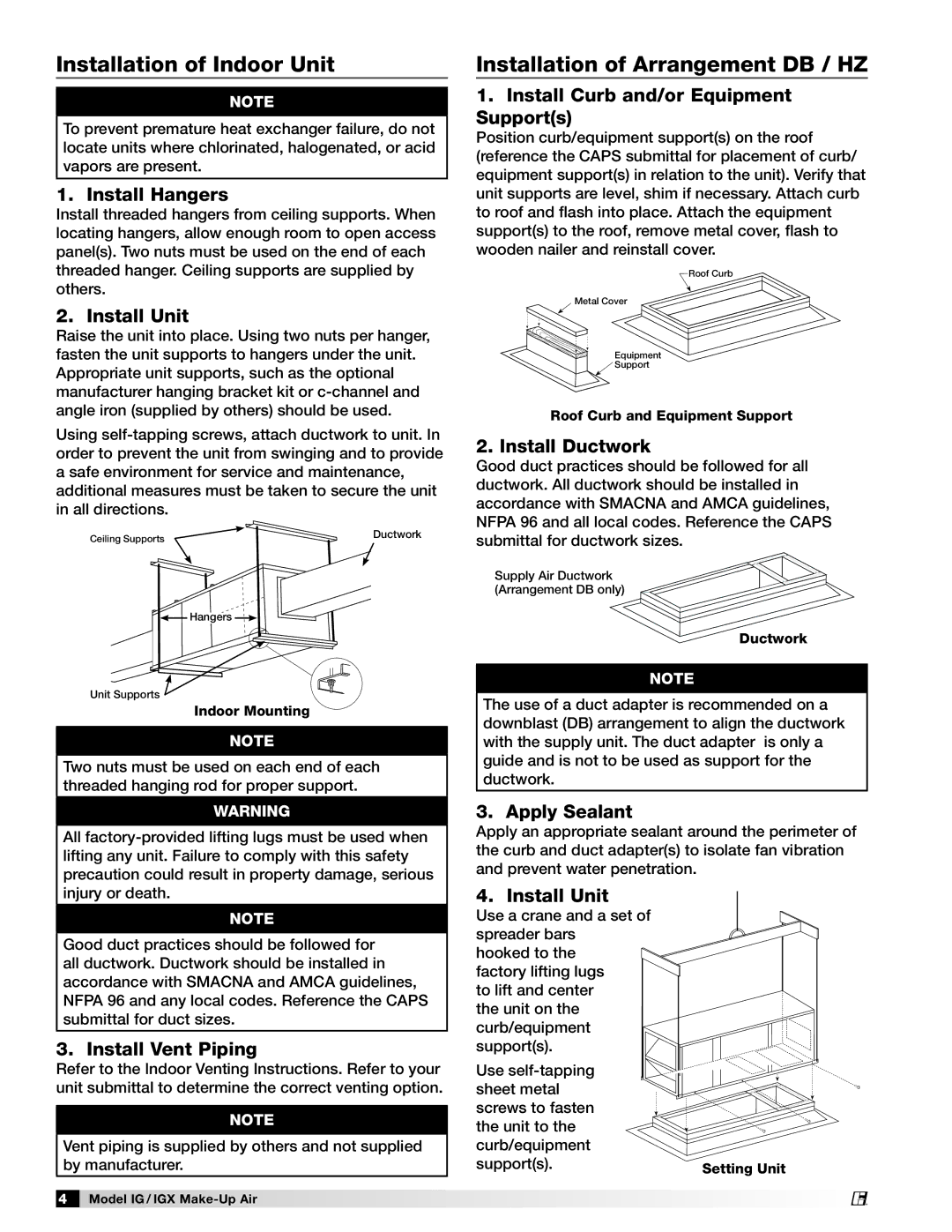Installation of Indoor Unit
NOTE
To prevent premature heat exchanger failure, do not locate units where chlorinated, halogenated, or acid vapors are present.
1. Install Hangers
Install threaded hangers from ceiling supports. When locating hangers, allow enough room to open access panel(s). Two nuts must be used on the end of each threaded hanger. Ceiling supports are supplied by others.
2. Install Unit
Raise the unit into place. Using two nuts per hanger, fasten the unit supports to hangers under the unit. Appropriate unit supports, such as the optional manufacturer hanging bracket kit or
Using
Ceiling Supports | Ductwork |
|
![]()
![]() Hangers
Hangers ![]()
Unit Supports ![]()
Indoor Mounting
NOTE
Two nuts must be used on each end of each threaded hanging rod for proper support.
WARNING
All
NOTE
Good duct practices should be followed for all ductwork. Ductwork should be installed in accordance with SMACNA and AMCA guidelines, NFPA 96 and any local codes. Reference the CAPS submittal for duct sizes.
3. Install Vent Piping
Refer to the Indoor Venting Instructions. Refer to your unit submittal to determine the correct venting option.
NOTE
Vent piping is supplied by others and not supplied by manufacturer.
4Model IG / IGX
Installation of Arrangement DB / HZ
1.Install Curb and/or Equipment Support(s)
Position curb/equipment support(s) on the roof (reference the CAPS submittal for placement of curb/ equipment support(s) in relation to the unit). Verify that unit supports are level, shim if necessary. Attach curb to roof and flash into place. Attach the equipment support(s) to the roof, remove metal cover, flash to wooden nailer and reinstall cover.
Roof Curb
Metal Cover
Equipment
![]() Support
Support
Roof Curb and Equipment Support
2. Install Ductwork
Good duct practices should be followed for all ductwork. All ductwork should be installed in accordance with SMACNA and AMCA guidelines, NFPA 96 and all local codes. Reference the CAPS submittal for ductwork sizes.
Supply Air Ductwork (Arrangement DB only)
Ductwork
NOTE
The use of a duct adapter is recommended on a downblast (DB) arrangement to align the ductwork with the supply unit. The duct adapter is only a guide and is not to be used as support for the ductwork.
3. Apply Sealant
Apply an appropriate sealant around the perimeter of the curb and duct adapter(s) to isolate fan vibration and prevent water penetration.
4. Install Unit
Use a crane and a set of spreader bars hooked to the
factory lifting lugs to lift and center the unit on the curb/equipment support(s).
Use |
|
sheet metal |
|
screws to fasten |
|
the unit to the |
|
curb/equipment |
|
support(s). | Setting Unit |
|
®