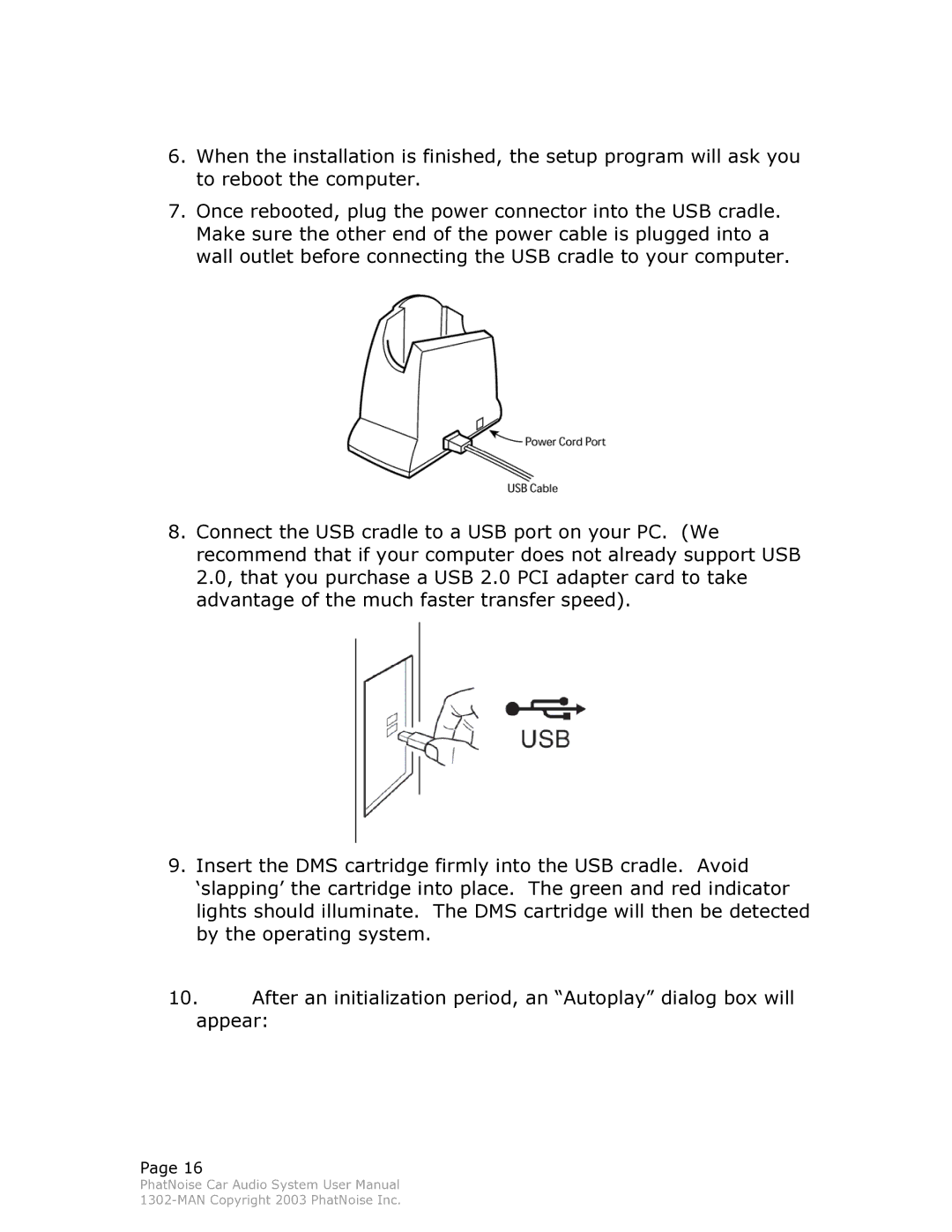6.When the installation is finished, the setup program will ask you to reboot the computer.
7.Once rebooted, plug the power connector into the USB cradle. Make sure the other end of the power cable is plugged into a wall outlet before connecting the USB cradle to your computer.
8.Connect the USB cradle to a USB port on your PC. (We recommend that if your computer does not already support USB 2.0, that you purchase a USB 2.0 PCI adapter card to take advantage of the much faster transfer speed).
9.Insert the DMS cartridge firmly into the USB cradle. Avoid ‘slapping’ the cartridge into place. The green and red indicator lights should illuminate. The DMS cartridge will then be detected by the operating system.
10.After an initialization period, an “Autoplay” dialog box will appear:
Page 16
PhatNoise Car Audio System User Manual