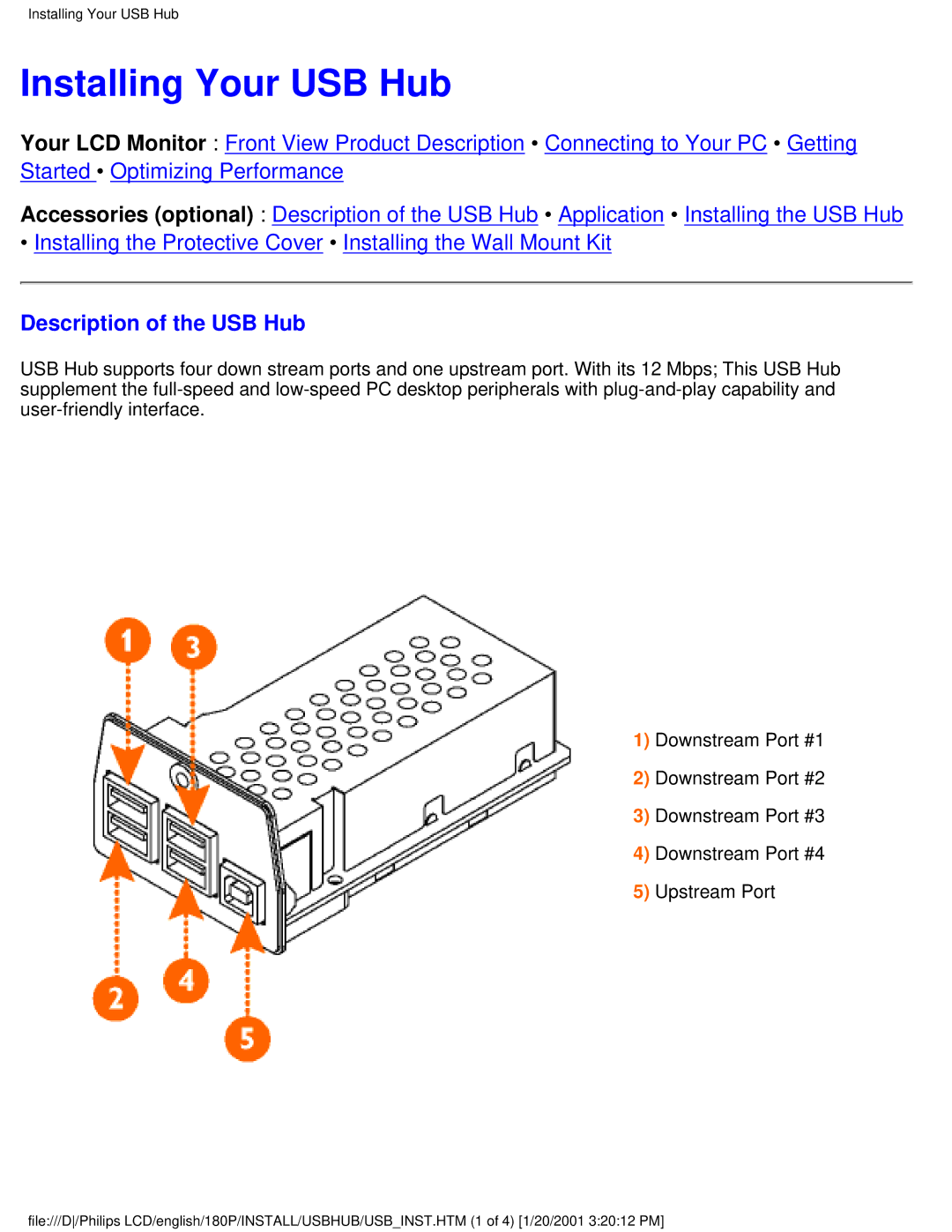Installing Your USB Hub
Installing Your USB Hub
Your LCD Monitor : Front View Product Description • Connecting to Your PC • Getting Started • Optimizing Performance
Accessories (optional) : Description of the USB Hub • Application • Installing the USB Hub
•Installing the Protective Cover • Installing the Wall Mount Kit
Description of the USB Hub
USB Hub supports four down stream ports and one upstream port. With its 12 Mbps; This USB Hub supplement the
1) Downstream Port #1
2) Downstream Port #2
3) Downstream Port #3
4) Downstream Port #4
5) Upstream Port
file:///D/Philips LCD/english/180P/INSTALL/USBHUB/USB_INST.HTM (1 of 4) [1/20/2001 3:20:12 PM]