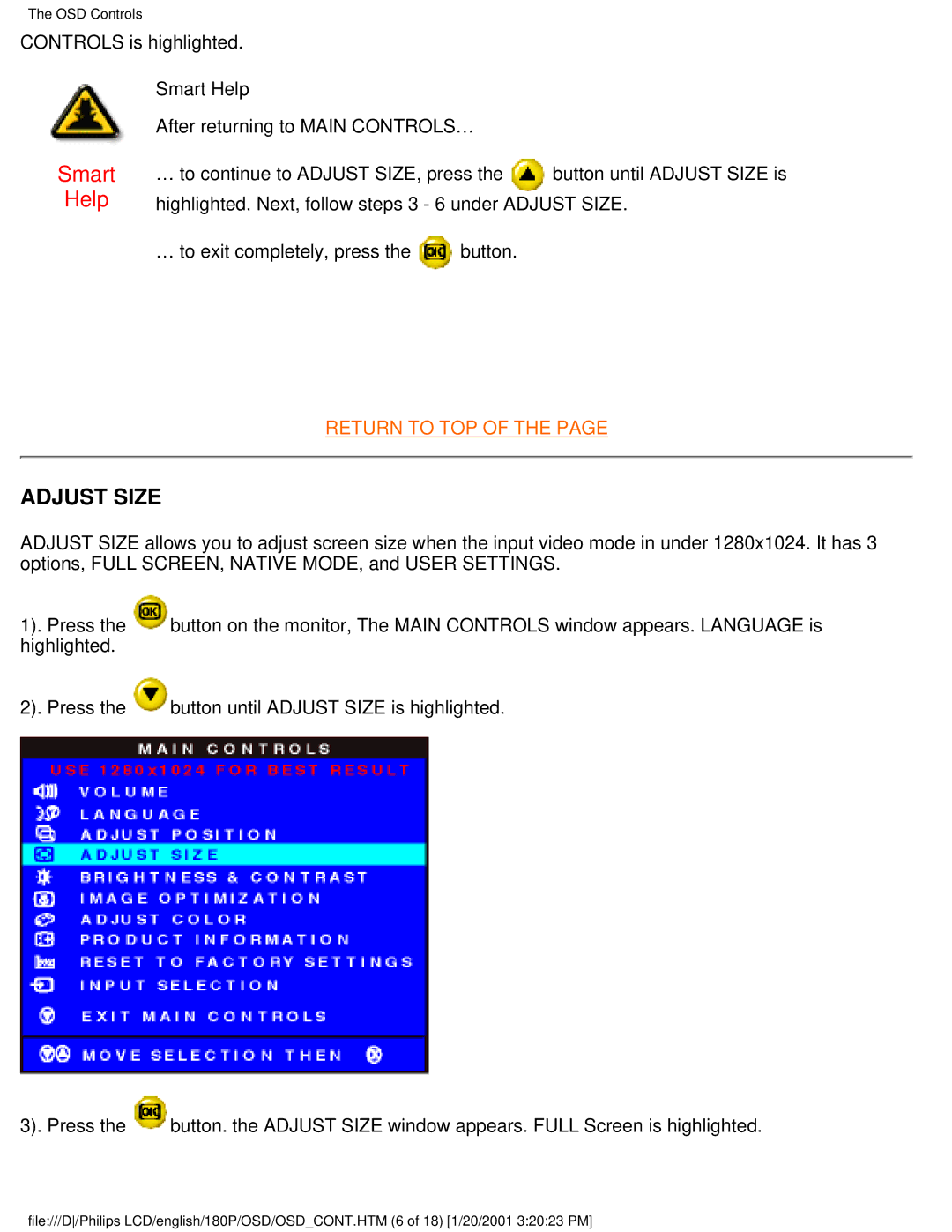The OSD Controls
CONTROLS is highlighted.
Smart Help
After returning to MAIN CONTROLS…
Smart | … to continue to ADJUST SIZE, press the | button until ADJUST SIZE is |
Help | highlighted. Next, follow steps 3 - 6 under ADJUST SIZE. | |
… to exit completely, press the ![]() button.
button.
RETURN TO TOP OF THE PAGE
ADJUST SIZE
ADJUST SIZE allows you to adjust screen size when the input video mode in under 1280x1024. It has 3 options, FULL SCREEN, NATIVE MODE, and USER SETTINGS.
1). Press the ![]() button on the monitor, The MAIN CONTROLS window appears. LANGUAGE is highlighted.
button on the monitor, The MAIN CONTROLS window appears. LANGUAGE is highlighted.
2). Press the ![]() button until ADJUST SIZE is highlighted.
button until ADJUST SIZE is highlighted.
3). Press the ![]() button. the ADJUST SIZE window appears. FULL Screen is highlighted.
button. the ADJUST SIZE window appears. FULL Screen is highlighted.
file:///D/Philips LCD/english/180P/OSD/OSD_CONT.HTM (6 of 18) [1/20/2001 3:20:23 PM]