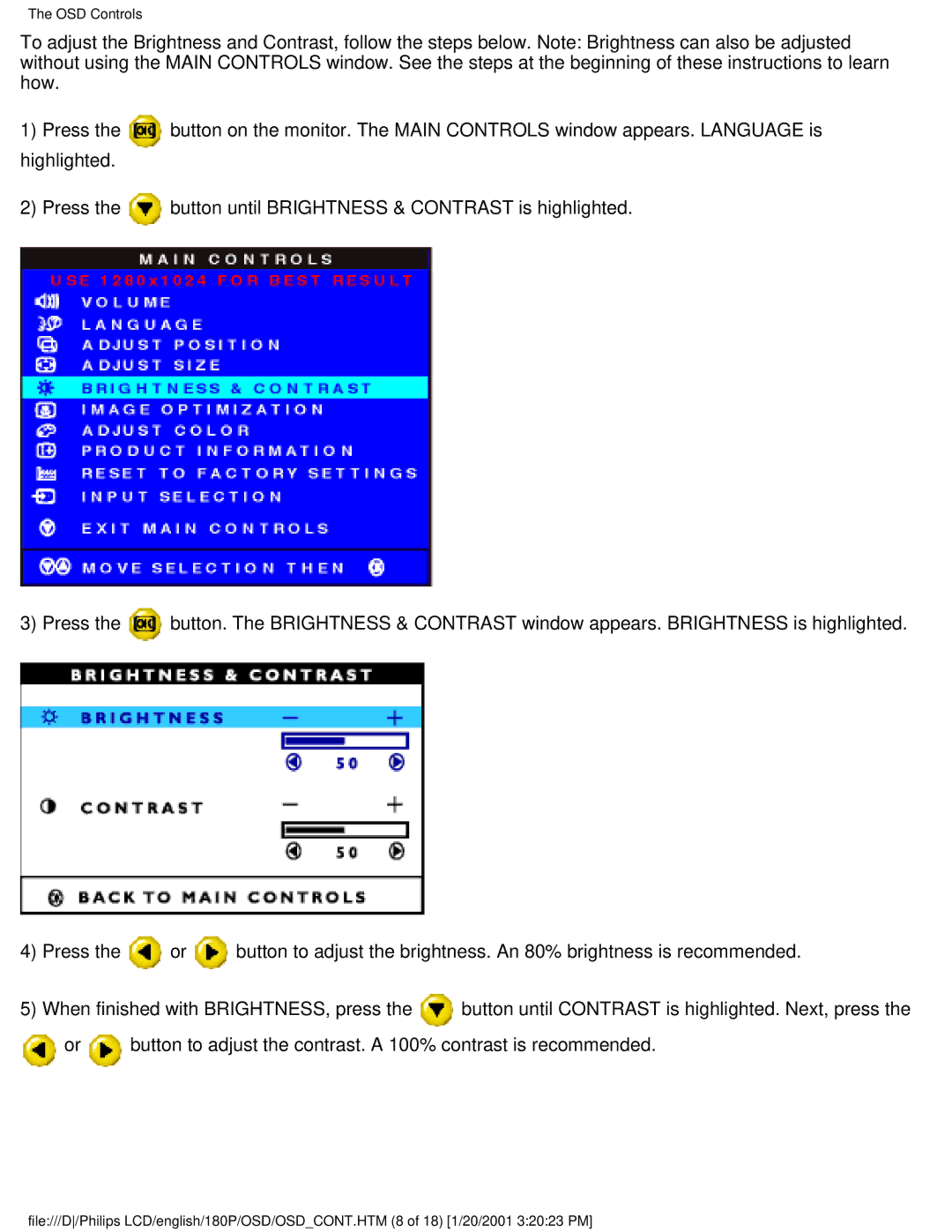The OSD Controls
To adjust the Brightness and Contrast, follow the steps below. Note: Brightness can also be adjusted without using the MAIN CONTROLS window. See the steps at the beginning of these instructions to learn how.
1)Press the button on the monitor. The MAIN CONTROLS window appears. LANGUAGE is highlighted.
2)Press the ![]() button until BRIGHTNESS & CONTRAST is highlighted.
button until BRIGHTNESS & CONTRAST is highlighted.
3) Press the ![]() button. The BRIGHTNESS & CONTRAST window appears. BRIGHTNESS is highlighted.
button. The BRIGHTNESS & CONTRAST window appears. BRIGHTNESS is highlighted.
4)Press the ![]() or
or ![]() button to adjust the brightness. An 80% brightness is recommended.
button to adjust the brightness. An 80% brightness is recommended.
5)When finished with BRIGHTNESS, press the ![]() button until CONTRAST is highlighted. Next, press the
button until CONTRAST is highlighted. Next, press the ![]() or
or ![]() button to adjust the contrast. A 100% contrast is recommended.
button to adjust the contrast. A 100% contrast is recommended.
file:///D/Philips LCD/english/180P/OSD/OSD_CONT.HTM (8 of 18) [1/20/2001 3:20:23 PM]