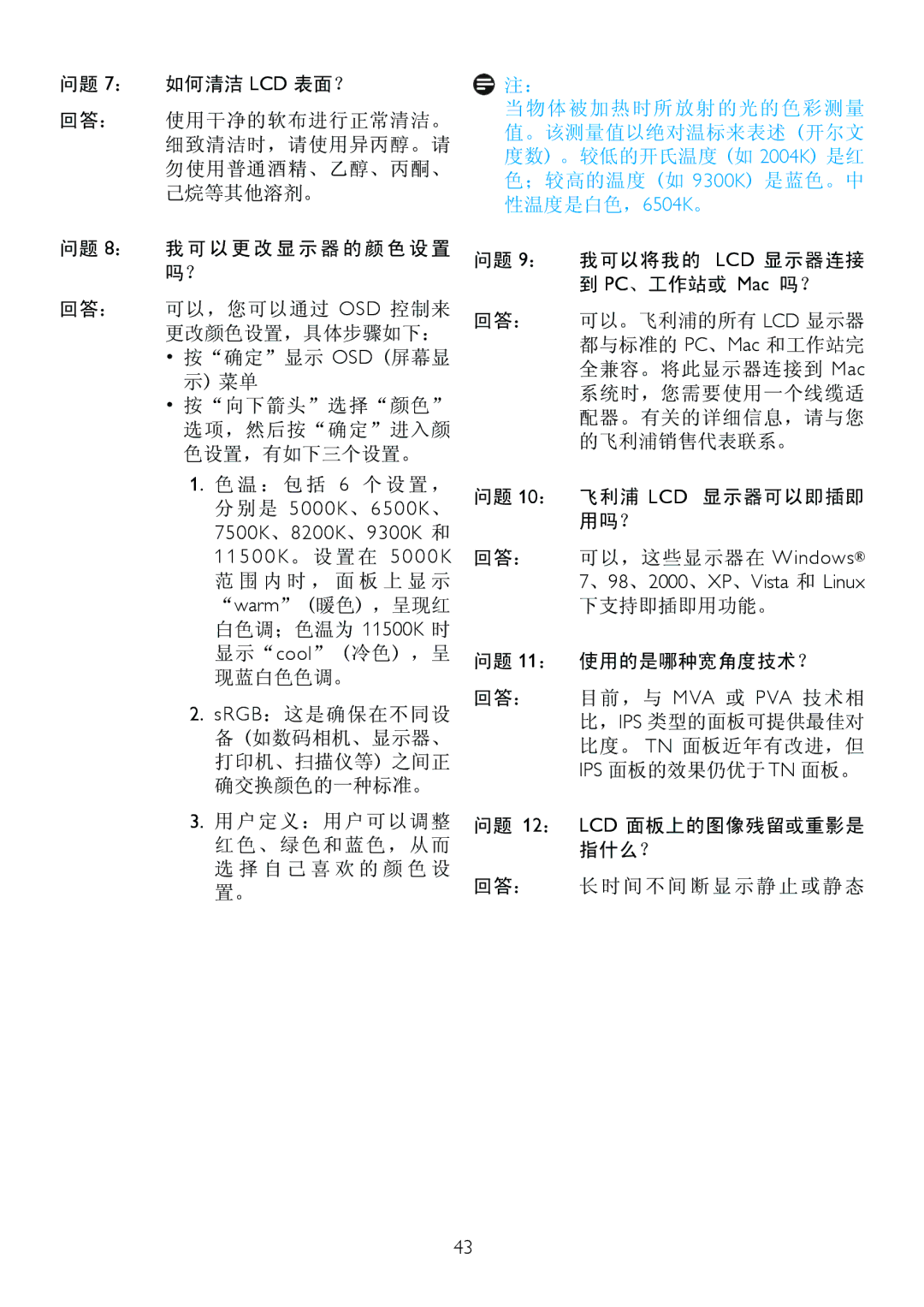191E2, 191EL2 specifications
The Philips 191EL2 and 191E2 are modern displays designed to enhance user experience while providing efficient performance suitable for both personal and professional use. These monitors are crafted with precision and incorporate several advanced technologies typical of Philips products.One of the standout features of the Philips 191EL2 and 191E2 is their crisp display quality. Both monitors boast a 19-inch screen size with a resolution of 1280 x 1024 pixels, known as SXGA. This resolution ensures that images are sharp and vibrant, making them ideal for a variety of tasks, from graphic design to office applications. With a 5ms response time, users can also expect smooth visual transitions, which is particularly beneficial for fast-paced activities such as gaming or multimedia playback.
A key characteristic of the Philips 191EL2 and 191E2 is their eco-friendly design. Philips has integrated energy-saving technologies into these monitors, which help to reduce power consumption without compromising performance. The monitors comply with international energy efficiency standards, making them a great choice for environmentally conscious consumers.
Both models utilize an ergonomic design with adjustable stands that allow users to easily modify the height and angle for optimal viewing comfort. This feature not only enhances user experience but also promotes better posture—an important factor for those who spend long hours in front of a computer screen.
Moreover, the Philips 191EL2 and 191E2 come equipped with multiple connectivity options, including VGA and DVI inputs, which allow for easy setup with various devices such as PCs and laptops. This versatility ensures that users can connect to a wide range of technology without the need for additional adapters.
In terms of durability, the Philips 191EL2 and 191E2 feature a robust build quality that can withstand daily use. The screens are designed to reduce glare and offer wide viewing angles, ensuring that colors remain consistent and vibrant from different positions.
In conclusion, the Philips 191EL2 and 191E2 monitors stand out for their excellent display quality, eco-friendly features, ergonomic design, and versatile connectivity options. They are a solid choice for anyone seeking a reliable monitor that combines performance with sustainable technology. Whether for work or play, these models deliver a compelling visual experience.