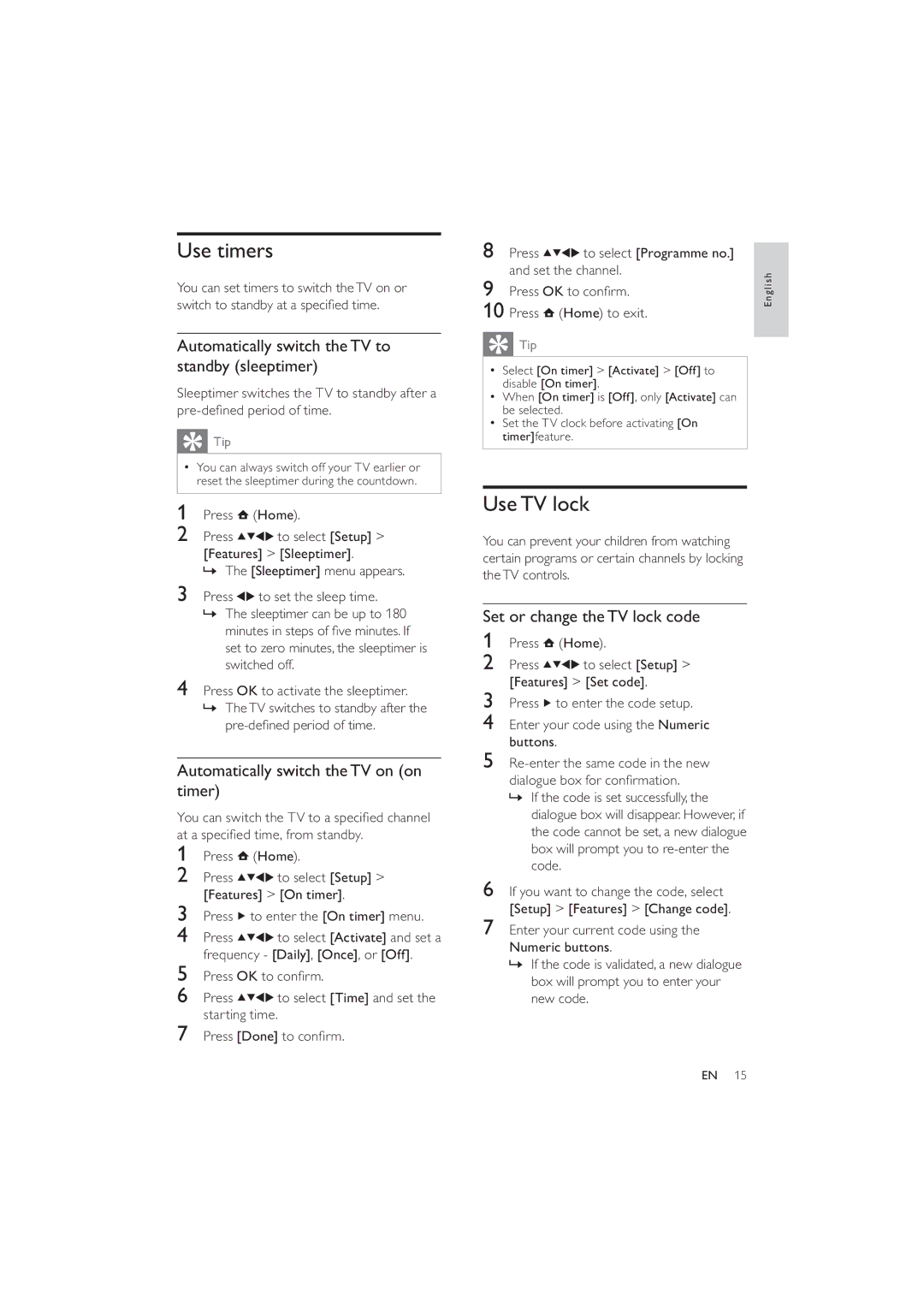Use timers
You can set timers to switch the TV on or switch to standby at a specified time.
Automatically switch the TV to standby (sleeptimer)
Sleeptimer switches the TV to standby after a
 Tip
Tip
•You can always switch off your TV earlier or reset the sleeptimer during the countdown.
1Press ![]() (Home).
(Home).
2 Press ![]()
![]()
![]()
![]() to select [Setup] >
to select [Setup] >
[Features] > [Sleeptimer].
»The [Sleeptimer] menu appears.
3 Press | to set the sleep time. |
»The sleeptimer can be up to 180 minutes in steps of five minutes. If set to zero minutes, the sleeptimer is switched off.
4Press OK to activate the sleeptimer.
»The TV switches to standby after the
Automatically switch the TV on (on timer)
You can switch the TV to a specified channel at a specified time, from standby.
1Press ![]() (Home).
(Home).
2 Press ![]()
![]()
![]()
![]() to select [Setup] >
to select [Setup] >
[Features] > [On timer].
3Press ![]() to enter the [On timer] menu.
to enter the [On timer] menu.
4
5Press OK to confirm.
6 Press | to select [Time] and set the |
starting time. |
|
7Press [Done] to confirm.
8 | Press | to select [Programme no.] |
|
9 | and set the channel. | English | |
Press OK to confirm. | |||
10 | Press | (Home) to exit. |
|
 Tip
Tip
•Select [On timer] > [Activate] > [Off] to disable [On timer].
•When [On timer] is [Off], only [Activate] can be selected.
•Set the TV clock before activating [On timer]feature.
Use TV lock
You can prevent your children from watching certain programs or certain channels by locking the TV controls.
Set or change the TV lock code
1Press ![]() (Home).
(Home).
2 Press ![]()
![]()
![]()
![]() to select [Setup] >
to select [Setup] >
[Features] > [Set code].
3 Press ![]() to enter the code setup.
to enter the code setup.
4Enter your code using the Numeric buttons.
5
»If the code is set successfully, the dialogue box will disappear. However, if the code cannot be set, a new dialogue box will prompt you to
6If you want to change the code, select [Setup] > [Features] > [Change code].
7Enter your current code using the Numeric buttons.
»If the code is validated, a new dialogue box will prompt you to enter your new code.
EN 15