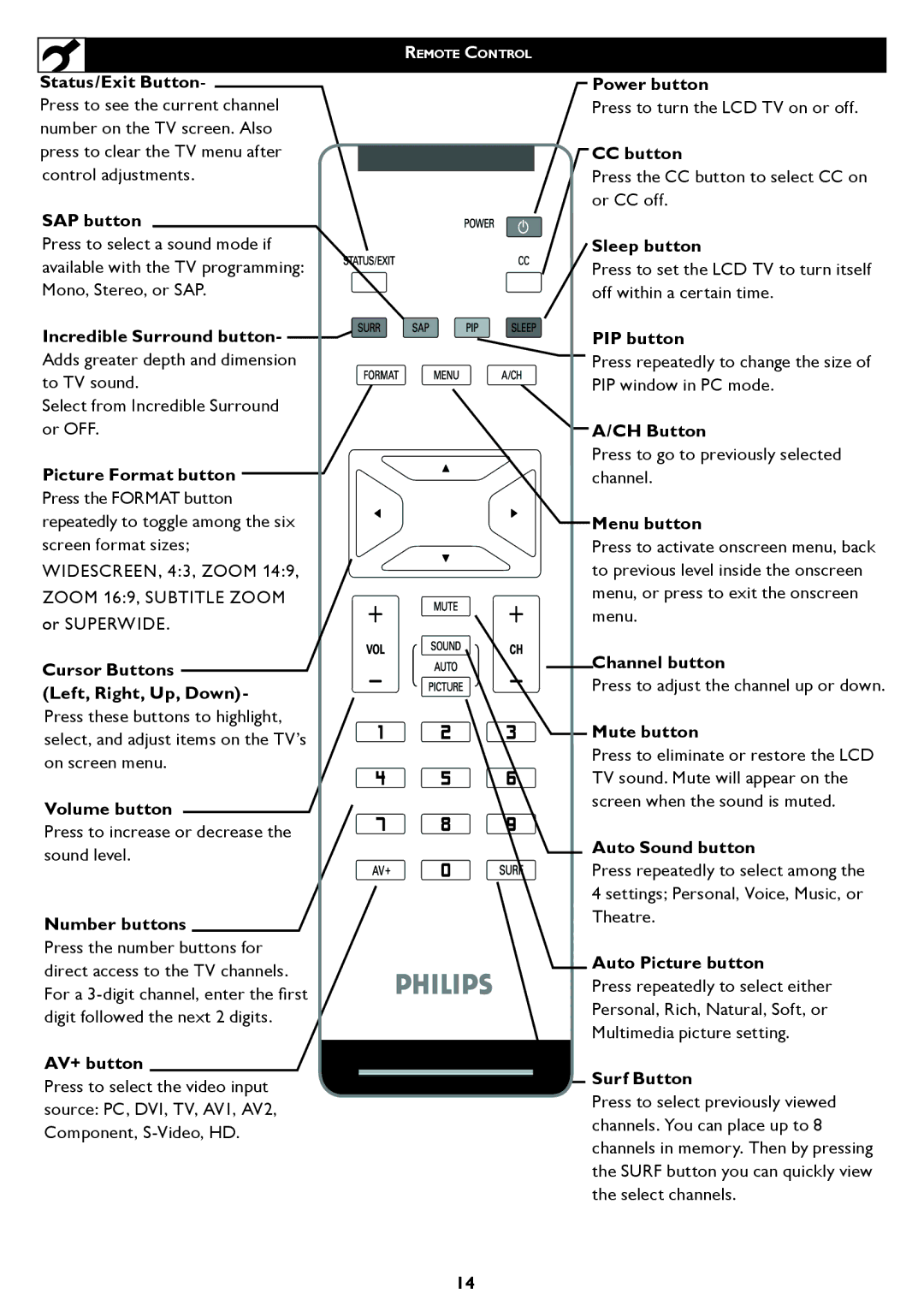| REMOTE CONTROL | |
Status/Exit Button- | Power button | |
Press to see the current channel | Press to turn the LCD TV on or off. | |
number on the TV screen. Also |
| |
press to clear the TV menu after | CC button | |
control adjustments. | Press the CC button to select CC on | |
SAP button | or CC off. | |
| ||
Press to select a sound mode if | Sleep button | |
available with the TV programming: | Press to set the LCD TV to turn itself | |
Mono, Stereo, or SAP. | off within a certain time. | |
Incredible Surround button- | PIP button | |
Adds greater depth and dimension | Press repeatedly to change the size of | |
to TV sound. | PIP window in PC mode. | |
Select from Incredible Surround |
| |
or OFF. | A/CH Button | |
Picture Format button | Press to go to previously selected | |
channel. | ||
Press the FORMAT button |
| |
repeatedly to toggle among the six | Menu button | |
screen format sizes; | Press to activate onscreen menu, back | |
WIDESCREEN, 4:3, ZOOM 14:9, | to previous level inside the onscreen | |
ZOOM 16:9, SUBTITLE ZOOM | menu, or press to exit the onscreen | |
or SUPERWIDE. | menu. | |
| ||
Cursor Buttons | Channel button | |
Press to adjust the channel up or down. | ||
(Left, Right, Up, Down)- | ||
| ||
Press these buttons to highlight, | Mute button | |
select, and adjust items on the TV’s | ||
Press to eliminate or restore the LCD | ||
on screen menu. | ||
TV sound. Mute will appear on the | ||
| ||
Volume button | screen when the sound is muted. | |
| ||
Press to increase or decrease the | Auto Sound button | |
sound level. | ||
Press repeatedly to select among the | ||
| ||
| 4 settings; Personal, Voice, Music, or | |
Number buttons | Theatre. | |
| ||
Press the number buttons for | Auto Picture button | |
direct access to the TV channels. | ||
Press repeatedly to select either | ||
For a | ||
Personal, Rich, Natural, Soft, or | ||
digit followed the next 2 digits. | ||
Multimedia picture setting. | ||
| ||
AV+ button | Surf Button | |
Press to select the video input | ||
Press to select previously viewed | ||
source: PC, DVI, TV, AV1, AV2, | ||
channels. You can place up to 8 | ||
Component, | ||
channels in memory. Then by pressing | ||
| ||
| the SURF button you can quickly view | |
| the select channels. | |
| 14 |