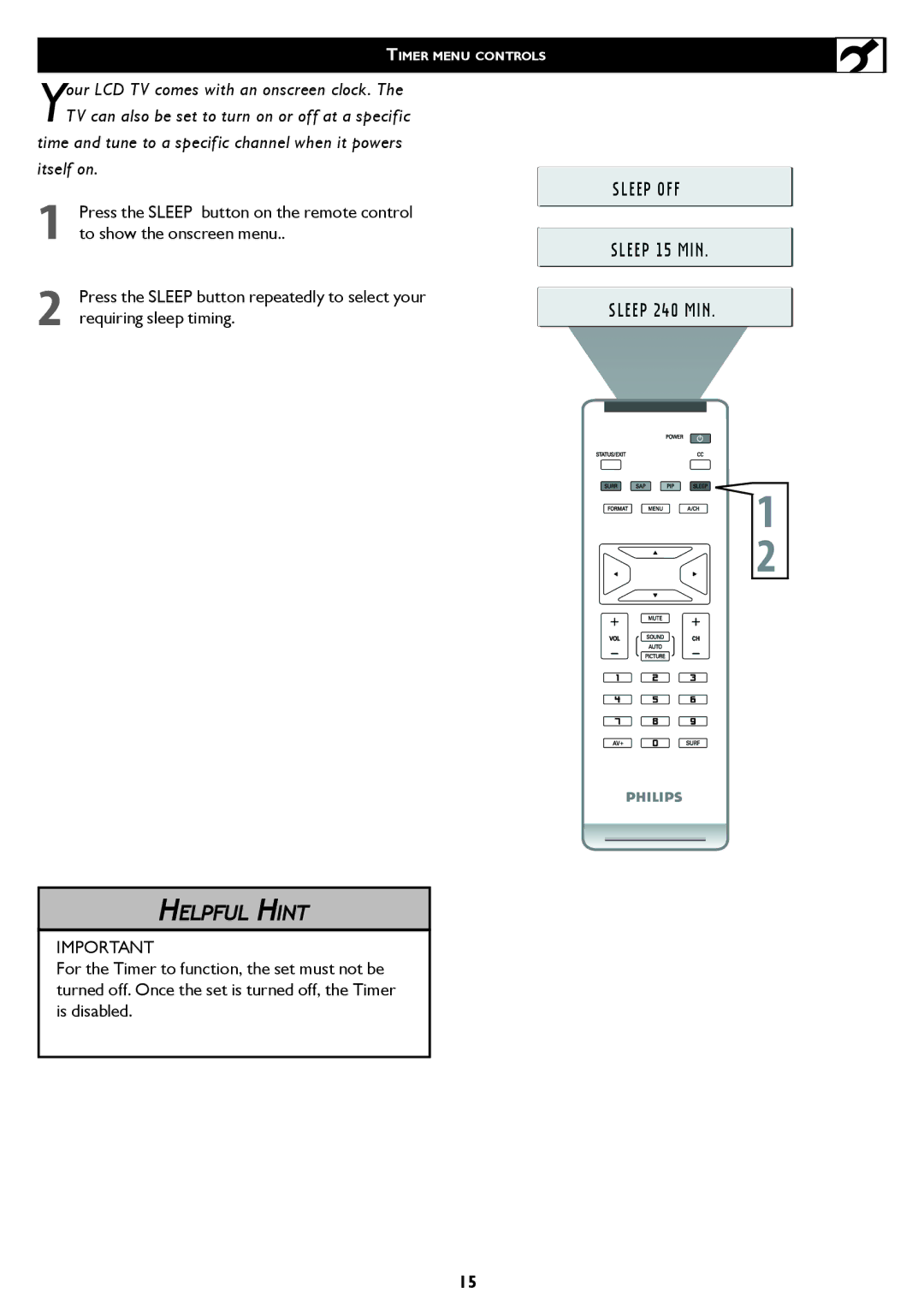TIMER MENU CONTROLS
Your LCD TV comes with an onscreen clock. The TV can also be set to turn on or off at a specific time and tune to a specific channel when it powers
itself on.
1Press the SLEEP button on the remote control to show the onscreen menu..
2Press the SLEEP button repeatedly to select your requiring sleep timing.
SLEEP OFF
SLEEP 15 MIN .
SLEEP 240 MIN .
�
�
HELPFUL HINT
IMPORTANT
For the Timer to function, the set must not be turned off. Once the set is turned off, the Timer is disabled.
15