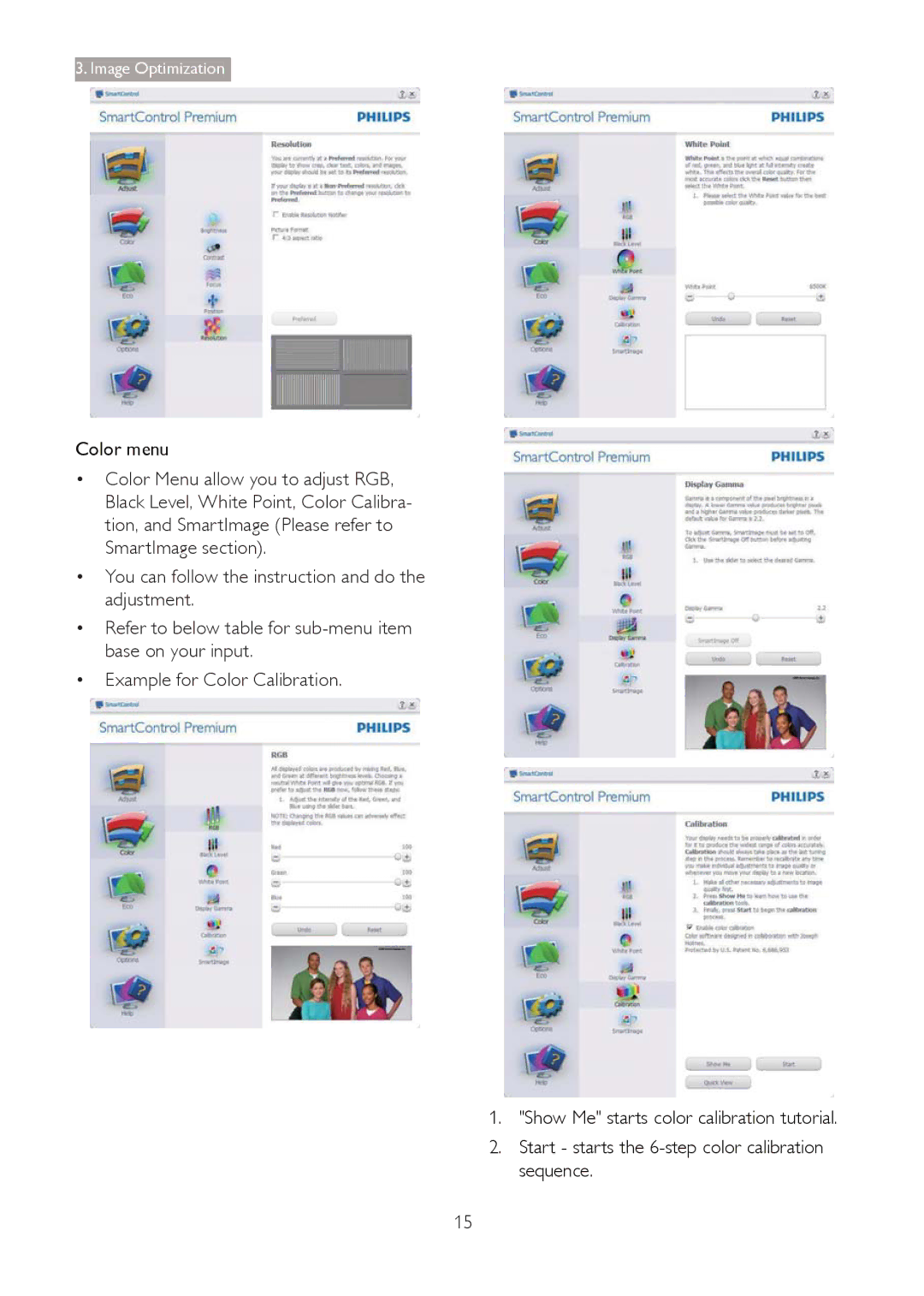3. Image Optimization
Color menu
•Color Menu allow you to adjust RGB, Black Level, White Point, Color Calibra- tion, and SmartImage (Please refer to SmartImage section).
•You can follow the instruction and do the adjustment.
•Refer to below table for
•Example for Color Calibration.
1. "Show Me" starts color calibration tutorial.
2. Start - starts the
15