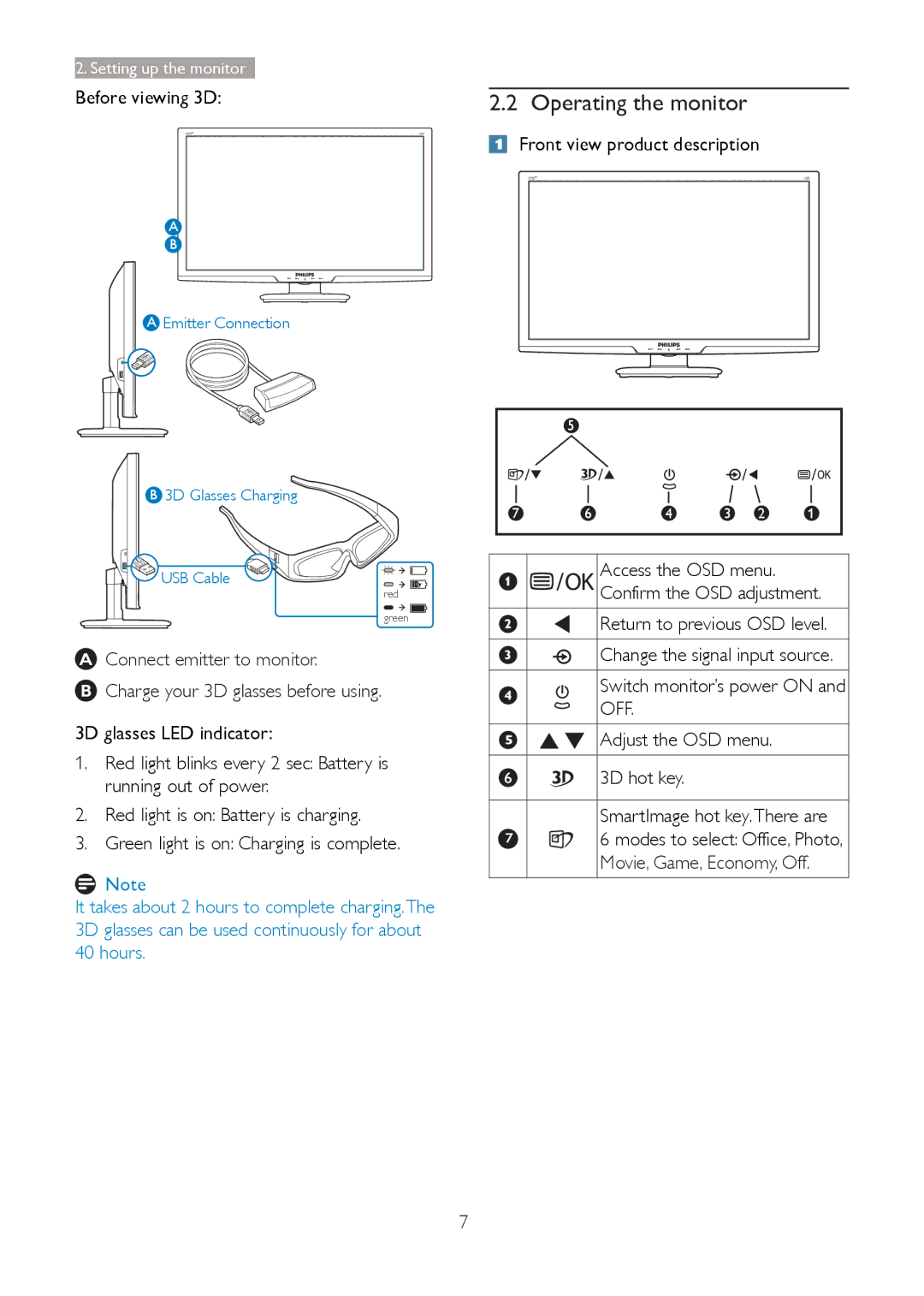2. Setting up the monitor
Before viewing 3D:
A
B
AEmitter Connection
B3D Glasses Charging ![]()
![]() USB Cable
USB Cable ![]()
red
green
AConnect emitter to monitor.
BCharge your 3D glasses before using.
3D glasses LED indicator:
1.Red light blinks every 2 sec: Battery is running out of power.
2.Red light is on: Battery is charging.
3.Green light is on: Charging is complete.
![]() Note
Note
It takes about 2 hours to complete charging.The 3D glasses can be used continuously for about 40 hours.
2.2 Operating the monitor
Front view product description
5
7 | 6 | 4 | 3 | 2 |
Access the OSD menu.
Confirm the OSD adjustment.
Return to previous OSD level.
Change the signal input source.
Switch monitor’s power ON and
OFF.
Adjust the OSD menu.
3D hot key.
SmartImage hot key.There are
6 modes to select: Office, Photo, Movie, Game, Economy, Off.
7