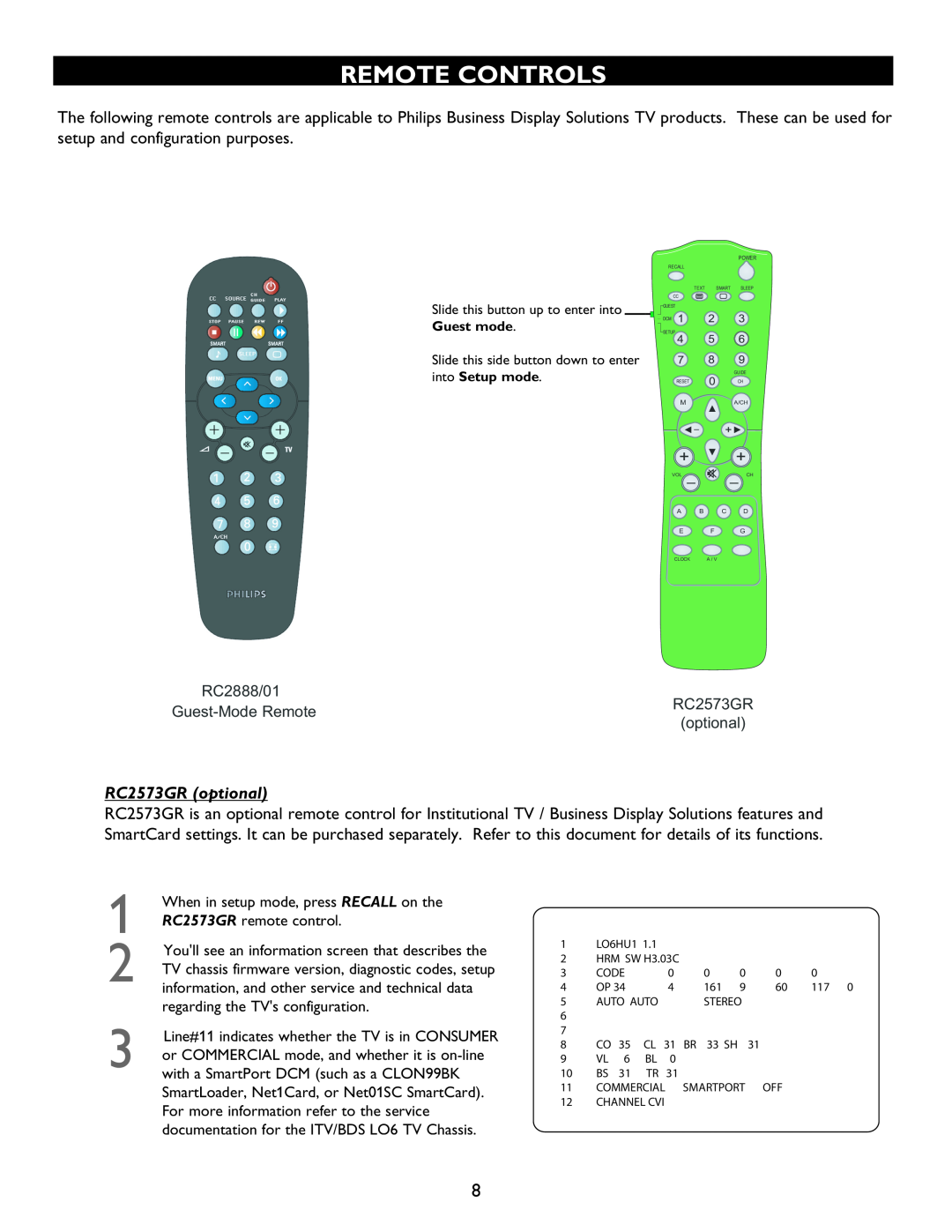REMOTE CONTROLS
The following remote controls are applicable to Philips Business Display Solutions TV products. These can be used for setup and configuration purposes.
Slide this button up to enter into
Guest mode
Slide this side button down to enter into Setup mode
|
| POWER | |
RECALL |
|
| |
TEXT | SMART | SLEEP | |
CC |
|
| |
GUEST |
|
| |
DCM 1 | 2 | 3 | |
SETUP 4 | 5 | 6 | |
7 | 8 | 9 | |
| 0 | GUIDE | |
RESET | CH | ||
|
MA/CH
![]() _ +
_ + ![]()
+ ![]() +
+
VOL _ ![]() _ CH
_ CH
A B C D
E F G
CLOCK | A / V |
RC2888/01
RC2573GR (optional)
RC2573GR is an optional remote control for Institutional TV / Business Display Solutions features and SmartCard settings. It can be purchased separately. Refer to this document for details of its functions.
1
2
3
When in setup mode, press RECALL on the RC2573GR remote control.
You'll see an information screen that describes the TV chassis firmware version, diagnostic codes, setup information, and other service and technical data regarding the TV's configuration.
Line#11 indicates whether the TV is in CONSUMER or COMMERCIAL mode, and whether it is
1LO6HU1 1.1
2HRM SW H3.03C
3 | CODE |
| 0 |
| 0 | 0 | 0 | 0 | |
4 | OP 34 |
| 4 |
| 161 | 9 | 60 | 117 0 | |
5 | AUTO AUTO |
|
| STEREO |
|
| |||
6 |
|
|
|
|
|
|
|
|
|
7 |
|
|
|
|
|
|
|
|
|
8 | CO | 35 | CL | 31 | BR | 33 SH |
| 31 |
|
9 | VL | 6 | BL | 0 |
|
|
|
|
|
10BS 31 TR 31
11COMMERCIAL SMARTPORT OFF
12CHANNEL CVI
8