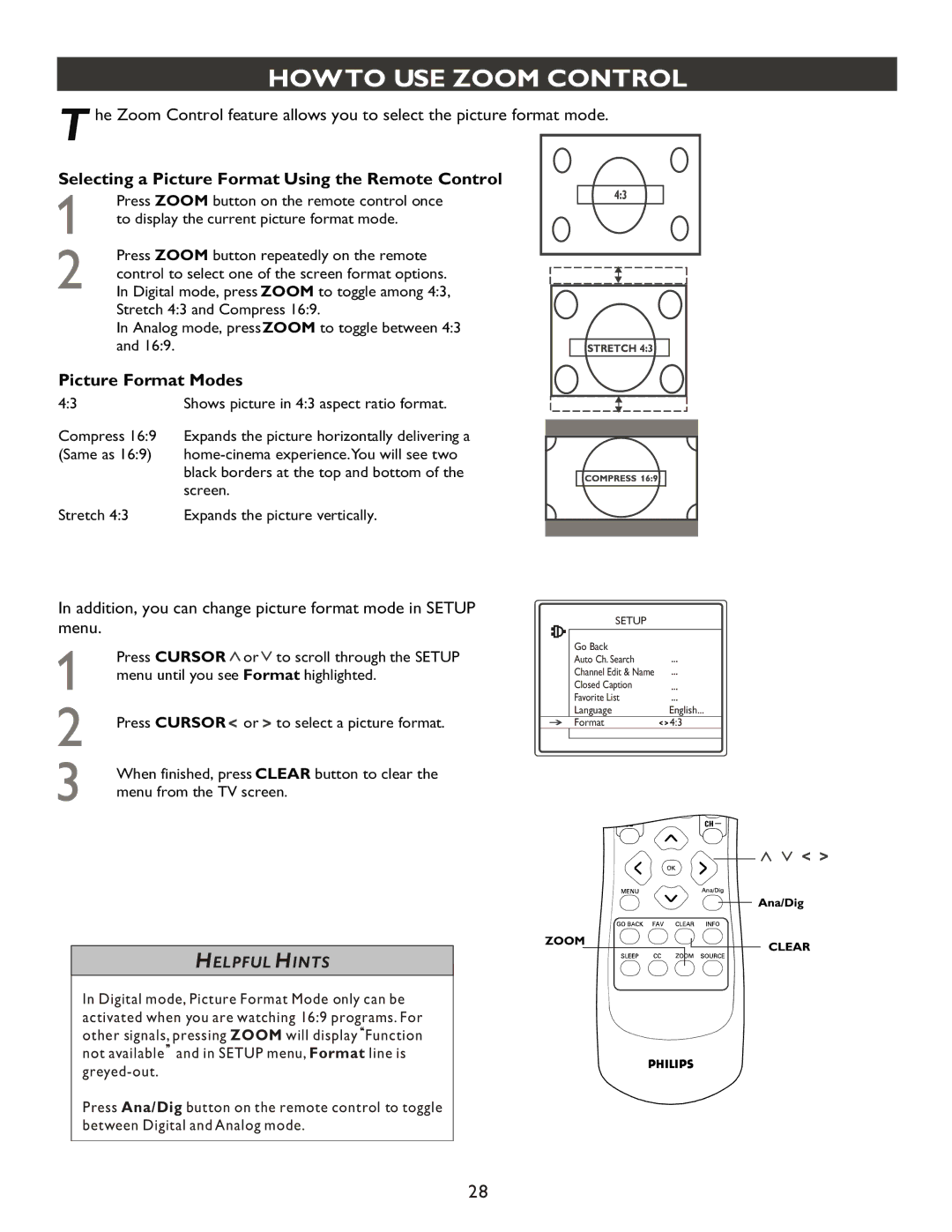HOWTO USE ZOOM CONTROL
T he Zoom Control feature allows you to select the picture format mode.
Selecting a Picture Format Using the Remote Control
Press ZOOM button on the remote control once to display the current picture format mode.
Press ZOOM button repeatedly on the remote control to select one of the screen format options. In Digital mode, press ZOOM to toggle among 4:3, Stretch 4:3 and Compress 16:9.
In Analog mode, pressZOOM to toggle between 4:3 and 16:9.
Picture Format Modes
4:3 | Shows picture in 4:3 aspect ratio format. |
Compress 16:9 Expands the picture horizontally delivering a
(Same as 16:9)
Stretch 4:3 | Expands the picture vertically. |
In addition, you can change picture format mode in SETUP
menu.
Press CURSOR ![]() or
or ![]() to scroll through the SETUP menu until you see Format highlighted.
to scroll through the SETUP menu until you see Format highlighted.
Press CURSOR ![]() or
or ![]() to select a picture format.
to select a picture format.
When finished, press CLEAR button to clear the menu from the TV screen.
SETUP
Go Back
Auto Ch. Search
Channel Edit & Name
Closed Caption
Favorite List
LanguageEnglish...
Format![]()
![]() 4:3
4:3
HELPFUL HINTS
In Digital mode, Picture Format Mode only can be activated when you are watching 16:9 programs. For
other signals, pressing ZOOM will display | ,, | Function |
,, |
|
|
not available and in SETUP menu, Format line is | ||
|
| |
Press Ana/Dig button on the remote control to toggle between Digital and Analog mode.
28