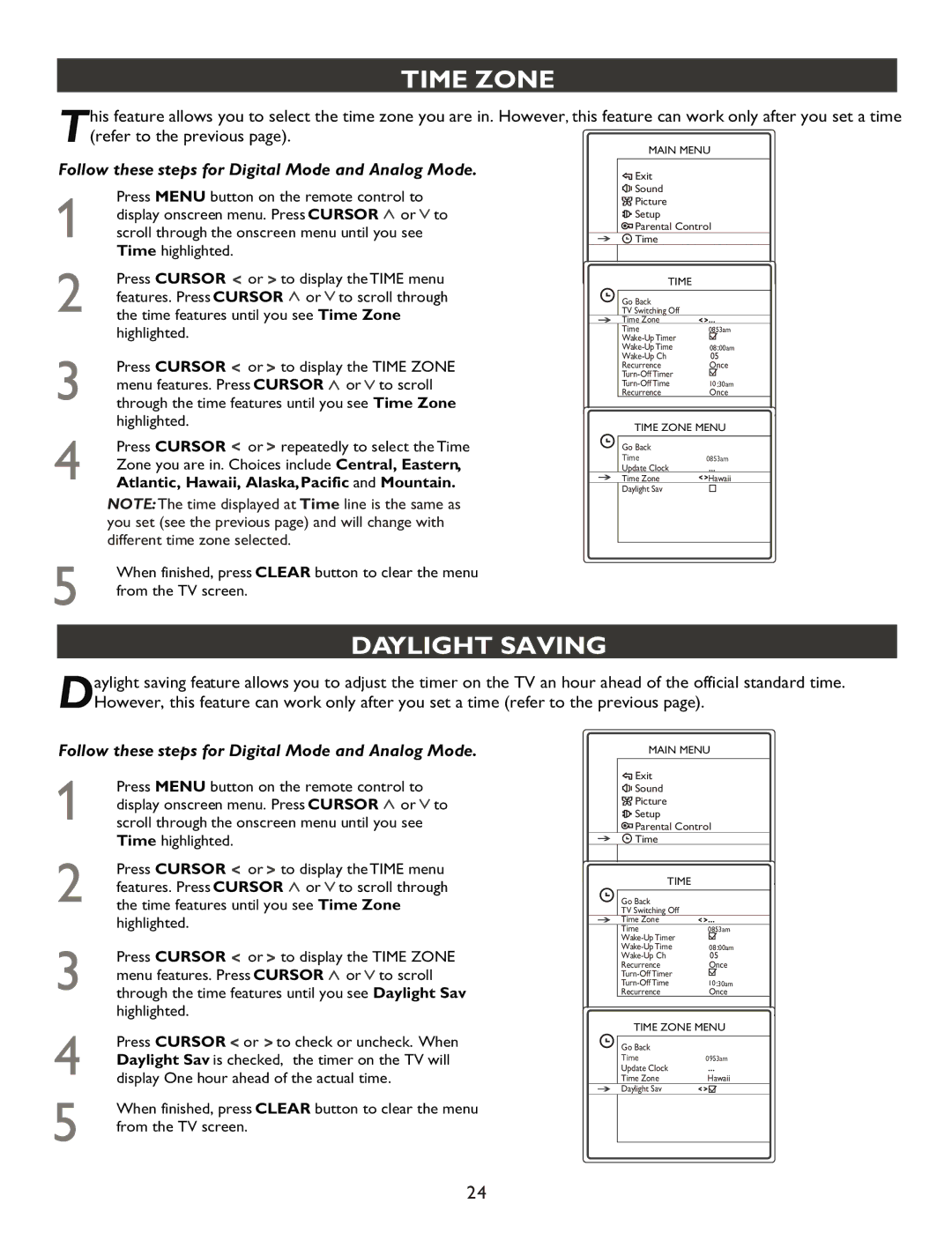TIME ZONE
his feature allows you to select the time zone you are in. However, this feature can work only after you set a time (refer to the previous page).![]()
![]()
Follow these steps for Digital Mode and Analog Mode.
Press MENU button on the remote control to display onscreen menu. Press CURSOR ![]() or
or ![]() to scroll through the onscreen menu until you see Time highlighted.
to scroll through the onscreen menu until you see Time highlighted.
Press CURSOR ![]() or
or ![]() to display the TIME menu features. Press CURSOR
to display the TIME menu features. Press CURSOR ![]() or
or ![]() to scroll through the time features until you see Time Zone highlighted.
to scroll through the time features until you see Time Zone highlighted.
Press CURSOR ![]() or
or ![]() to display the TIME ZONE menu features. Press CURSOR
to display the TIME ZONE menu features. Press CURSOR ![]() or
or ![]() to scroll through the time features until you see Time Zone highlighted.
to scroll through the time features until you see Time Zone highlighted.
Press CURSOR ![]() or
or ![]() repeatedly to select the Time Zone you are in. Choices include Central, Eastern,
repeatedly to select the Time Zone you are in. Choices include Central, Eastern,
Atlantic, Hawaii, Alaska, Pacific and Mountain.
NOTE:The time displayed at Time line is the same as you set (see the previous page) and will change with different time zone selected.
When finished, press CLEAR button to clear the menu from the TV screen.
MAIN MENU
![]()
![]() Exit
Exit
![]()
![]()
![]()
![]() Sound
Sound
![]()
![]()
![]() Picture
Picture
![]()
![]()
![]() Setup
Setup
![]()
![]()
![]() Parental Control
Parental Control
![]() Time
Time
TIME |
|
Go Back |
|
TV Switching Off |
|
Time Zone |
|
Time | 0853am: |
| |
08 :00am | |
05 | |
Recurrence | Once |
| |
10 :30am | |
Recurrence | Once |
TIME ZONE MENU | |
Go Back |
|
Time | 0853am: |
Update Clock |
|
Time Zone | Hawaii |
Daylight Sav |
|
DAYLIGHT SAVING
aylight saving feature allows you to adjust the timer on the TV an hour ahead of the official standard time. However, this feature can work only after you set a time (refer to the previous page).
Follow these steps for Digital Mode and Analog Mode.
Press MENU button on the remote control to display onscreen menu. Press CURSOR ![]() or
or ![]() to scroll through the onscreen menu until you see Time highlighted.
to scroll through the onscreen menu until you see Time highlighted.
Press CURSOR ![]() or
or ![]() to display the TIME menu features. Press CURSOR
to display the TIME menu features. Press CURSOR ![]() or
or ![]() to scroll through the time features until you see Time Zone highlighted.
to scroll through the time features until you see Time Zone highlighted.
Press CURSOR ![]() or
or ![]() to display the TIME ZONE menu features. Press CURSOR
to display the TIME ZONE menu features. Press CURSOR ![]() or
or ![]() to scroll through the time features until you see Daylight Sav highlighted.
to scroll through the time features until you see Daylight Sav highlighted.
Press CURSOR ![]() or
or ![]() to check or uncheck. When Daylight Sav is checked, the timer on the TV will display One hour ahead of the actual time.
to check or uncheck. When Daylight Sav is checked, the timer on the TV will display One hour ahead of the actual time.
When finished, press CLEAR button to clear the menu from the TV screen.
MAIN MENU
![]()
![]() Exit
Exit
![]()
![]()
![]()
![]() Sound
Sound
![]()
![]()
![]() Picture
Picture
![]()
![]()
![]() Setup
Setup
![]()
![]()
![]() Parental Control
Parental Control
![]() Time
Time
TIME |
|
Go Back |
|
TV Switching Off |
|
Time Zone |
|
Time | 0853am: |
| |
08 :00am | |
05 | |
Recurrence | Once |
| |
10 :30am | |
Recurrence | Once |
TIME ZONE MENU | |
Go Back |
|
Time | 0953am: |
Update Clock |
|
Time Zone | Hawaii |
Daylight Sav |
|
24