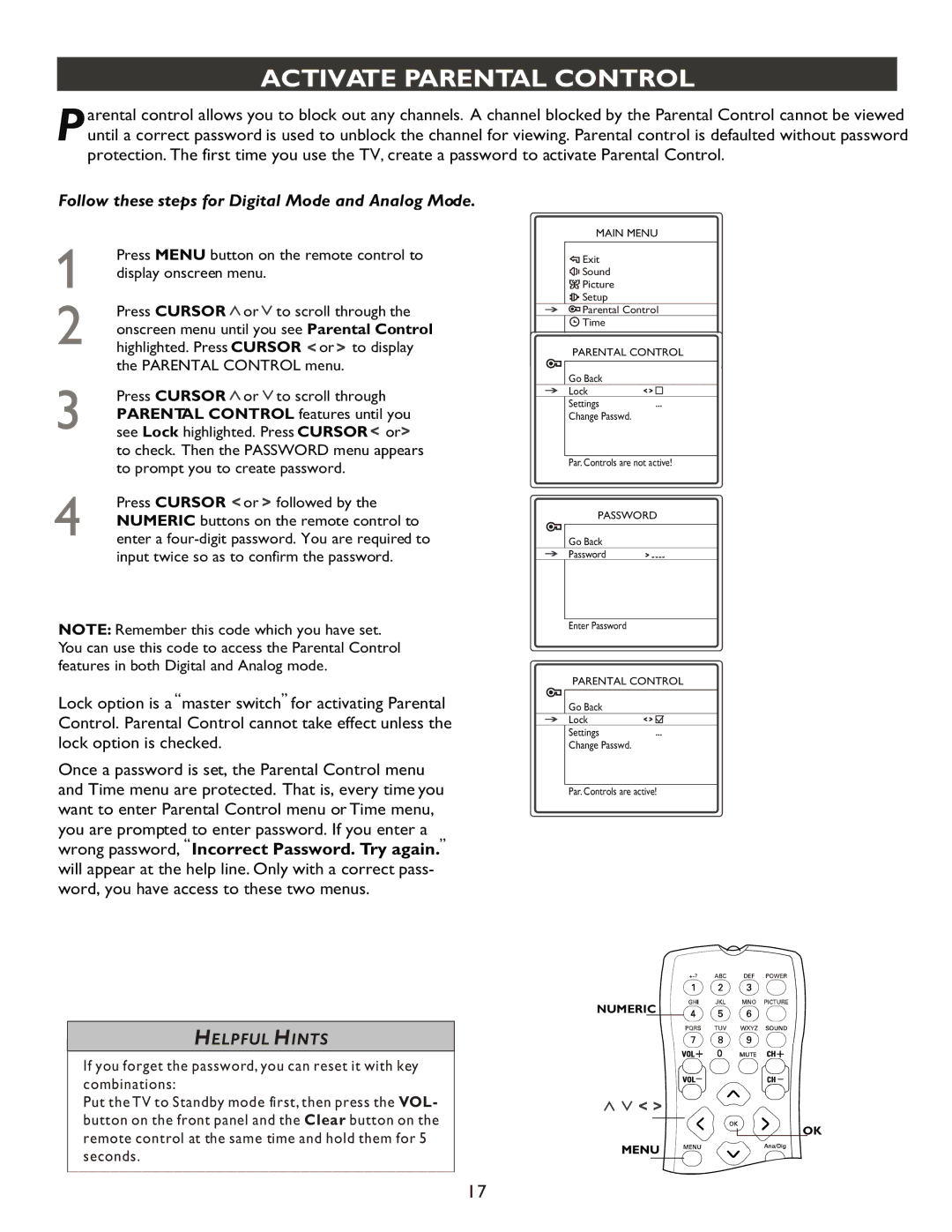ACTIVATE PARENTAL CONTROL
arental control allows you to block out any channels. A channel blocked by the Parental Control cannot be viewed until a correct password is used to unblock the channel for viewing. Parental control is defaulted without password protection. The first time you use the TV, create a password to activate Parental Control.
Follow these steps for Digital Mode and Analog Mode.
Press MENU button on the remote control to display onscreen menu.
Press CURSOR ![]() or
or ![]() to scroll through the onscreen menu until you see Parental Control highlighted. Press CURSOR
to scroll through the onscreen menu until you see Parental Control highlighted. Press CURSOR ![]() or
or ![]() to display the PARENTAL CONTROL menu.
to display the PARENTAL CONTROL menu.
Press CURSOR ![]() or
or ![]() to scroll through PARENTAL CONTROL features until you see Lock highlighted. Press CURSOR
to scroll through PARENTAL CONTROL features until you see Lock highlighted. Press CURSOR ![]() or
or![]() to check. Then the PASSWORD menu appears to prompt you to create password.
to check. Then the PASSWORD menu appears to prompt you to create password.
Press CURSOR ![]() or
or ![]() followed by the NUMERIC buttons on the remote control to enter a
followed by the NUMERIC buttons on the remote control to enter a
NOTE: Remember this code which you have set. You can use this code to access the Parental Control features in both Digital and Analog mode.
| ,, | ,, | |
Lock option is a | master switch for activating Parental | ||
|
Control. Parental Control cannot take effect unless the lock option is checked.
Once a password is set, the Parental Control menu and Time menu are protected. That is, every time you want to enter Parental Control menu or Time menu,
you are prompted to enter password. If you enter a | ,, | ||
wrong password, | ,, | Incorrect Password. Try again. | |
| |||
will appear at the help line. Only with a correct pass- word, you have access to these two menus.
MAIN MENU
![]()
![]()
![]() Exit
Exit
![]()
![]()
![]()
![]() Sound
Sound
![]()
![]()
![]() Picture
Picture
![]()
![]()
![]() Setup
Setup
![]()
![]()
![]() Parental Control
Parental Control
![]() Time
Time
PARENTAL CONTROL
Go Back
Lock
Settings
Change Passwd.
Par. Controls are not active!
PASSWORD
Go Back
Password ![]()
Enter Password
PARENTAL CONTROL
Go Back
Lock
Settings
Change Passwd.
Par. Controls are active!
NUMERIC ![]()
HELPFUL HINTS
If you forget the password, you can reset it with key combinations:
Put the TV to Standby mode first, then press the VOL- button on the front panel and the Clear button on the remote control at the same time and hold them for 5 seconds.
![]() OK
OK
17