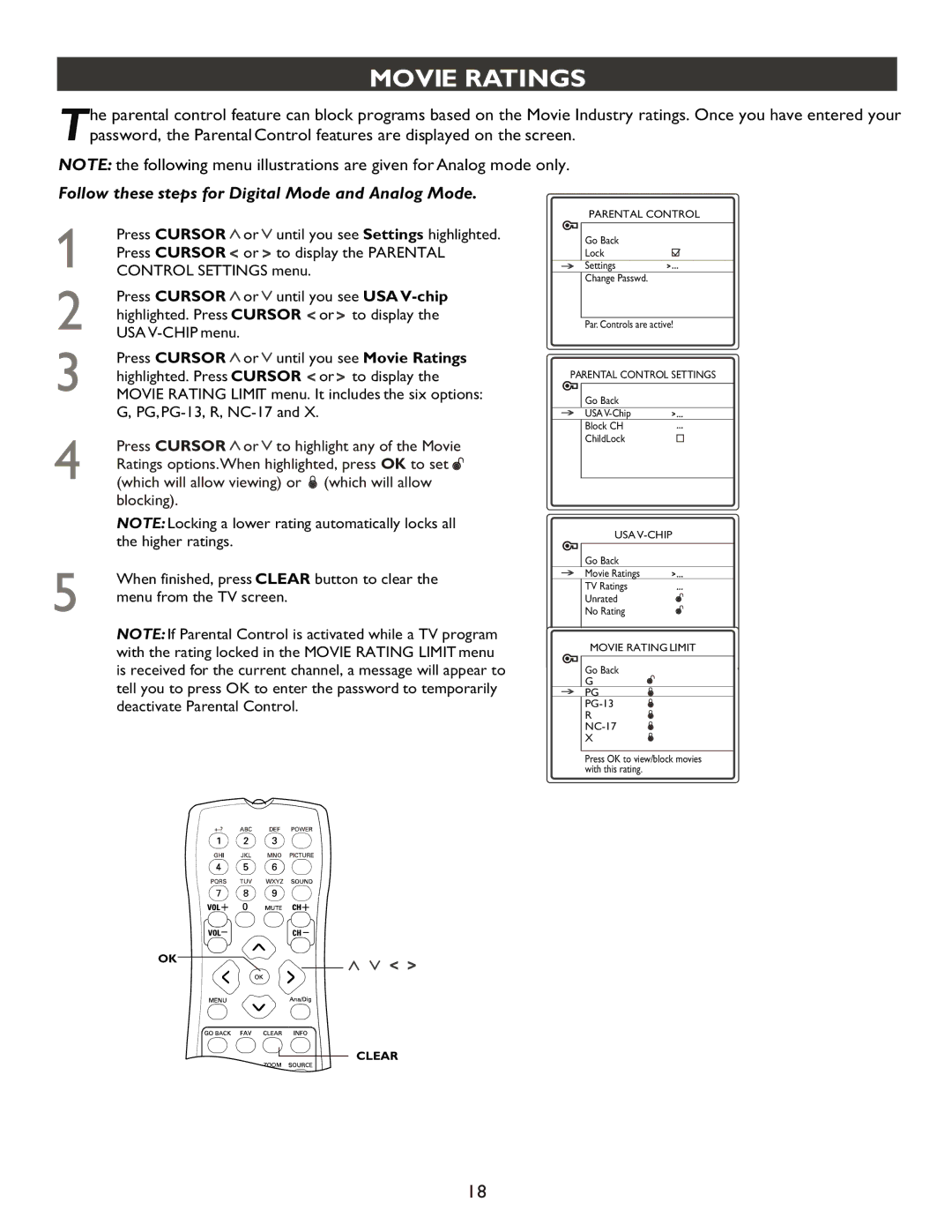MOVIE RATINGS
he parental control feature can block programs based on the Movie Industry ratings. Once you have entered your Tpassword, the Parental Control features are displayed on the screen.
NOTE: the following menu illustrations are given for Analog mode only.
Follow these steps for Digital Mode and Analog Mode.
Press CURSOR ![]() or
or ![]() until you see Settings highlighted. Press CURSOR
until you see Settings highlighted. Press CURSOR ![]() or
or ![]() to display the PARENTAL CONTROL SETTINGS menu.
to display the PARENTAL CONTROL SETTINGS menu.
Press CURSOR ![]() or
or ![]() until you see USA
until you see USA ![]() or
or ![]() to display the USA
to display the USA
Press CURSOR ![]() or
or ![]() until you see Movie Ratings highlighted. Press CURSOR
until you see Movie Ratings highlighted. Press CURSOR ![]() or
or ![]() to display the MOVIE RATING LIMIT menu. It includes the six options: G,
to display the MOVIE RATING LIMIT menu. It includes the six options: G,
Press CURSOR ![]() or
or ![]() to highlight any of the Movie Ratings options.When highlighted, press OK to set
to highlight any of the Movie Ratings options.When highlighted, press OK to set ![]() (which will allow viewing) or
(which will allow viewing) or ![]() (which will allow blocking).
(which will allow blocking).
PARENTAL CONTROL
Go Back
Lock
Settings
Change Passwd.
Par. Controls are active!
PARENTAL CONTROL SETTINGS
Go Back
USA
Block CH
ChildLock
NOTE: Locking a lower rating automatically locks all the higher ratings.
When finished, press CLEAR button to clear the menu from the TV screen.
NOTE: If Parental Control is activated while a TV program with the rating locked in the MOVIE RATING LIMIT menu is received for the current channel, a message will appear to tell you to press OK to enter the password to temporarily deactivate Parental Control.
USA
Go Back
Movie Ratings
TV Ratings
Unrated
No Rating
MOVIE RATING LIMIT
Go Back
G
PG
R
X
Press OK to view/block movies with this rating.
OK![]()
18