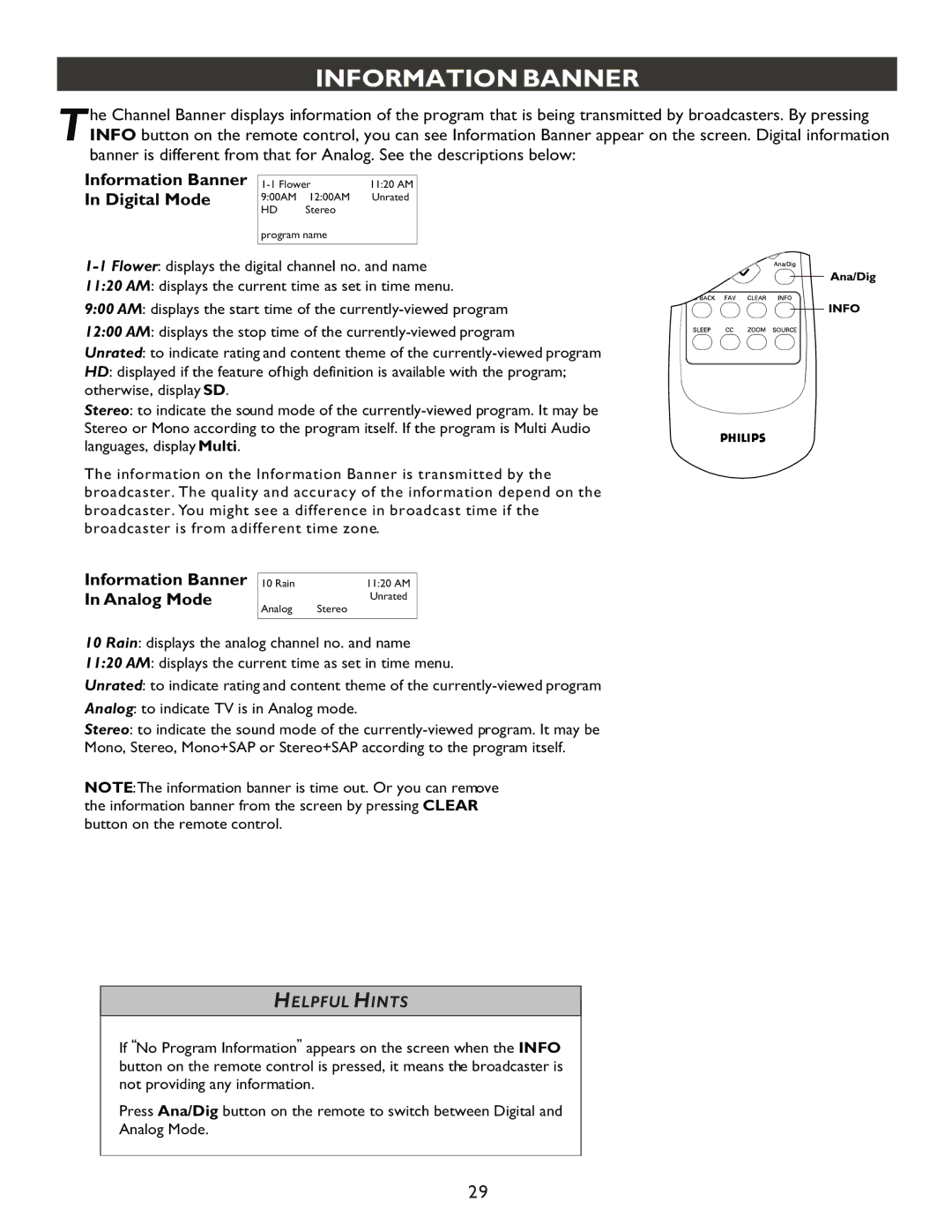INFORMATION BANNER
he Channel Banner displays information of the program that is being transmitted by broadcasters. By pressing INFO button on the remote control, you can see Information Banner appear on the screen. Digital information banner is different from that for Analog. See the descriptions below:
Information Banner
In Digital Mode
11:20 AM | ||
9:00AM | 12:00AM | Unrated |
HD | Stereo |
|
program name
11:20 AM: displays the current time as set in time menu.
9:00 AM: displays the start time of the
12:00 AM: displays the stop time of the
Unrated: to indicate rating and content theme of the
HD: displayed if the feature of high definition is available with the program; otherwise, display SD.
Stereo: to indicate the sound mode of the
The information on the Information Banner is transmitted by the broadcaster. The quality and accuracy of the information depend on the broadcaster. You might see a difference in broadcast time if the broadcaster is from a different time zone.
Information Banner
In Analog Mode
10 Rain | 11:20 AM |
Unrated
Analog Stereo
10 Rain: displays the analog channel no. and name
11:20 AM: displays the current time as set in time menu.
Unrated: to indicate rating and content theme of the
Analog: to indicate TV is in Analog mode.
Stereo: to indicate the sound mode of the
NOTE:The information banner is time out. Or you can remove the information banner from the screen by pressing CLEAR button on the remote control.
HELPFUL HINTS
,,
If ,,No Program Information appears on the screen when the INFO button on the remote control is pressed, it means the broadcaster is not providing any information.
Press Ana/Dig button on the remote to switch between Digital and Analog Mode.
29