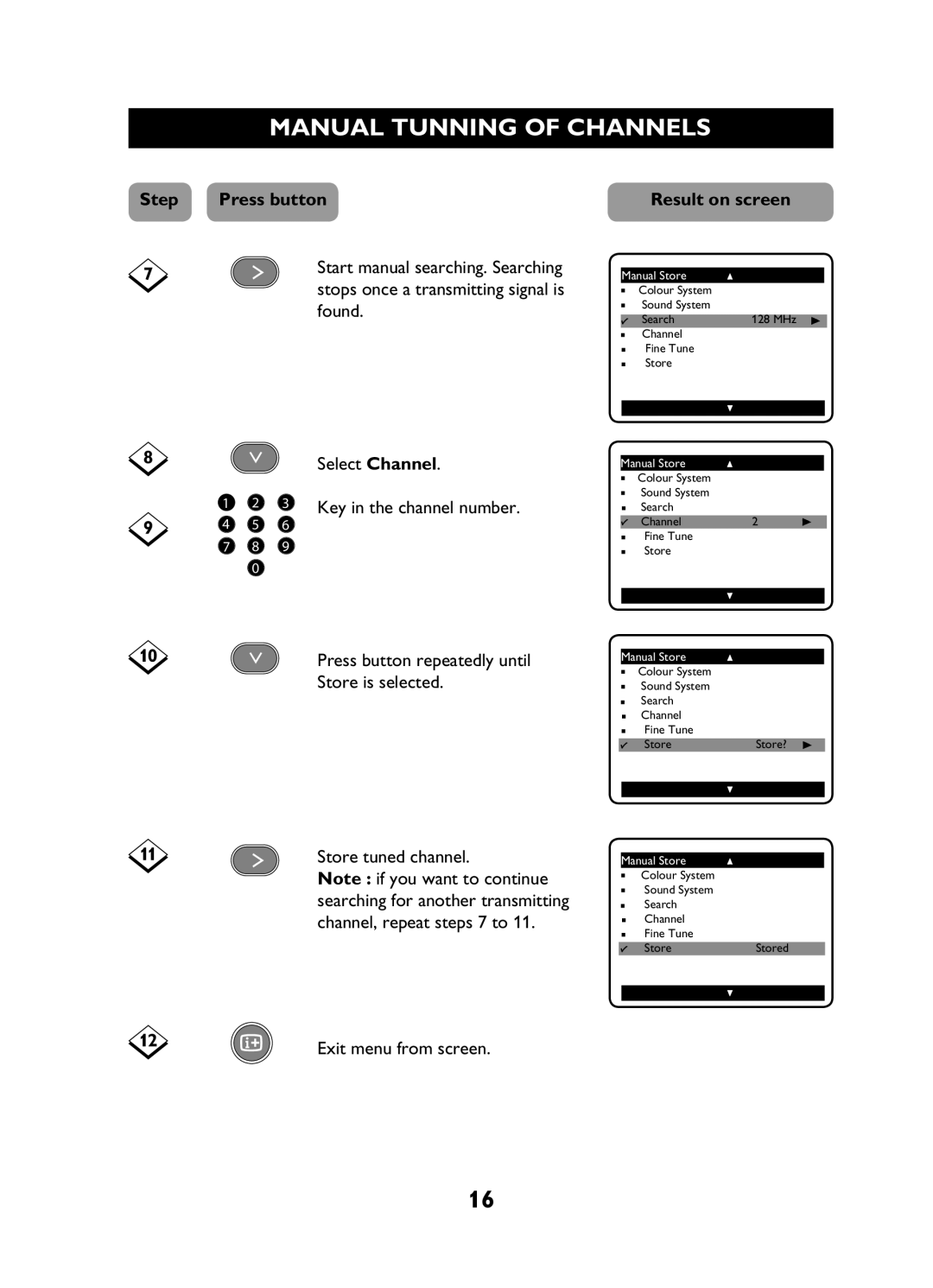MANUAL TUNNING OF CHANNELS
Step
7
Press button
Start manual searching. Searching stops once a transmitting signal is found.
Result on screen
Manual Store |
| |
� | Colour System | � |
| Sound System |
|
� | Search | 128 MHz |
| Channel |
|
| Fine Tune |
|
| Store |
|
8
1 2 3
9 | 4 | 5 | 6 |
7 8 9
0
10
11
Select Channel.
Key in the channel number.
Press button repeatedly until Store is selected.
Store tuned channel.
Note : if you want to continue searching for another transmitting channel, repeat steps 7 to 11.
Manual Store |
| |
� | Colour System | � |
| Sound System |
|
� | Search |
|
| Channel | 2 |
| Fine Tune |
|
| Store |
|
Manual Store
� Colour System�
Sound System
�Search
Channel
Fine Tune
StoreStore?
Manual Store
� Colour System�
Sound System
�Search
Channel
Fine Tune
StoreStored
12 | Exit menu from screen. |
|
16