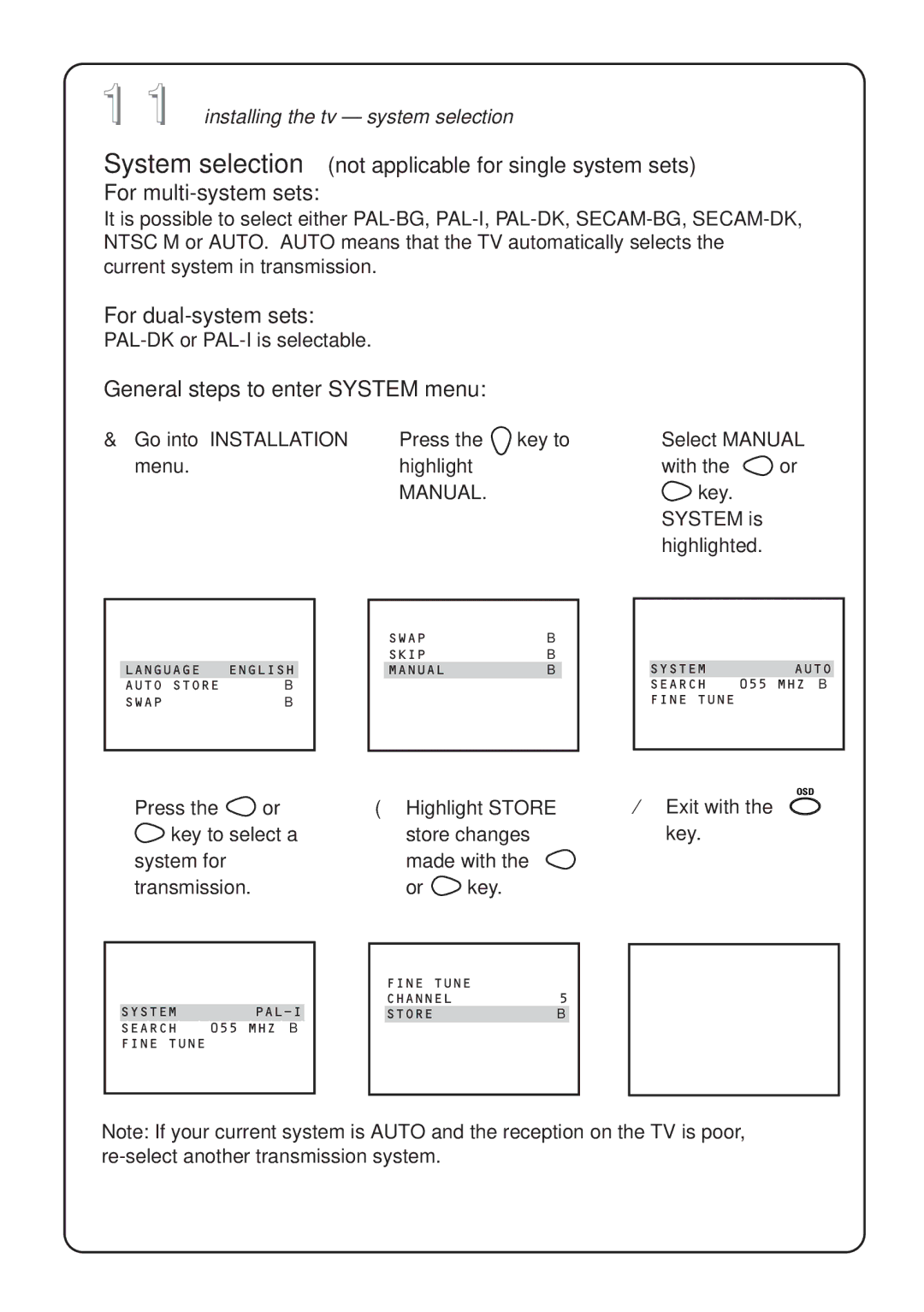11 …installing the tv – system selection
System selection (not applicable for single system sets) For
It is possible to select either
For dual-system sets:
General steps to enter SYSTEM menu:
&Go into INSTALLATION ŽPress the ![]() key to
key to
menu.highlight
MANUAL.
ÒSelect MANUAL
with the ![]() or
or
![]() key. SYSTEM is highlighted.
key. SYSTEM is highlighted.
➧
LANGUAGE ENGLISH AUTO STORE B
SWAPB
|
| ➧ | |
| SWAP | B | |
| SKIP | B | |
| MANUAL | B |
|
|
|
|
|
| ➧ | ||
|
| ||
| SYSTEM | AUTO |
|
| SEARCH | 055 MHZ B |
|
FINE TUNE | ■■■■■■❙■■■■■■ | ||
|
|
|
|
OSD
ÔPress the ![]() or
or
![]() key to select a system for transmission.
key to select a system for transmission.
| ➧ | ||
|
|
|
|
SYSTEM | |||
| SEARCH | 055 MHZ B |
|
FINE TUNE | ■■■■■■❙■■■■■■ | ||
|
|
|
|
(Highlight STORE store changes made with the ![]() or
or ![]() key.
key.
| ➧ | ||
| FINE TUNE | ■■■■■■❙■■■■■■ | |
| CHANNEL | 5 |
|
| STORE | B |
|
|
|
|
|
¤Exit with the key.
➧
Note: If your current system is AUTO and the reception on the TV is poor,