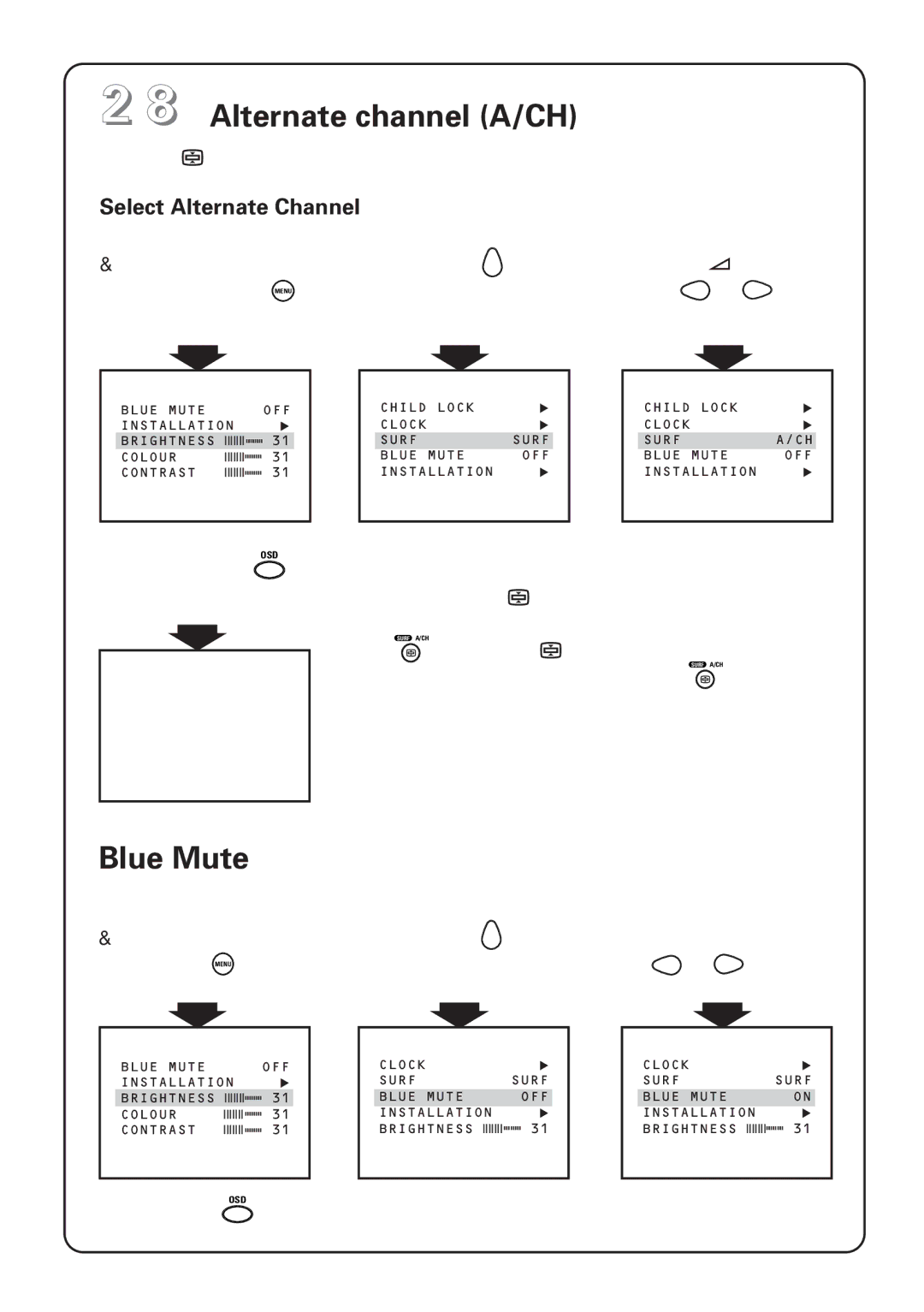2 8 Alternate channel (A/CH)
Use this feature to alternate between the current and previous channel.
Select Alternate Channel
&Call up 1st level | ŽPress the key to | ÒSelect A/CH with | ||
menu with the MENU | highlight SURF. | the | or | key. |
key. |
|
|
|
|
| ➧ |
|
|
| |
| BLUE MUTE |
|
| OFF | |
| INSTALLATION | B | |||
| BRIGHTNESS ❙❙ | ❙❙❙❙❙■■■■■■■■ 31 |
| ||
| COLOUR | ❙❙ | ❙❙❙❙❙■■■■■■■■ | 31 |
|
| CONTRAST | ❙❙ | ❙❙❙❙❙■■■■■■■■ | 31 |
|
|
|
|
|
|
|
OSD
| ➧ |
|
|
| CHILD LOCK | B | |
| CLOCK | B | |
| SURF | SURF |
|
| BLUE MUTE | OFF |
|
| INSTALLATION | B | |
|
|
|
|
| ➧ |
|
|
| CHILD LOCK | B | |
| CLOCK | B | |
| SURF | A/CH |
|
| BLUE MUTE | OFF |
|
| INSTALLATION | B | |
|
|
|
|
ÔExit with the key.
➧
When you are viewing a channel (e.g channel number 6) and if you wish to go back to the previous channel (e.g. channel number 3), press
the ![]() key once. If you wish to go back to
key once. If you wish to go back to
channel number 6 again, press the ![]() key again.
key again.
Blue Mute
The TV screen will turn blue whenever there is no signal detected.
&Call up 1st level menu | ŽPress the key to | ÒSelect ON with the | |
with the MENU key. | highlight BLUE MUTE. | or | key. |
| ➧ |
|
| |
| BLUE MUTE | OFF | ||
| INSTALLATION | B | ||
| BRIGHTNESS ❙❙❙❙❙❙❙■■■■■■■■ | 31 |
| |
| COLOUR | ❙❙❙❙❙❙❙■■■■■■■■ | 31 |
|
| CONTRAST | ❙❙❙❙❙❙❙■■■■■■■■ | 31 |
|
|
|
|
|
|
| ➧ |
|
|
| CLOCK | B | |
| SURF | SURF | |
| BLUE MUTE | OFF |
|
| INSTALLATION | B |
|
BRIGHTNESS ❙❙❙❙❙❙❙■■■■■■■■ 31
| ➧ |
|
|
| CLOCK | B | |
| SURF | SURF | |
| BLUE MUTE | ON |
|
| INSTALLATION | B |
|
BRIGHTNESS ❙❙❙❙❙❙❙■■■■■■■■ 31
OSD
Exit with the ![]() key.
key.