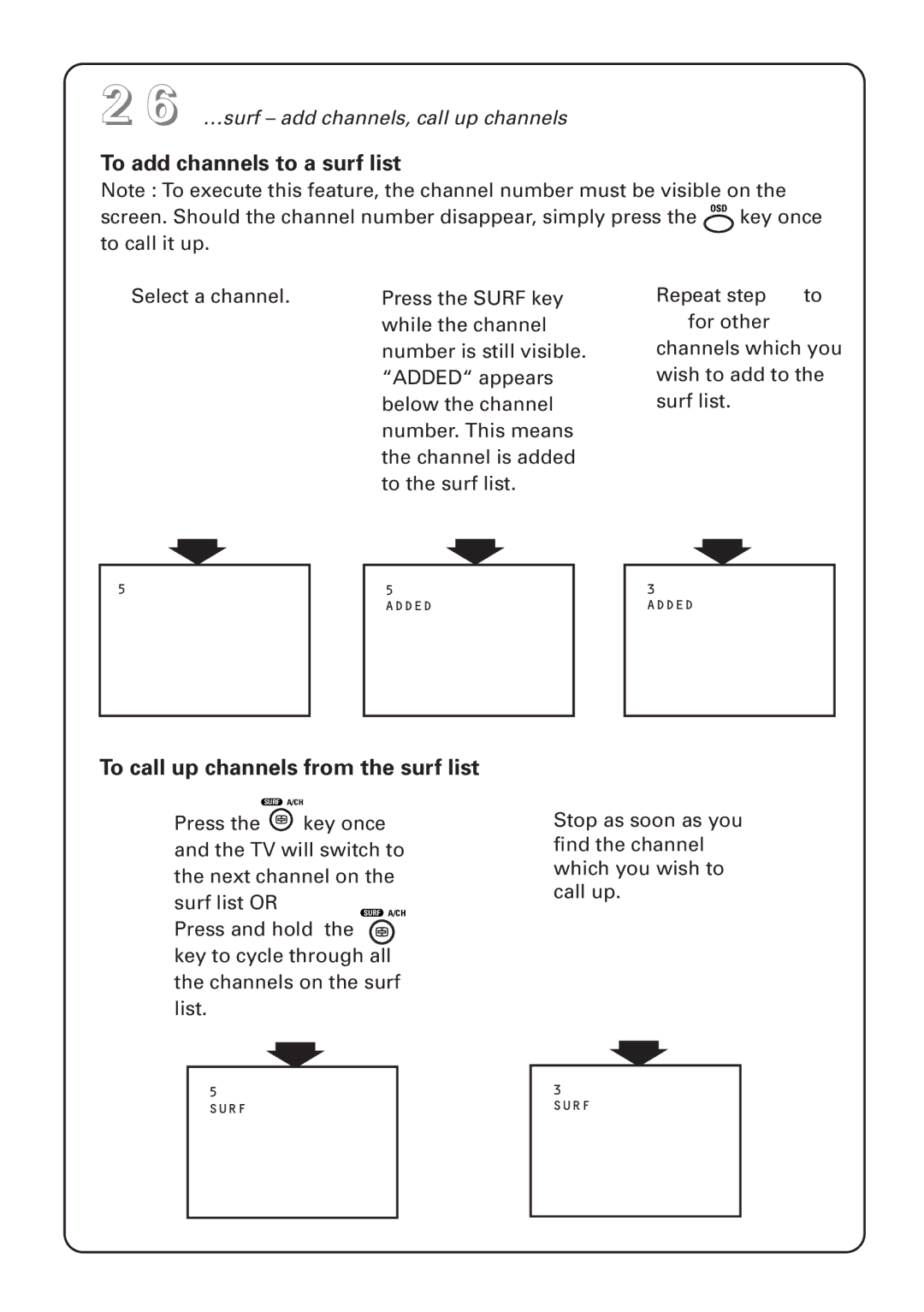f
SURF A/CH
26 …surf – add channels, call up channels
To add channels to a surf list
Note : To execute this feature, the channel number must be visible on the screen. Should the channel number disappear, simply press the OSD key once to call it up.
&Select a channel. | ŽPress the SURF key |
| while the channel |
| number is still visible. |
| “ADDED“ appears |
| below the channel |
| number. This means |
| the channel is added |
| to the surf list. |
ÒRepeat step &to Žfor other channels which you wish to add to the surf list.
➧
5
➧
5 ADDED
➧
3 ADDED
To call up channels from the surf list
SURF A/CH
&Press the f key once and the TV will switch to the next channel on the surf list OR
Press and hold the ![]() key to cycle through all the channels on the surf list.
key to cycle through all the channels on the surf list.
ŽStop as soon as you find the channel which you wish to call up.
➧
5 SURF
➧
3 SURF