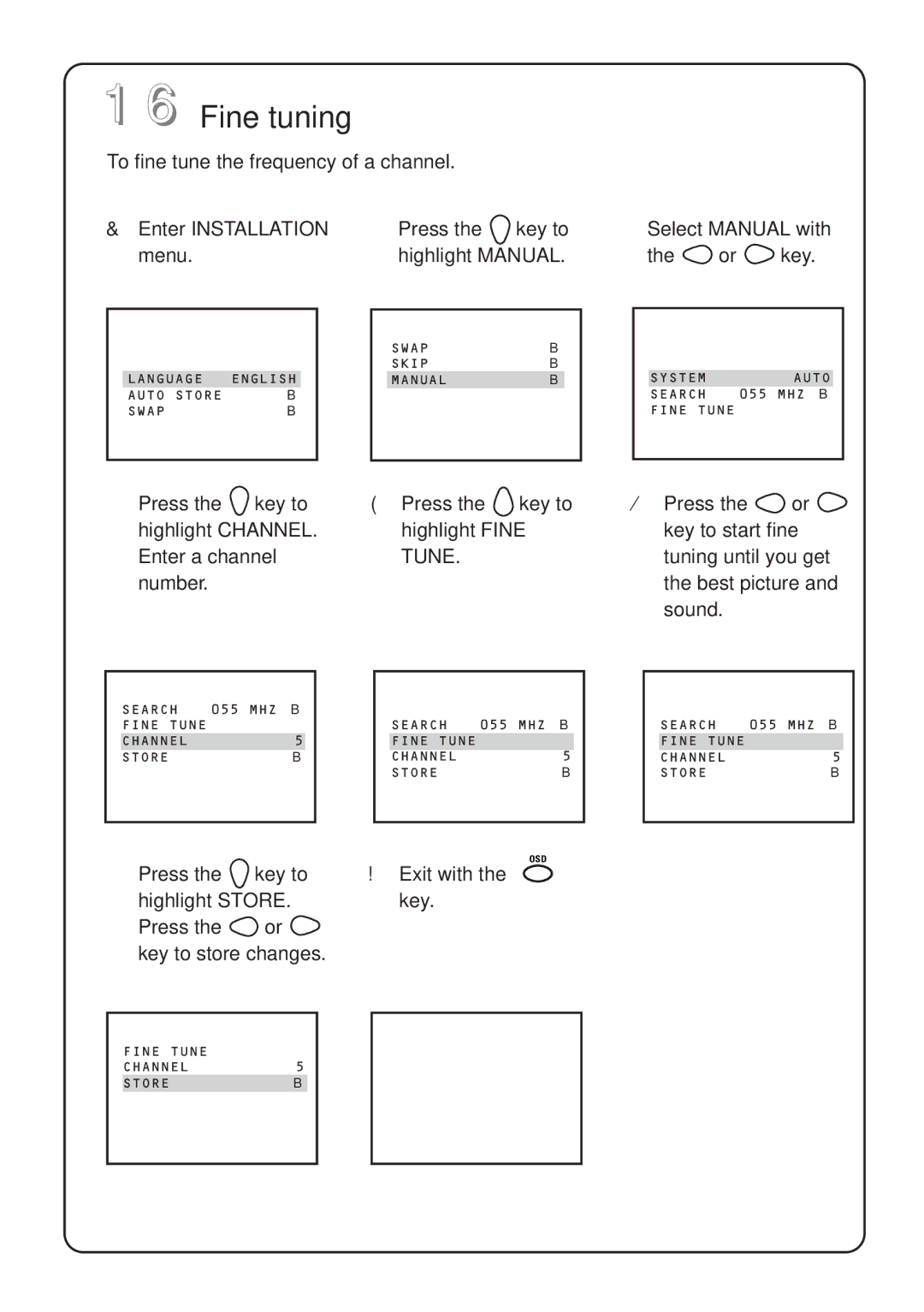1 6 Fine tuning
To fine tune the frequency of a channel.
&Enter INSTALLATION | ŽPress the key to | ÒSelect MANUAL with |
menu. | highlight MANUAL. | the or key. |
➧
LANGUAGE ENGLISH AUTO STORE B
SWAPB
|
| ➧ | |
| SWAP | B | |
| SKIP | B | |
| MANUAL | B |
|
|
|
|
|
|
| ➧ | |
|
|
| |
| SYSTEM | AUTO |
|
| SEARCH | 055 MHZ B |
|
FINE TUNE ■■■■■■❙■■■■■■
ÔPress the key to | (Press the key to |
highlight CHANNEL. | highlight FINE |
Enter a channel | TUNE. |
number. |
|
|
| ➧ |
|
|
|
|
|
| ➧ |
|
|
|
| SEARCH | 055 MHZ B |
|
|
|
|
|
|
|
| ||
| FINE TUNE ■■■■■■❙■■■■■■ |
|
|
|
|
| SEARCH | 055 MHZ | B |
| ||
| CHANNEL | 5 |
|
|
|
| FINE TUNE ■■■■■■❙■■■■■■ |
|
|
| ||
| STORE |
| B |
|
|
| CHANNEL | 5 |
|
| ||
|
|
|
|
|
|
|
| STORE |
| B |
| |
|
|
|
|
|
|
|
|
|
|
|
|
|
•Press the | key to |
|
|
| OSD |
|
|
| ||||
!Exit with the |
|
|
| |||||||||
| highlight STORE. |
|
| key. |
|
|
|
| ||||
| Press the | or |
|
|
|
|
|
|
| |||
| key to store changes. |
|
|
|
|
|
|
| ||||
|
| ➧ |
|
|
|
|
|
| ➧ |
|
|
|
| FINE TUNE ■■■■■■■■■■■■ ❙ |
|
|
|
|
|
|
|
|
|
| |
| CHANNEL | 5 |
|
|
|
|
|
|
|
|
| |
| STORE |
| B |
|
|
|
|
|
|
|
|
|
|
|
|
|
|
|
|
|
|
|
|
|
|
¤Press the ![]() or
or ![]() key to start fine tuning until you get the best picture and sound.
key to start fine tuning until you get the best picture and sound.
|
| ➧ |
|
|
| SEARCH | 055 MHZ | B | |
| FINE TUNE ■■■■■■■■■■■■ ❙ |
|
| |
| CHANNEL |
| 5 |
|
| STORE |
| B | |
|
|
|
|
|