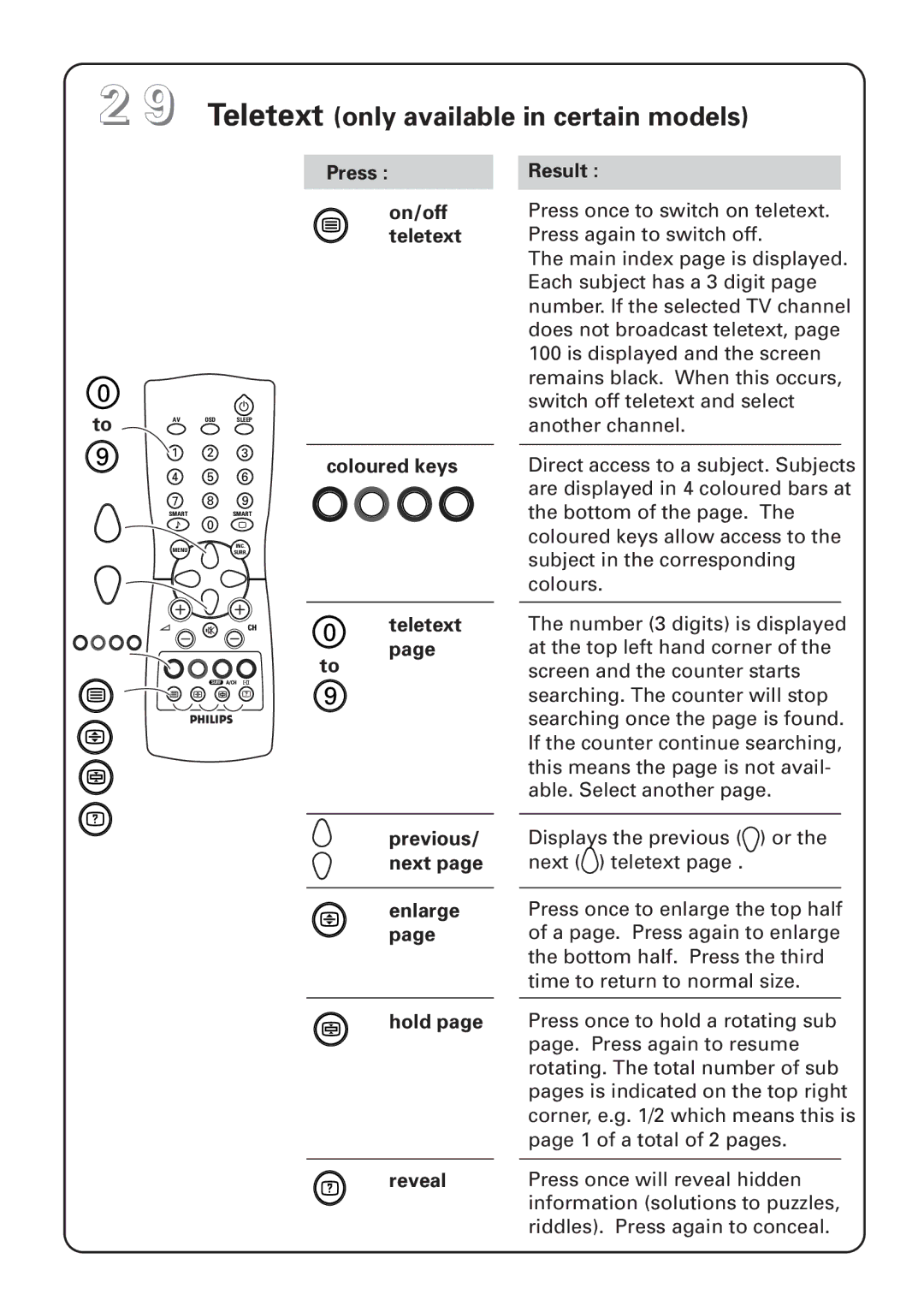2 9 Teletext (only available in certain models)
Press :
Result :
0
to
9
b
2
AV OSD SLEEP
![]() 1 2 3
1 2 3
on/off teletext
Press once to switch on teletext. Press again to switch off.
The main index page is displayed. Each subject has a 3 digit page number. If the selected TV channel does not broadcast teletext, page 100 is displayed and the screen remains black. When this occurs, switch off teletext and select another channel.
4 5 6
coloured keys
Direct access to a subject. Subjects are displayed in 4 coloured bars at
7 8 9
SMARTSMART
± 0 `
INC.
MENUSURR.
the bottom of the page. The coloured keys allow access to the subject in the corresponding colours.
A Â CH
SURF A/CH 4
b![]() b h g f
b h g f
h
g
f
0teletext
page
to
9
previous/ next page
henlarge page
ghold page
freveal
The number (3 digits) is displayed at the top left hand corner of the screen and the counter starts searching. The counter will stop searching once the page is found. If the counter continue searching, this means the page is not avail- able. Select another page.
Displays the previous (![]() ) or the next (
) or the next (![]() ) teletext page .
) teletext page .
Press once to enlarge the top half of a page. Press again to enlarge the bottom half. Press the third time to return to normal size.
Press once to hold a rotating sub page. Press again to resume rotating. The total number of sub pages is indicated on the top right corner, e.g. 1/2 which means this is page 1 of a total of 2 pages.
Press once will reveal hidden information (solutions to puzzles, riddles). Press again to conceal.