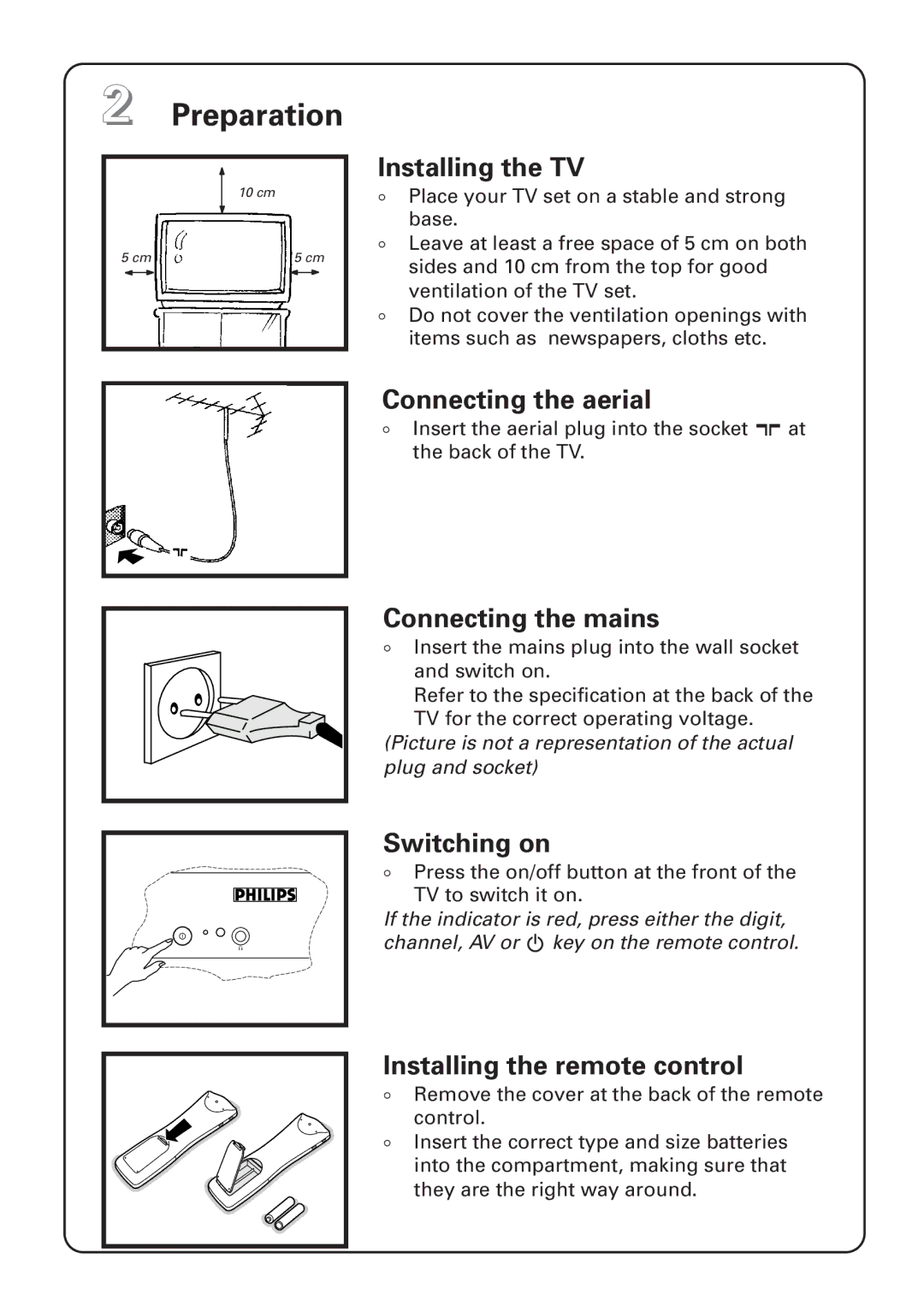2 Preparation
10 cm
5 cm | 5 cm | |||
|
|
|
|
|
|
|
|
|
|
|
|
|
|
|
|
|
|
|
|
|
|
|
|
|
Installing the TV
4Place your TV set on a stable and strong base.
4Leave at least a free space of 5 cm on both sides and 10 cm from the top for good ventilation of the TV set.
4Do not cover the ventilation openings with items such as newspapers, cloths etc.
Connecting the aerial
4Insert the aerial plug into the socket g at the back of the TV.
Connecting the mains
4Insert the mains plug into the wall socket and switch on.
Refer to the specification at the back of the TV for the correct operating voltage.
(Picture is not a representation of the actual plug and socket)
3
n
Switching on
4Press the on/off button at the front of the TV to switch it on.
If the indicator is red, press either the digit, channel, AV or B key on the remote control.
Installing the remote control
4Remove the cover at the back of the remote control.
4Insert the correct type and size batteries into the compartment, making sure that they are the right way around.