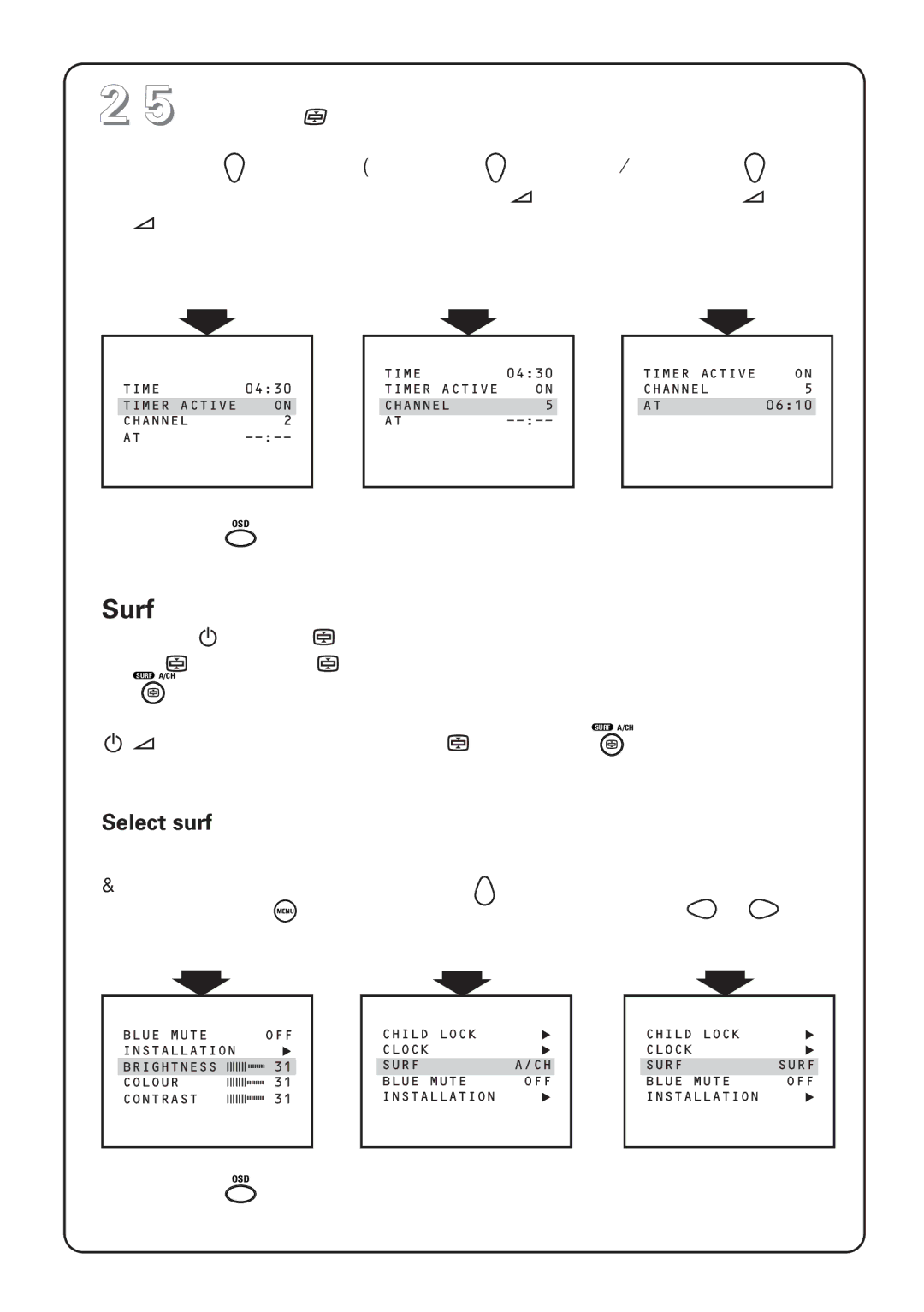2 5 …clock, surf |
|
ÔPress the to | (Press the to |
highlight TIMER | highlight CHANNEL |
ACTIVE and select | and key in the |
ON to activate | channel that you |
timer. | want to switch to. |
¤Press the ![]() to highlight AT and key
to highlight AT and key
in the time when you want the channel switch to occur.
| ➧ |
|
|
| TIME | 04:30 |
|
| TIMER ACTIVE | ON |
|
| CHANNEL | 2 |
|
| AT |
| |
|
|
| |
| OSD | ||
Exit with the | key. | ||
| ➧ |
|
|
| TIME | 04:30 |
|
| TIMER ACTIVE | ON | |
| CHANNEL | 5 |
|
| AT |
| |
|
|
|
|
➧ |
|
TIMER ACTIVE | ON |
CHANNEL | 5 |
AT06:10
Surf
There are 2 selectable functions:
1. Surf : Create a list of channels (maximum 8) whereby when you press the
fkey on the remote control, you are able to quickly view through all
these channels.
2. A/CH : When this is selected and if you press the ![]() key on the remote control, you are able to see the previously watched channel.
key on the remote control, you are able to see the previously watched channel.
Select surf
&Call up 1st level menu with the MENU key.
ŽPress the key to | ÒSelect SURF with | |||
the | or | key. | ||
highlight SURF. | ||||
|
|
| ||
| ➧ |
|
|
| |
| BLUE MUTE |
|
| OFF | |
| INSTALLATION | B | |||
| BRIGHTNESS ❙❙ | ❙❙❙❙❙■■■■■■■■ 31 |
| ||
| COLOUR | ❙❙ | ❙❙❙❙❙■■■■■■■■ | 31 |
|
| CONTRAST | ❙❙ | ❙❙❙❙❙■■■■■■■■ | 31 |
|
|
|
|
|
|
|
| ➧ |
|
|
| CHILD LOCK | B | |
| CLOCK | B | |
| SURF | A/CH |
|
| BLUE MUTE | OFF |
|
| INSTALLATION | B | |
|
|
|
|
| ➧ |
|
|
| CHILD LOCK | B | |
| CLOCK | B | |
| SURF | SURF |
|
| BLUE MUTE | OFF |
|
| INSTALLATION | B | |
|
|
|
|
OSD
Exit with the ![]() key.
key.