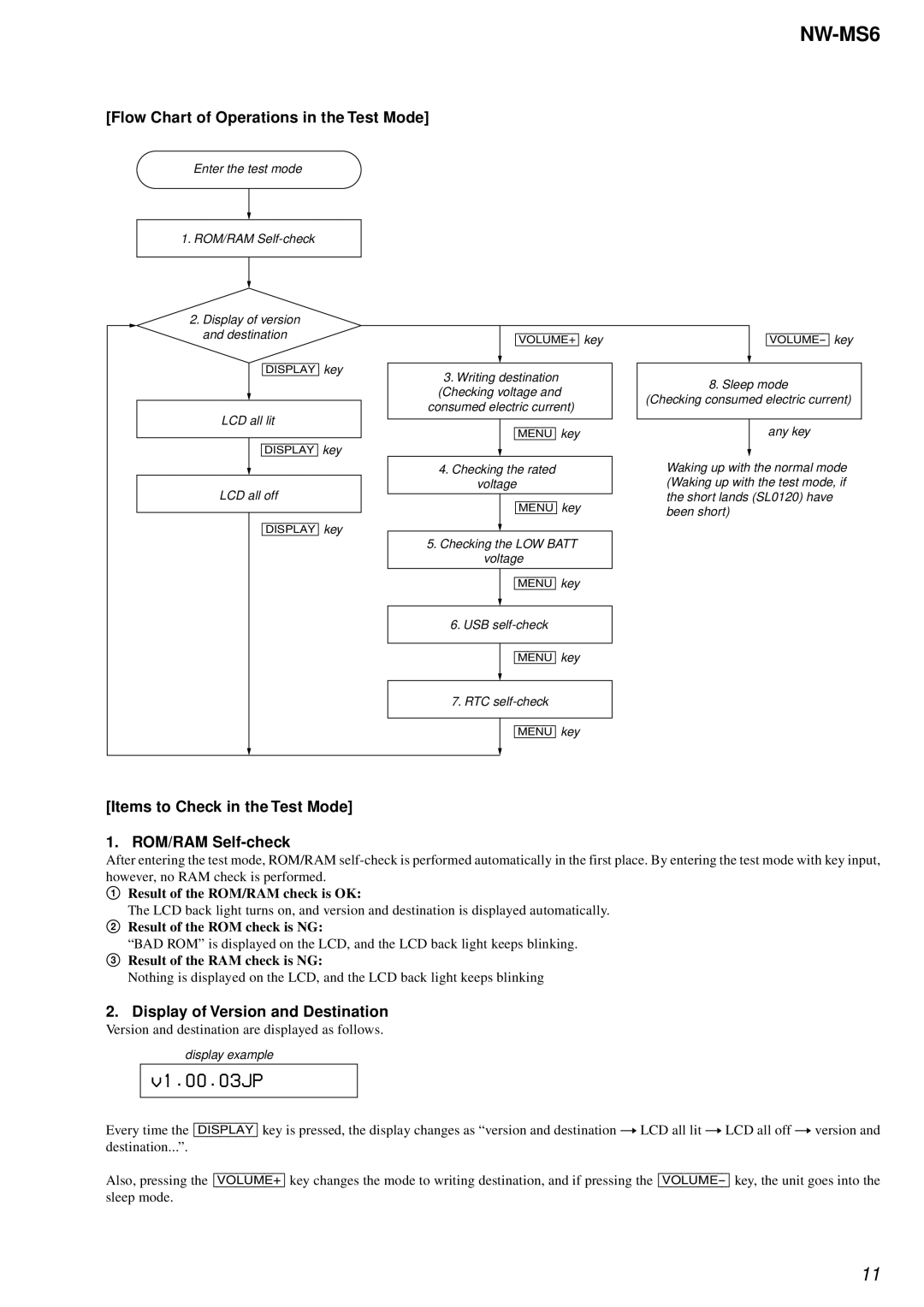NW-MS6
[Flow Chart of Operations in the Test Mode]
Enter the test mode
1.ROM/RAM
2.Display of version and destination
[DISPLAY] key
LCD all lit
[DISPLAY] key
LCD all off
[DISPLAY] key
[VOLUME+] key
3.Writing destination (Checking voltage and
consumed electric current)
[MENU] key
4.Checking the rated voltage
[MENU] key
5.Checking the LOW BATT voltage
[VOLUME--] key
8. Sleep mode
(Checking consumed electric current)
any key
Waking up with the normal mode (Waking up with the test mode, if the short lands (SL0120) have been short)
[MENU] key
6.USB
[MENU] key
7.RTC
[MENU] key
[Items to Check in the Test Mode] 1. ROM/RAM Self-check
After entering the test mode, ROM/RAM
1Result of the ROM/RAM check is OK:
The LCD back light turns on, and version and destination is displayed automatically.
2Result of the ROM check is NG:
“BAD ROM” is displayed on the LCD, and the LCD back light keeps blinking.
3Result of the RAM check is NG:
Nothing is displayed on the LCD, and the LCD back light keeps blinking
2.Display of Version and Destination
Version and destination are displayed as follows.
display example
v1.00.03JP
Every time the [DISPLAY] key is pressed, the display changes as “version and destination t LCD all lit t LCD all off t version and destination...”.
Also, pressing the [VOLUME+] key changes the mode to writing destination, and if pressing the
11