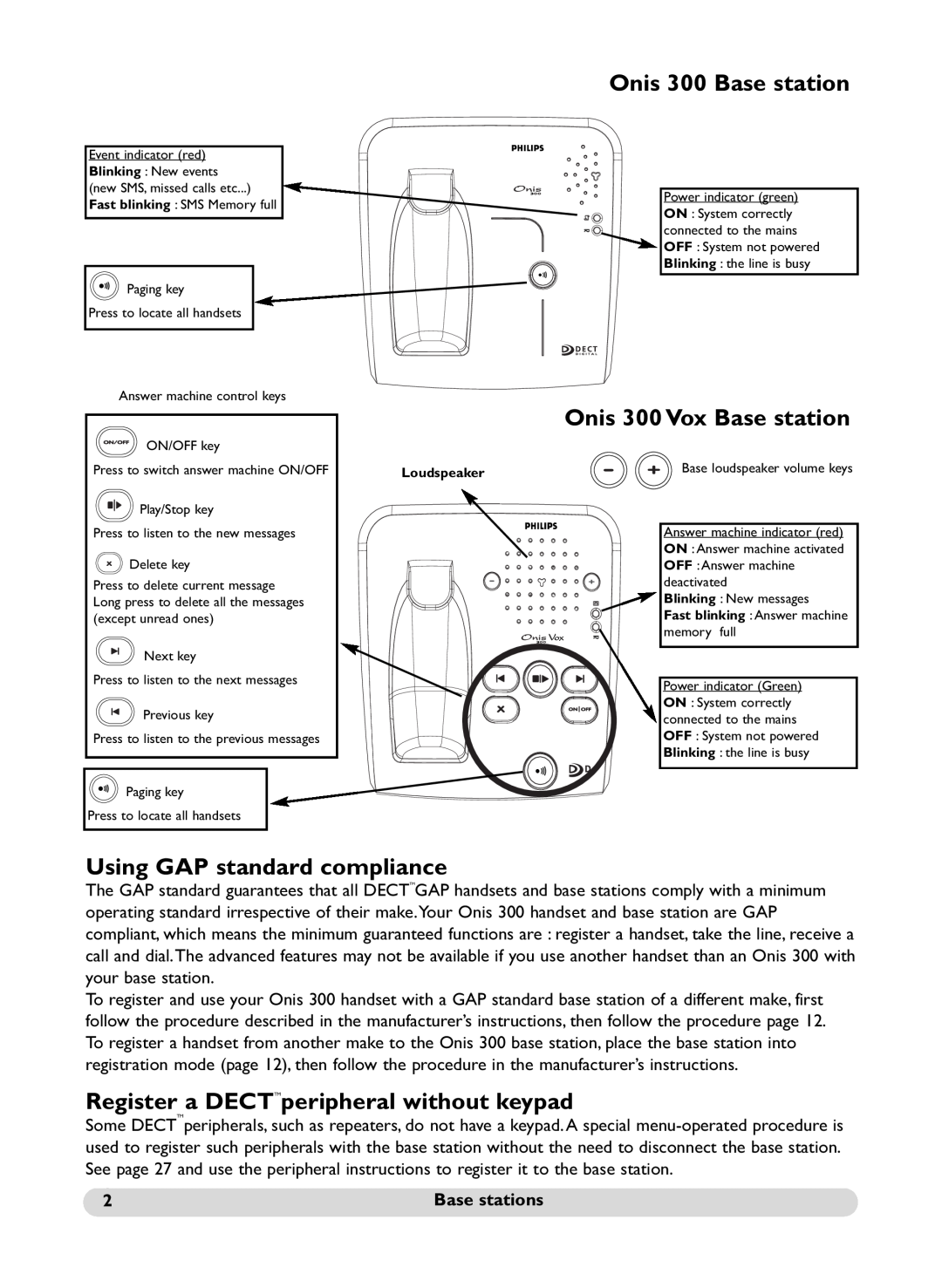Event indicator (red)
Blinking : New events
(new SMS, missed calls etc...) ![]() Fast blinking : SMS Memory full
Fast blinking : SMS Memory full
Paging key
Press to locate all handsets
Answer machine control keys
![]() ON/OFF key
ON/OFF key
Press to switch answer machine ON/OFF
![]() Play/Stop key
Play/Stop key
Press to listen to the new messages
![]() Delete key
Delete key
Press to delete current message Long press to delete all the messages (except unread ones)
![]() Next key
Next key
Press to listen to the next messages
![]() Previous key
Previous key
Press to listen to the previous messages
Paging key
Press to locate all handsets
Onis 300 Base station
Power indicator (green) ON : System correctly connected to the mains OFF : System not powered Blinking : the line is busy
Onis 300 Vox Base station
Loudspeaker | Base loudspeaker volume keys |
|
Answer machine indicator (red) ON :Answer machine activated OFF :Answer machine deactivated
Blinking : New messages
Fast blinking :Answer machine memory full
Power indicator (Green) ON : System correctly connected to the mains OFF : System not powered Blinking : the line is busy
Using GAP standard compliance
The GAP standard guarantees that all DECTTMGAP handsets and base stations comply with a minimum operating standard irrespective of their make.Your Onis 300 handset and base station are GAP compliant, which means the minimum guaranteed functions are : register a handset, take the line, receive a call and dial.The advanced features may not be available if you use another handset than an Onis 300 with your base station.
To register and use your Onis 300 handset with a GAP standard base station of a different make, first follow the procedure described in the manufacturer’s instructions, then follow the procedure page 12. To register a handset from another make to the Onis 300 base station, place the base station into registration mode (page 12), then follow the procedure in the manufacturer’s instructions.
Register a DECTTMperipheral without keypad
Some DECTTMperipherals, such as repeaters, do not have a keypad. A special
2 | Base stations |