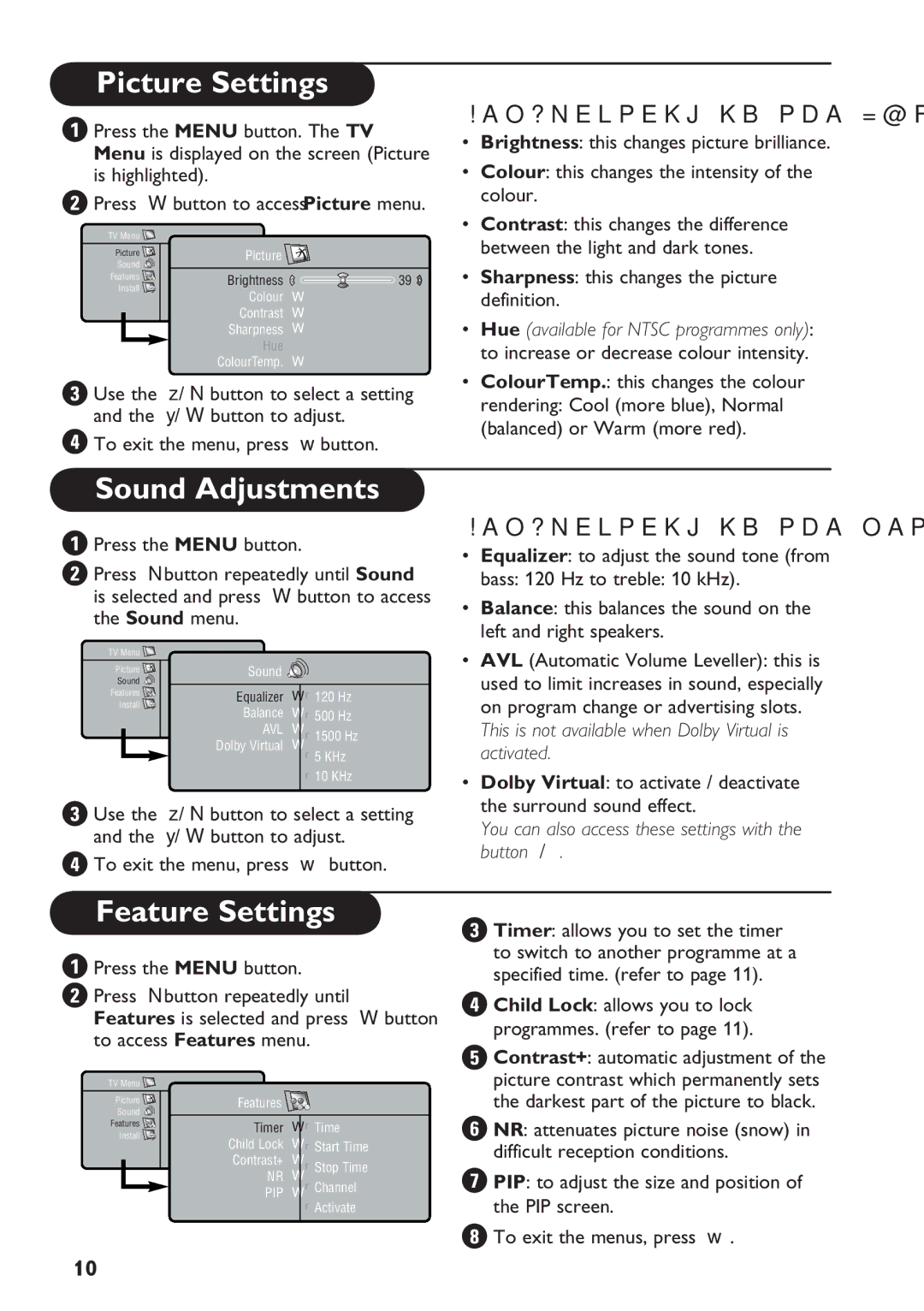Picture Settings
Press the MENU button. The TV Menu is displayed on the screen (Picture is highlighted).
 Press Æ button to access Picture menu.
Press Æ button to access Picture menu.
TV Menu ![]()
Picture | Picture |
| |
Sound |
|
| |
Features | Brightness | 39 | |
Install | |||
Colour Æ |
| ||
|
| ||
| Contrast Æ |
| |
| Sharpness Æ |
| |
| Hue |
| |
| ColourTemp. Æ |
|
Use the Î/ï button to select a setting and the Í/Æ button to adjust.
![]() To exit the menu, press Ë button.
To exit the menu, press Ë button.
Description of the adjustments:
•Brightness: this changes picture brilliance.
•Colour: this changes the intensity of the colour.
•Contrast: this changes the difference between the light and dark tones.
•Sharpness: this changes the picture definition.
•Hue (available for NTSC programmes only): to increase or decrease colour intensity.
•ColourTemp.: this changes the colour
rendering: Cool (more blue), Normal (balanced) or Warm (more red).
Sound Adjustments
![]() Press the MENU button.
Press the MENU button.
Press ï button repeatedly until Sound is selected and press Æ button to access the Sound menu.
TV Menu |
|
| |
Picture | Sound |
| |
Sound |
|
| |
Features | Equalizer Æ · 120 Hz | ||
Install | |||
Balance Æ · 500 Hz | |||
| |||
| AVL Æ | · 1500 Hz | |
| Dolby Virtual Æ | · 5 KHz | |
|
| ||
|
| · 10 KHz | |
Use the Î/ï button to select a setting and the Í/Æ button to adjust.
![]() To exit the menu, press Ë button.
To exit the menu, press Ë button.
Description of the settings:
•Equalizer: to adjust the sound tone (from
bass: 120 Hz to treble: 10 kHz).
•Balance: this balances the sound on the left and right speakers.
•AVL (Automatic Volume Leveller): this is used to limit increases in sound, especially on program change or advertising slots.
This is not available when Dolby Virtual is activated.
•Dolby Virtual: to activate / deactivate the surround sound effect.
You can also access these settings with the button k.
Feature Settings
![]() Press the MENU button.
Press the MENU button.
Press ï button repeatedly until Features is selected and press Æ button to access Features menu.
TV Menu |
|
| |
Picture | Features |
| |
Sound |
|
| |
Features | Timer Æ · Time | ||
Install | |||
Child Lock Æ · Start Time | |||
| |||
| Contrast+ Æ | · Stop Time | |
| NR Æ | · Channel | |
| PIP Æ | ||
| · Activate | ||
|
| ||
Timer: allows you to set the timer to switch to another programme at a specified time. (refer to page 11).
![]() Child Lock: allows you to lock programmes. (refer to page 11).
Child Lock: allows you to lock programmes. (refer to page 11).
Contrast+: automatic adjustment of the picture contrast which permanently sets the darkest part of the picture to black.
NR: attenuates picture noise (snow) in difficult reception conditions.
![]() PIP: to adjust the size and position of the PIP screen.
PIP: to adjust the size and position of the PIP screen.
![]() To exit the menus, press Ë.
To exit the menus, press Ë.
10