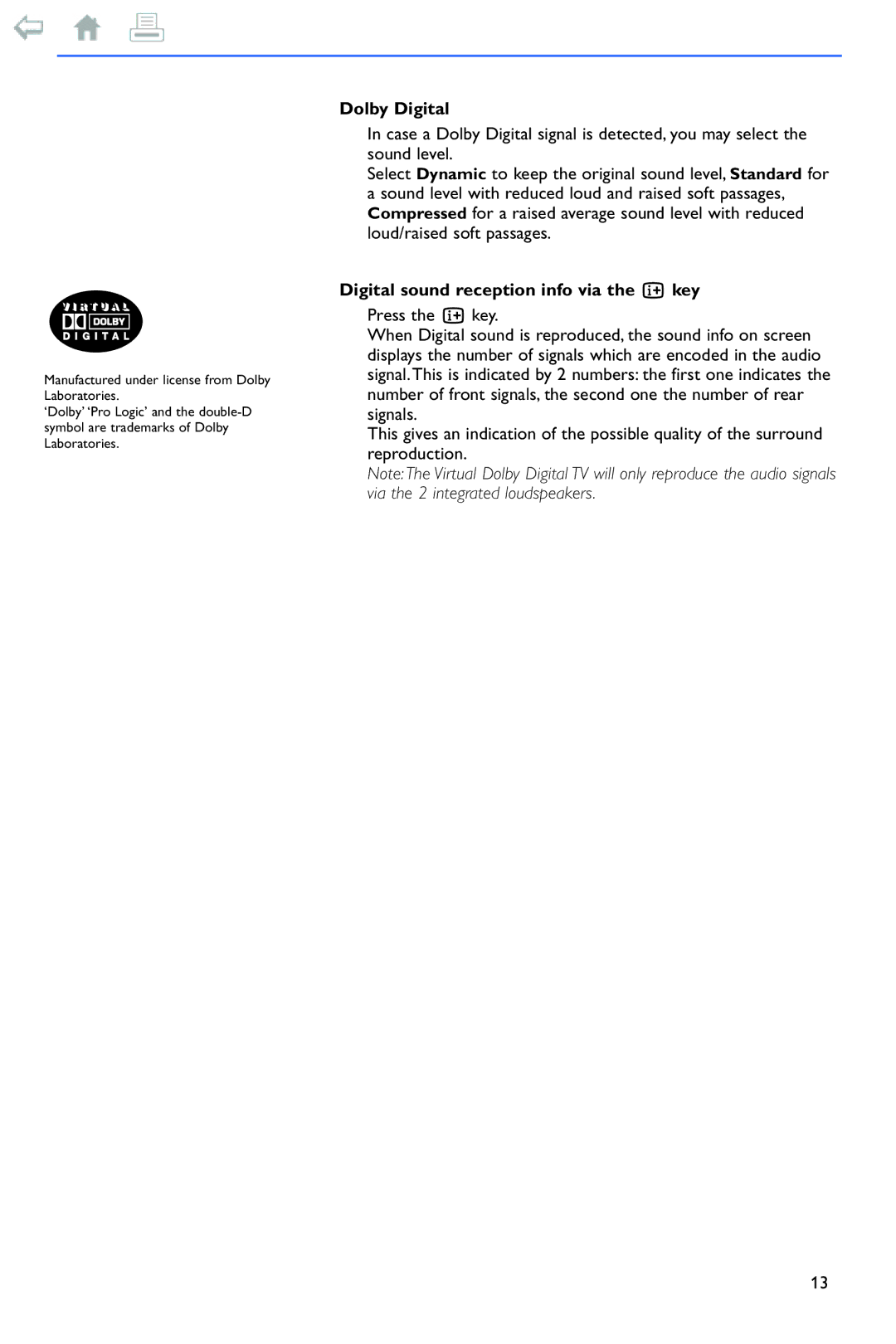Manufactured under license from Dolby Laboratories.
‘Dolby’ ‘Pro Logic’ and the
Dolby Digital
In case a Dolby Digital signal is detected, you may select the sound level.
Select Dynamic to keep the original sound level, Standard for a sound level with reduced loud and raised soft passages, Compressed for a raised average sound level with reduced loud/raised soft passages.
Digital sound reception info via the i key
Press the i key.
When Digital sound is reproduced, the sound info on screen displays the number of signals which are encoded in the audio signal. This is indicated by 2 numbers: the first one indicates the number of front signals, the second one the number of rear signals.
This gives an indication of the possible quality of the surround reproduction.
Note:The Virtual Dolby Digital TV will only reproduce the audio signals via the 2 integrated loudspeakers.
13