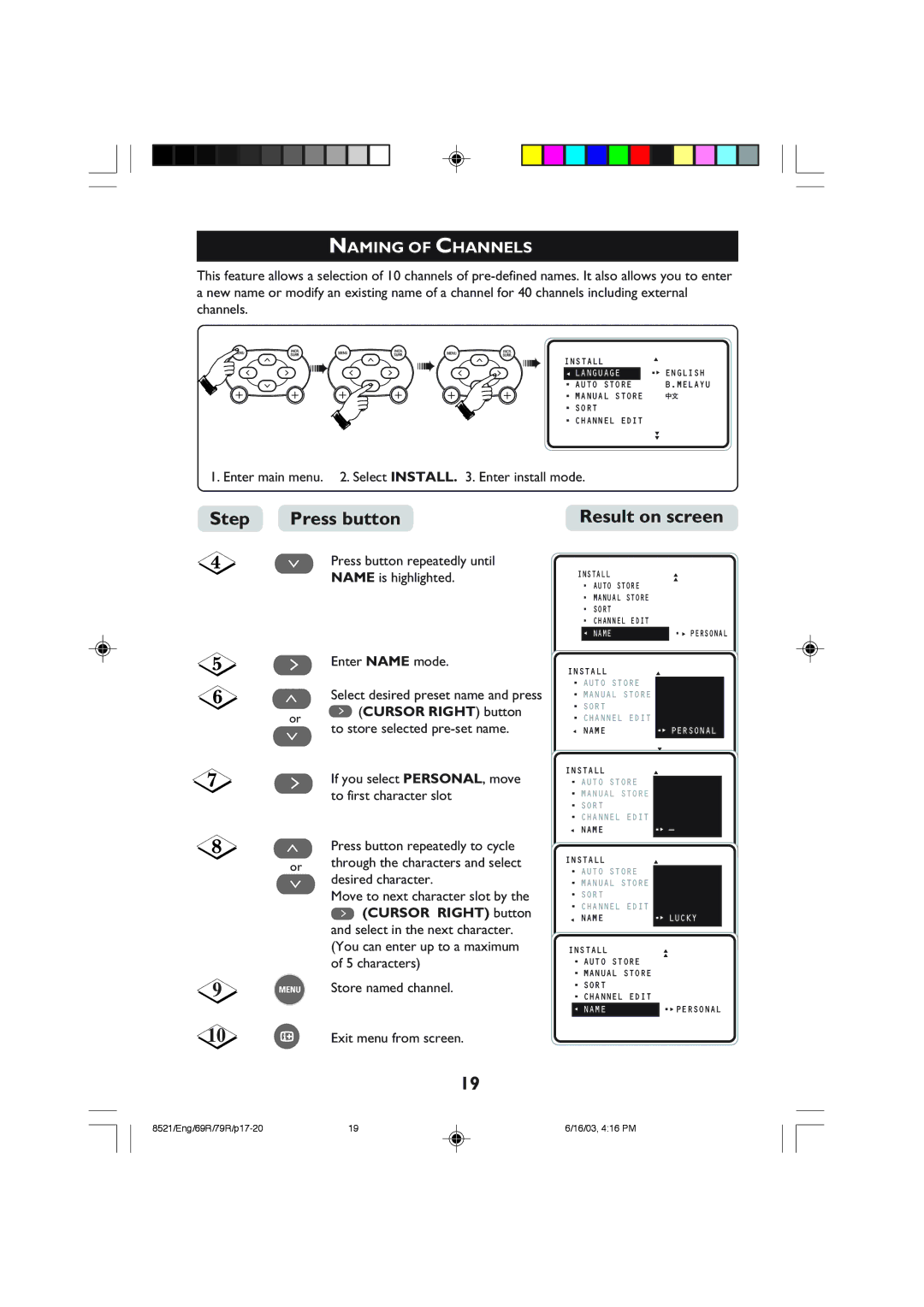NAMING OF CHANNELS
This feature allows a selection of 10 channels of
| ➠ | ➠ | ➠ | INSTALL | ▲ |
| •É ENGLISH | ||||
| Ñ | ||||
| Ñ LANGUAGE | ||||
|
|
|
| • AUTO STORE | B.MELAYU |
|
|
|
| ▲ |
|
|
|
|
| •ÉMANUAL STORE |
|
|
|
|
| • SORT |
|
|
|
|
| • CHANNEL EDIT |
|
|
|
|
|
| ▼ |
|
|
|
|
| ▼ |
1. Enter main menu. | 2. Select INSTALL. 3. Enter install mode. |
| |||
Step | Press button |
| Result on screen | ||
¸ Press button repeatedly until NAME is highlighted.
˙ | Enter NAME mode. |
˚ | Select desired preset name and press |
or | ˙ (CURSOR RIGHT) button |
|
¸to store selected
˙ | If you select PERSONAL, move |
| to first character slot |
˚ | Press button repeatedly to cycle |
or | through the characters and select |
¸desired character.
Move to next character slot by the
˙(CURSOR RIGHT) button and select in the next character. (You can enter up to a maximum of 5 characters)
9 | MENU | Store named channel. |
10 | m | Exit menu from screen. |
| INSTALL |
|
| ▲ | ||
|
| • AUTO STORE |
|
| ▲ | |
|
|
|
|
|
| |
|
| • MANUAL STORE |
|
|
|
|
|
| • SORT |
|
|
|
|
|
| • CHANNEL EDIT |
|
| •É PERSONAL | |
|
| Ñ NAME |
|
| ||
|
|
|
|
| ▼ | |
INSTALL | ▲ | |||||
• AUTO STORE |
|
|
|
| ||
• MANUAL STORE |
|
|
|
| ||
• SORT |
|
|
|
| ||
• CHANNEL EDIT | •É PERSONAL |
| ||||
| Ñ NAME |
| ||||
|
|
| ▼ | |||
INSTALL | ▲ | |||||
• AUTO STORE |
|
|
|
| ||
• MANUAL STORE |
|
|
|
| ||
• SORT |
|
|
|
| ||
• CHANNEL EDIT | •É – |
| ||||
Ñ NAME |
| |||||
|
|
| ▼ | |||
INSTALL | ▲ | |||||
• AUTO STORE |
|
|
|
| ||
• MANUAL STORE |
|
|
|
| ||
• SORT |
|
|
|
| ||
• CHANNEL EDIT | •É LUCKY |
| ||||
Ñ NAME |
| |||||
|
|
| ▼ | |||
INSTALL |
| ▲ | ||||
| • AUTO STORE |
| ▲ | |||
|
|
|
|
| ||
| • MANUAL STORE |
|
|
|
| |
| • SORT |
|
|
|
| |
| • CHANNEL EDIT |
| •É PERSONAL | |||
| Ñ NAME |
| ||||
|
|
|
|
|
|
|
19
19 | 6/16/03, 4:16 PM |