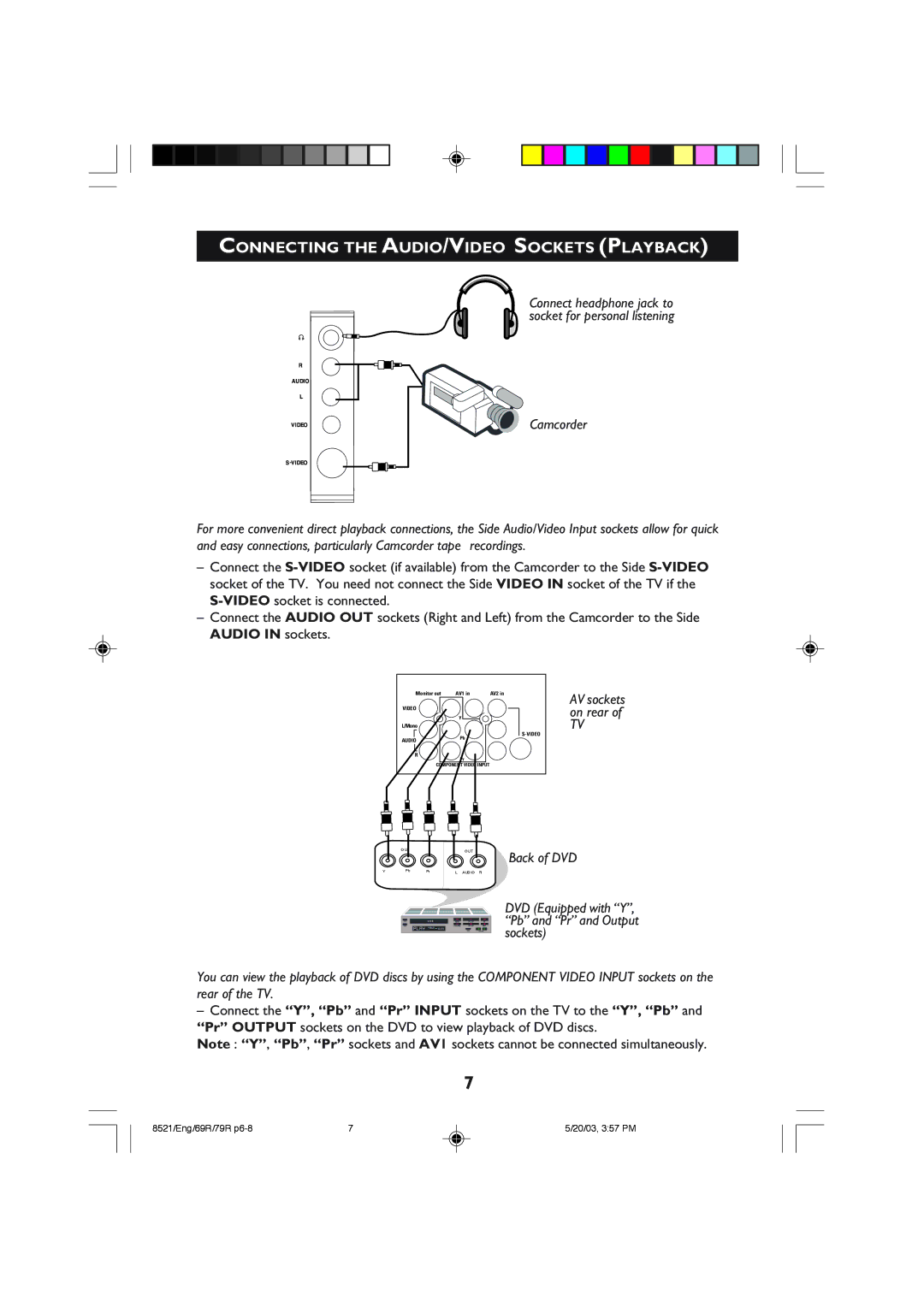CONNECTING THE AUDIO/VIDEO SOCKETS (PLAYBACK)
Connect headphone jack to socket for personal listening
Camcorder
For more convenient direct playback connections, the Side Audio/Video Input sockets allow for quick and easy connections, particularly Camcorder tape recordings.
–Connect the
–Connect the AUDIO OUT sockets (Right and Left) from the Camcorder to the Side AUDIO IN sockets.
Monitor out | AV1 in | AV2 in |
VIDEO |
|
|
| Y |
|
L/Mono |
|
|
AUDIO | Pb |
|
|
| |
R | Pr |
|
|
| |
COMPONENT VIDEO INPUT |
| |
AV sockets on rear of
TV
OUT
Y | Pb | Pr |
OUT
Back of DVD
L AUDIO R
DVD (Equipped with “Y”, “Pb” and “Pr” and Output sockets)
You can view the playback of DVD discs by using the COMPONENT VIDEO INPUT sockets on the rear of the TV.
–Connect the “Y”, “Pb” and “Pr” INPUT sockets on the TV to the “Y”, “Pb” and “Pr” OUTPUT sockets on the DVD to view playback of DVD discs.
Note : “Y”, “Pb”, “Pr” sockets and AV1 sockets cannot be connected simultaneously.
7
8521/Eng/69R/79R | 7 | 5/20/03, 3:57 PM |